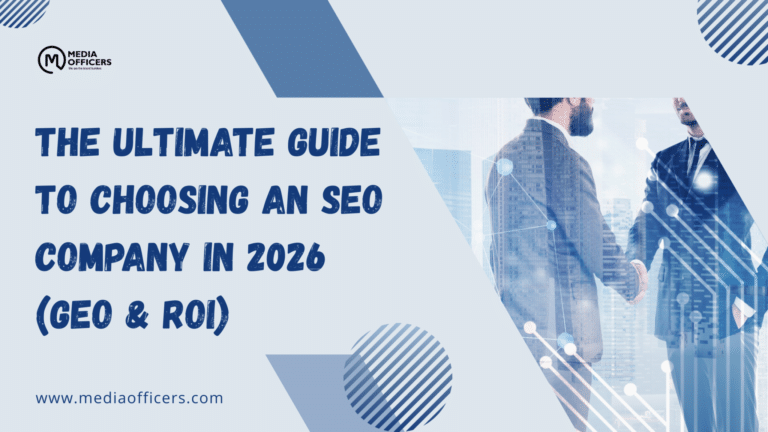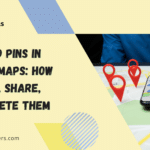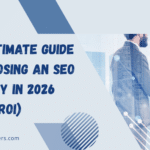Why Local SEO Matters for WordPress Sites
Local SEO (Local SEO Strategies) is no longer optional—especially for small businesses using WordPress. Whether you run a café, dental clinic, or digital marketing agency, showing up in local search results can directly impact your customer base. With over 90% of consumers searching online for local businesses (BrightLocal, 2024), optimizing your WordPress site for local SEO is crucial.
This guide covers Local SEO Strategies from the best plugins to structured data, so you can dominate the local search results in 2025.
What Is Local SEO and Why Is It Important?
Local SEO refers to optimizing your website to appear in search results for a specific geographic area. For example, when someone searches for “best pizza in Ropar” or “WordPress developer near me,” local SEO ensures your business shows up.
Key Benefits of Local SEO:
- Increased visibility on Google Maps and local pack
- Higher foot traffic and phone inquiries
- More qualified leads with high conversion potential
Best Local SEO Strategies for WordPress in 2025
1. Optimize Google Business Profile
Your Google Business Profile (formerly Google My Business) is often the first impression users have of your business.
Tips:
- Add consistent NAP (Name, Address, Phone) info
- Choose accurate business categories
- Include high-quality images with location-based filenames (e.g.,
salon-in-ropar.jpg) - Collect and respond to customer reviews
2. Use the Right WordPress Plugins for SEO
Plugins simplify local SEO for WordPress users.
Recommended Plugins:
- Yoast SEO or Rank Math – Add meta titles, descriptions, schema markup
- WP Local SEO – Focused on local search enhancements
- Schema Pro – Add structured data like FAQ and local business schema
- MonsterInsights – Track local search performance via Google Analytics
Pro Tip:
Ensure plugins don’t conflict with one another and are regularly updated for security and performance.
3. Create Location-Specific Landing Pages
If you serve multiple locations, don’t cram all services into one page. Create individual landing pages for each area.
Example:
/web-design-ropar//seo-services-chandigarh/
Use localized keywords and embed Google Maps with the business location.
???? Check out our WordPress SEO checklist for complete optimization tips.
4. Add Local Business Structured Data
Google uses structured data to understand your content better. Implementing Local Business Schema can help you qualify for rich snippets.
Key Fields to Include:
- Business name
- Address
- Phone number
- Opening hours
- Geo-coordinates
- Review ratings
Use JSON-LD format and test with Google’s Rich Results Testing Tool.
FAQ Schema Recommendation (for Rich Results):
jsonCopyEdit{
"@context": "https://schema.org",
"@type": "FAQPage",
"mainEntity": [
{
"@type": "Question",
"name": "How do I optimize my WordPress site for local SEO?",
"acceptedAnswer": {
"@type": "Answer",
"text": "Use local keywords, structured data, local plugins, and optimize your Google Business Profile."
}
},
{
"@type": "Question",
"name": "Which plugins help with local SEO on WordPress?",
"acceptedAnswer": {
"@type": "Answer",
"text": "Yoast SEO, Rank Math, Schema Pro, and WP Local SEO are great choices."
}
}
]
}
5. Optimize for Mobile and Page Speed
Google’s local ranking factors include mobile usability and speed.
Actionable Tips:
- Use a responsive WordPress theme
- Compress images using ShortPixel or Smush
- Minify CSS/JS with WP Rocket or Autoptimize
- Test performance on PageSpeed Insights
6. Build Local Backlinks and Citations
Backlinks from local sources show Google you’re part of the community.
Ideas for Backlink Sources:
- Local news websites
- Business directories (JustDial, Sulekha, etc.)
- Sponsoring local events or charities
- Partnering with other local businesses
7. Create Locally-Focused Blog Content
Blogs are a great way to rank for long-tail local keywords.
Blog Topic Ideas:
- “Top 10 Cafes in Ropar”
- “Why Local SEO Matters for Small Businesses in Punjab”
- “How to Choose the Right Web Developer in Chandigarh”
Include internal links and use alt tags on images to boost SEO further.
8. Encourage and Showcase Customer Reviews
Reviews improve trust and can influence search rankings.
Where to Collect Reviews:
- Yelp
- On-site reviews via WP Customer Reviews plugin
Tip: Embed reviews using a plugin like Strong Testimonials to keep visitors engaged.
2025 Trends in Local SEO for WordPress
Stay ahead with these fresh trends:
- Voice Search Optimization: Use natural language and FAQs
- AI-Powered SEO Plugins: Rank Math AI now suggests optimizations
- Hyperlocal Targeting: Focus on neighborhood-level keywords
- Zero-Click Search Optimization: Provide direct answers with schema
Conclusion: Local SEO = Local Growth
Mastering local SEO on WordPress means more visibility, traffic, and customers. From structured data to schema plugins, each strategy works together to boost your site’s performance in local searches.
Start small: update your Google Business Profile, install a few essential plugins, and build out local content. With consistent effort and a bit of SEO-savviness, 2025 could be your biggest year yet.
Actionable Takeaways
✅ Set up and optimize your Google Business Profile
✅ Install SEO plugins like Yoast, Rank Math, or Schema Pro
✅ Use local keywords in titles, content, and metadata
✅ Build location-specific landing pages
✅ Implement FAQ and Local Business Schema
✅ Improve site speed and mobile usability
✅ Get listed in local directories
✅ Publish local blog content and gather reviews
FAQs About Local SEO Strategies for WordPress
What is local SEO and how is it different from traditional SEO?Local SEO (Local SEO Strategies) focuses on optimizing your website to appear in geographically-targeted search results. Unlike traditional SEO which targets broader audiences, local SEO aims to attract local customers searching for businesses in specific locations.
How do I optimize my WordPress website for local SEO?Start by setting up and optimizing your Google Business Profile, use WordPress SEO plugins like Yoast or Rank Math, create location-specific landing pages, implement structured data, and publish local content regularly.
Which are the best WordPress plugins for local SEO?Some of the best plugins for local SEO include:
Yoast SEO or Rank Math – for metadata and schema
WP Local SEO – for geo-targeted optimizations
Schema Pro – for adding local business schema
WP Google Maps – to embed customized maps
Very important. Reviews on Google and other platforms help improve your visibility in local packs and influence your reputation. Positive reviews also impact click-through rates and trust signals.
Can I rank for multiple locations with one WordPress site?Yes. You can rank for multiple locations by creating separate landing pages for each location, each with localized content, metadata, and embedded maps.
What is Local Business Schema and why should I use it?Local Business Schema is a type of structured data that helps search engines understand your business details, such as location, hours, and services. Using it can improve your chances of appearing in rich snippets and local search results.
Does mobile optimization impact local SEO on WordPress?Absolutely. Google prioritizes mobile-friendly sites in local search results. Ensure your WordPress site is responsive, loads quickly, and is easy to navigate on mobile devices.