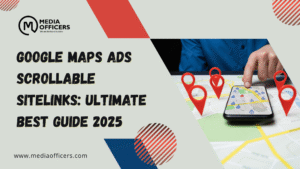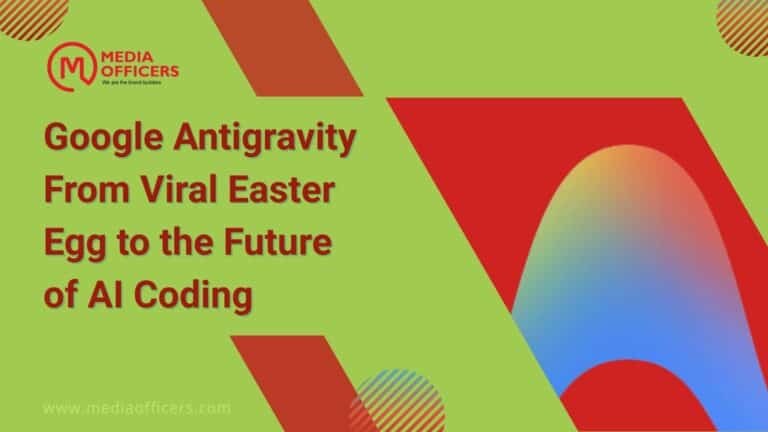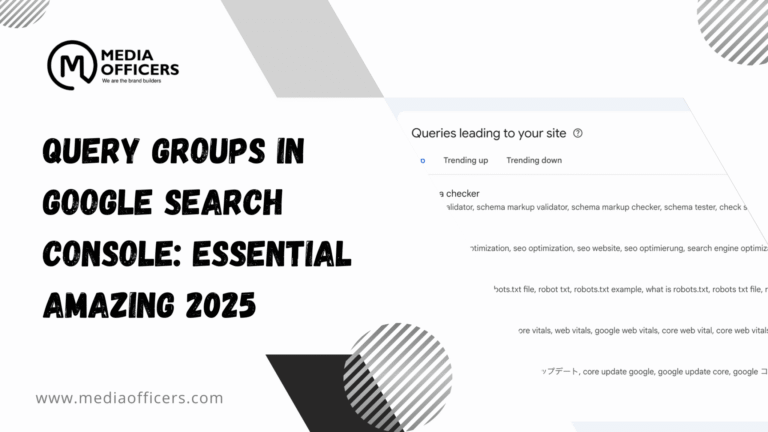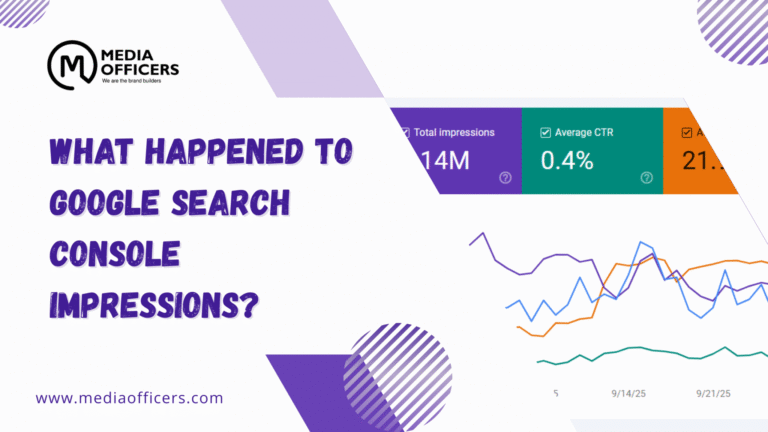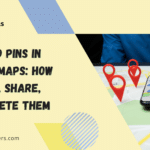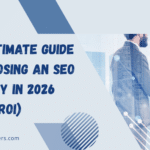Google Maps ads scrollable sitelinks are the latest expansion in Google’s ads ecosystem, letting brands place clickable links directly inside Maps beneath promoted pins. This new layout adds valuable real estate inside a high‑intent environment, turning discovery into action without forcing users to switch apps or pages. Google Maps ads scrollable sitelinks can drive deeper engagement right where people are actively looking for local solutions.
In this guide, you’ll learn what they are, how they work, why they matter for local businesses, and step‑by‑step instructions to set them up. We’ll also share best practices to maximize impact and measurement tips to track real ROI. The rollout was confirmed by Google Ads Liaison Ginny Marvin as a full launch, and the concept was first noted by Anthony Higman, Founder & CEO at ADSQUIRE, on X. This evolution reflects Google’s push to blur the lines between Search and Maps ad experiences, giving marketers more control over the customer journey from discovery to action.
What are Google Maps ads scrollable sitelinks?
The Google Maps ads scrollable sitelinks are a set of lightweight, scrollable links shown beneath a promoted pin in Maps. These sitelinks function similarly to sitelinks in Search ads, directing users to specific pages on an advertiser’s site. The new layout adds clickable real estate inside Maps, enabling people to jump directly to content such as menus, hours, online checkout, reservations, or location‑specific pages.
Key characteristics include a light blue accent and horizontal scrolling behavior, which allows users to reveal multiple options without leaving the Maps interface. This placement is valuable because Maps has long been a high‑intent environment for local and in‑person searches. By bringing sitelinks into Maps, brands can guide near‑me searchers from discovery to action with fewer friction points.
Why this matters for advertisers
For marketers, Google Maps ads scrollable sitelinks offer several compelling advantages. They increase visible real estate on the map results page, create direct paths to relevant site content, and reduce the need for users to switch apps or tap around to find the right page. In practical terms, this can lead to higher click‑through rates (CTR), improved conversion rates, and more qualified traffic from local searches.
Because these sitelinks can be linked to pages that are optimized for local intent such as “Hours,” “Contact,” “Menu,” or “Book Now” advertisers can tailor the user journey to match what people are seeking in real‑time. This alignment can improve the quality of website visits and drive outcomes like reservations, takeout orders, or local service bookings without disrupting the Maps experience.
Eligibility and where they appear
To enable Google Maps ads scrollable sitelinks, you need at least two sitelinks, and that requirement applies to both desktop and mobile experiences. Sitelinks can be added at multiple levels within your Google Ads account, including the account, campaign, asset group, or ad group level. The sitelinks can originate from either Search campaigns or Performance Max (PMax) campaigns, giving you flexibility in how you populate the links.
The feature is designed to work with existing ad formats, meaning you don’t need an entirely new campaign type to take advantage of these links. If you already run Search or PMax campaigns, you can extend their reach by enabling sitelinks within the Maps ads context. This approach maximizes consistency across surfaces users who discover your brand on Maps can continue to move down the funnel without extra steps.
How to set up Google Maps ads scrollable sitelinks
Setting up the scrollable sitelinks is a straightforward process, but it requires attention to structure and consistency. Here’s a practical, step‑by‑step guide to getting started:
- Confirm prerequisites: Ensure you have at least two sitelinks and that they’re prepared for both desktop and mobile experiences. The sitelinks should be actionable and map to pages that provide value to local searchers.
- Choose the level of administration: Decide whether you’ll manage sitelinks at the account, campaign, asset group, or ad group level. Aligning sitelinks with your campaign structure helps with organization and reporting.
- Create or repurpose sitelinks: You can source sitelinks from existing assets or generate new ones targeted to local intents. Each sitelink should have a concise label that communicates its destination clearly.
- Link to relevant pages: Attach each sitelink to a specific URL that aligns with the user’s intent. For example, link to an “Hours” page for local searchers or a “Menu” page for a restaurant near a user’s location.
- Provide consistent messaging: Ensure the sitelink text matches the page content and meets policy guidelines. Consistency across Search and Maps helps with user trust and click performance.
- Enable measurement: Set up conversion tracking and, if possible, use UTM parameters to distinguish traffic sourced from Maps sitelinks. This helps quantify the incremental impact of the feature.
- Test and iterate: Run A/B tests with different sitelink combinations, labeling variations, and page destinations. Use results to optimize CTR and conversions over time.
Remember, the effectiveness of Google Maps ads scrollable sitelinks depends on how relevant each link is to the target audience and the local intent being pursued. The better the alignment between sitelinks and landing pages, the higher the likelihood of meaningful clicks and conversions.
Best practices to maximize impact
- Prioritize relevance: Design sitelinks around common local intents: hours, directions, reservations, ordering, or menu specifics for hospitality businesses.
- Use clear CTAs: Write concise, action‑oriented labels such as “Hours,” “Menu,” “Book Now,” or “Locations” to set user expectations at a glance.
- Localize when possible: If you operate multiple locations, consider location‑specific sitelinks that point to the nearest venue page.
- Balance depth and breadth: Start with 2–4 sitelinks and expand as you gather data. Too many links can overwhelm users; quality matters more than quantity.
- Keep landing pages optimized: Each linked page should load quickly and provide the information users expect after clicking the sitelink. A poor page experience hurts both CTR and Quality Score.
- Track performance: Use event tracking to measure click‑throughs and downstream actions (reservations, orders, calls). Regularly review metrics and prune underperforming links.
Measuring impact and expected outcomes
Advertising with Google Maps ads scrollable sitelinks can influence several key metrics. Expect an uplift in CTR as more users see actionable options within Maps. If the landing pages are optimized for local intent, you may observe higher conversion rates and improved local engagement.
Because sitelinks appear beneath the map pin, the path from discovery to action becomes shorter. Advertisers often see improved engagement metrics for actions that matter locally, such as dine‑in reservations, curbside pickup, or appointment bookings. The real value is in moving users from discovery on Maps to a defined action on your site with minimal friction.
Common questions and practical tips
As you adopt Google Maps ads scrollable sitelinks, here are practical tips to avoid common pitfalls:
- Ensure each sitelink has a dedicated landing page that matches the user’s intent. Mismatched destinations reduce trust and increase bounce rates.
- Use consistent branding and language across sitelinks and landing pages to reinforce recognition and credibility.
- Periodically audit sitelinks to retire outdated pages (e.g., old hours) and replace them with current, value‑driven options.
- Accurate map data is key for local ads success—learn more via MediaOfficers on OpenStreetMap.
Frequently Asked Questions
Are scrollable sitelinks available to all advertisers?
Yes, provided you meet the minimum requirement of at least two sitelinks for both desktop and mobile and have sitelinks configured at the appropriate level (account, campaign, asset group, or ad group).
Can I use sitelinks with Performance Max campaigns?
Yes. Sitelinks can be drawn from Search or Performance Max campaigns and displayed as part of Maps ads when eligible.
Do I need separate sitelinks for desktop and mobile?
Yes. Google requires at least two sitelinks for both desktop and mobile to ensure a consistent experience across devices.
Where do these sitelinks appear?
They appear as a set of blue, scrollable links beneath the promoted pin within Google Maps search results, providing direct paths to relevant pages on your site.
Conclusion
The introduction of Google Maps ads scrollable sitelinks marks a meaningful shift in how advertisers capitalize on local intent. By extending clickable opportunities directly inside Maps, brands can guide users from discovery to action with greater efficiency and lower friction. As this feature matures, expect smarter data, refined targeting, and clearer attribution that helps demonstrate tangible local ROI. Embrace the opportunity to blend discovery with conversion, and sharpen your Maps strategy to stay ahead in a competitive local landscape.