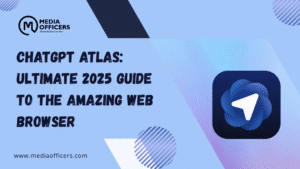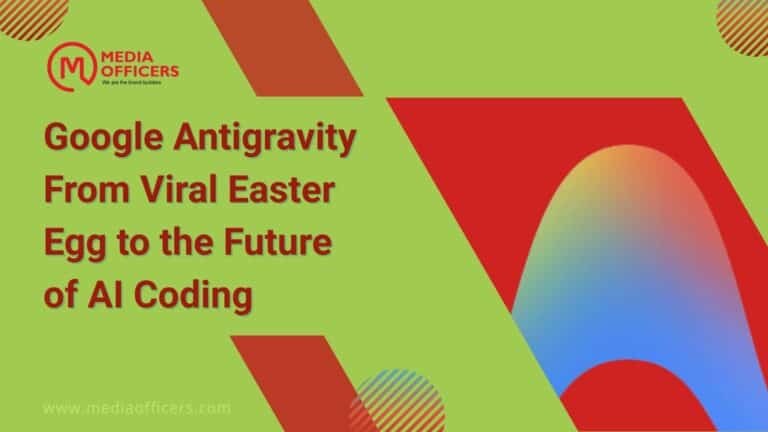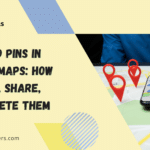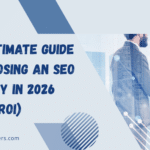ChatGPT Atlas is OpenAI’s bold step into AI-assisted browsing, delivering a browser experience that blends traditional web navigation with an embedded ChatGPT sidebar. ChatGPT Atlas brings memory, personalization, and task-oriented capabilities directly into your browsing flow, promising faster research, writing, coding, and shopping all within a single application.
What is ChatGPT Atlas?
ChatGPT Atlas is a web browser designed to pair standard web browsing with an AI companion that stays by your side as you navigate. The core idea is simple: you can visit web pages and, while you explore, chat with an integrated ChatGPT that can summarize content, rewrite text, draft emails, or generate code snippets in real time. This integration turns browsing from a passive activity into an interactive workflow that adapts to how you work.
In practice, you will notice a persistent ChatGPT sidebar that offers contextual help, recommendations, and the ability to perform actions across tabs. For many users, this means you can draft or edit Gmail messages, refine search queries, and automate routine tasks without leaving the browser. The tool is marketed as having personalization and memory features, which means it can recall preferences and prior interactions to tailor responses and suggestions to your needs.
From a feature perspective, ChatGPT Atlas goes beyond a traditional AI assistant by offering agentic capabilities. You can task Atlas with completing sequences like booking an appointment, compiling a shopping list, or even assisting with code improvements while you browse. This is especially appealing to developers, content creators, and researchers who want AI-powered help integrated directly into the browsing experience.
How to Download ChatGPT Atlas
At launch, ChatGPT Atlas is available on macOS. If you’re using a Mac, you can download Atlas at chatgpt.com/atlas. The installation steps are straightforward: download the installer, run it by double-clicking, and then drag the application into your Applications folder. After that, Atlas will be ready to launch and connect to your OpenAI account if you already have one.
While the Mac release is the first wave, the team has signaled plans to bring Atlas to other platforms. Expect Windows and potentially mobile variants to follow later, as part of a broader rollout. If you’re in a managed IT environment, note that Enterprise and Edu variants may be available through plan administrators or later updates, depending on how your organization adopts the tool. This phased rollout is common for feature-rich software that integrates deeply with the browser experience.
Key Features That Make ChatGPT Atlas Stand Out
Atlas isn’t just a new skin on a browser; it’s a reimagined interaction model for how we search, read, and act online. Here are the standout features that define the ChatGPT Atlas experience.
- AI Sidebar: A persistent ChatGPT panel provides real-time insights, summaries, and content rewriting on demand, without leaving the current page.
- Memory & Personalization: Atlas remembers user preferences and past interactions to tailor responses, recommendations, and task automation.
- Agentic Capabilities: The browser can take actions on your behalf, such as drafting emails, generating code, or assisting with online shopping through guided tasks.
- Enhanced Search Experience: Search results combine traditional answers with ChatGPT-powered explanations, improving comprehension and speed.
- Task Automation: Atlas can help you complete multi-step workflows across multiple tabs, reducing the number of manual clicks you need to perform.
- Code Assistance: For developers, Atlas can propose edits, generate snippets, or debug code in real time while you browse documentation and sources.
- Content Rewriting & Email Drafting: You can rewrite content or draft emails directly in Gmail or other services, streamlining communication tasks.
How ChatGPT Atlas Handles Search
One of the most interesting aspects of ChatGPT Atlas is how it integrates search. When you perform a search, Atlas presents a ChatGPT-like response, but it also introduces search vertical tabs at the top think web, images, videos, news, and more. This layout mirrors other modern search engines but with a twist: at the top of each search results set, there is a link to Google. This arrangement signals a hybrid approach AI-generated context and traditional ranking at your fingertips.
This Google linkage is noteworthy for two reasons. First, it expands your discovery options by combining AI-driven summaries with familiar, Google-powered search results. Second, it raises questions about data flow, search partnerships, and how AI assistance interacts with established search ecosystems. For users who rely on Google for authoritative results, the added verticals can accelerate finding diverse content while preserving the option to drill deeper through familiar search channels.
Availability, Rollout, and Platform Roadmap
OpenAI has announced a worldwide rollout of ChatGPT Atlas on macOS. The browser is available to Free, Plus, Pro, and Go plan users, with beta access for Business and potential Enterprise and Edu deployments through plan administrators. The company has also flagged upcoming support for Windows, iOS, and Android in future updates, signaling a broad cross-platform strategy as Atlas matures.
For organizations considering Atlas, the enterprise pathway will likely provide management controls, security profiles, and centralized deployment options. For individuals, Atlas on macOS presents a compelling early adopter experience, particularly for those who already use OpenAI services or who want an AI assistant embedded directly in their browse-and-work routine.
Why Atlas Matters for Your Daily Browsing
Atlas is more than a novelty. It represents a shift in how people interact with the web. The embedded AI assistant can accelerate research, help summarize long articles, and generate notes on the fly. It can also assist with coding projects by offering code suggestions while you consult developer docs. In practice, this can shorten the time needed to move from discovery to action, making productive browsing sessions more efficient and enjoyable.
Another aspect of ChatGPT Atlas worth noting is its potential to improve accessibility. With AI-driven summaries and the ability to rewrite content for clarity, Atlas can support a wider range of users who benefit from alternative representations of information or assistance with language barriers.
Security, Privacy, and Data Handling Considerations
As with any AI-enhanced browser, security and privacy are critical concerns. Atlas maintains standard browser protections, but the AI sidebar introduces new data flows between your browsing activity and OpenAI servers. Users should review the privacy policy and consent settings to understand what data is collected, stored, and how it is used to train models or improve features.
For organizations deploying Atlas across teams, IT administrators will want to configure policies around data residency, access controls, and integration with existing security tooling. As Atlas evolves, we may see more granular controls, such as cache management, memory usage limits, and explicit opt-ins for AI-driven data usage.
User Experience and Design Considerations
The user experience with ChatGPT Atlas centers on a lightweight, integrated workflow. The AI sidebar is designed to be non-intrusive yet always accessible, enabling quick questions without interrupting your browsing. When you switch between tabs, Atlas aims to preserve context so that AI responses remain relevant to what you were viewing.
From a design perspective, Atlas emphasizes readability and efficient navigation. Short paragraphs, clear headings, and actionable prompts help users extract value quickly. For recurring tasks, the memory and personalization features can reduce repetitive steps, making Atlas feel increasingly like a custom assistant tailored to your browsing habits.
Performance, Reliability, and Availability
With any browser integration of AI features, performance is a key consideration. Early reviews suggest that the ChatGPT Atlas experience is smooth on capable Macs, with fast initialization and responsive AI prompts. As with all beta and early-release software, there may be occasional hiccups in edge cases or with slower networks. Updates from OpenAI will likely address these issues and expand compatibility with additional devices and platforms over time.
Potential Tradeoffs and Considerations
While the combination of a browser and AI assistant offers many advantages, there are tradeoffs to consider. The most obvious is data dependency: AI features require sending data to servers, which can raise privacy and latency concerns for some users. Additionally, the presence of Google links in search results may shape information exposure in ways that differ from a zero-click, purely AI-generated experience.
Another consideration is the balance between AI assistance and user autonomy. Some users may prefer to keep traditional workflows untouched, while others will embrace automation and AI-driven decision support. ChatGPT Atlas attempts to strike a balance by offering AI assistance in a way that complements, not replaces, user agency.
Frequently Asked Questions
What is ChatGPT Atlas?
ChatGPT Atlas is an AI-powered web browser from OpenAI that combines traditional browsing with an embedded ChatGPT assistant for real-time help, rewriting, coding support, and task automation.
Is ChatGPT Atlas available on Windows or mobile devices?
The initial release is macOS only, with Windows, iOS, and Android versions planned for future updates as part of a broader platform strategy.
Does Atlas use Google for search results?
Atlas features search verticals and, in the current iteration, displays a Google link at the top of each results set, indicating a hybrid approach that blends AI output with Google-powered results.
How do I download ChatGPT Atlas?
Mac users can download Atlas from chatgpt.com/atlas, run the installer, and drag the app to the Applications folder. For other platforms, watch for official announcements and updated release notes.
Conclusion
ChatGPT Atlas represents a bold evolution in how we interact with the web, marrying the conveniences of a traditional browser with the power of an AI assistant. By bringing an adaptive, memory-enabled assistant directly into your browsing workflow, Atlas has the potential to speed up research, coding, writing, and everyday tasks. While the current Mac-only release marks the initial phase, the roadmap clearly points toward broader platform availability and deeper integration with AI-powered features. If you are ready to experiment with AI-enhanced browsing in 2025, ChatGPT Atlas offers a compelling glimpse at how the future of web navigation could unfold. As with any new technology, your best approach is to test, measure value, and adapt your workflows to leverage the strengths Atlas brings to the table.