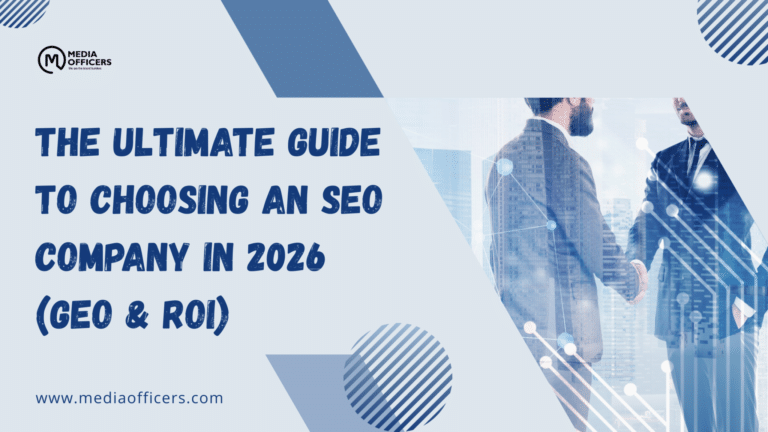The data-nosnippet HTML attribute is a game-changer for how brands appear in Bing search results and AI-generated answers. It gives site owners precise control over which parts of a page show up in previews, including in Copilot-powered responses.
In practice, this attribute lets you mark sections of a page to exclude from snippets or AI summaries without affecting indexing or ranking. Bing will still crawl your pages and assign rankings based on traditional signals, but the blocked content will not appear in previews or AI-assisted results.
What is the data-nosnippet HTML attribute?
The data-nosnippet HTML attribute is a lightweight, opt-in flag you place on elements you want Bing not to show in search result previews. This is particularly valuable for premium content, user comments, legal disclaimers, or experimental copy that you prefer not to surface in AI summaries. The attribute is designed to be nonintrusive, so it does not interfere with how Bing crawls, indexes, or ranks your page.
How Bing implements the data-nosnippet attribute
Bing has announced support for the data-nosnippet HTML attribute, extending the capability to both traditional search results and AI outputs like those used by Copilot. When you apply the attribute to a section of your page, Bing excludes that content from previews while continuing to crawl and evaluate the rest of the page. This separation ensures your main page can compete on ranking signals while previews reflect your brand guidelines.
Practical use cases
- Hide premium or subscriber-only text. If you rely on a paywall or gated content, you can prevent previews from leaking teaser material while preserving full access to the asset for paying users.
- Exclude ads or disclaimers. Blocking ad disclosures, terms, or disclaimers from snippets helps avoid misrepresenting offers in previews.
- Keep outdated promotional content out of previews. Seasonal campaigns or old promo copy can be hidden to ensure previews align with current messaging.
- Protect sensitive or internal notes. Confidential guidelines or notes can be excluded from previews without compromising page discoverability.
Impact on SEO and user experience
One of the most important nuances is that the data-nosnippet HTML attribute does not hurt indexing or ranking. Bing will continue to crawl the page, understand its structure, and assess topical relevance, authority, and other signals. The attribute simply controls what portion of the content appears in search previews and AI-generated answers. For brands, this means you can curate the snippet experience without sacrificing the underlying SEO value of the page.
From a user experience standpoint, this capability helps maintain a consistent brand narrative. Preview text can be aligned with current campaigns, while the full article remains accessible and searchable for those who click through to the site. The result is clearer expectations for users and a reduced risk of preview-based misunderstandings of your offer.
Data nosnippet and Copilot
The integration with Copilot and other Bing AI features means the data-nosnippet attribute affects AI-generated outputs. When a portion of a page is marked with the attribute, that content is excluded from AI summaries and answers drawn from your site. Practically, this helps ensure that AI responses reflect your intended messaging, guard premium content, and avoid exposing sensitive material in AI channels.
For marketers and product teams, this means a more predictable representation of your brand in AI-assisted results. In addition, it reduces the chance that AI copilots pull outdated or off-brand copy from snippets, which can otherwise create inconsistency across touchpoints.
Best practices for implementing the data-nosnippet attribute
To maximize value from the data-nosnippet HTML attribute, follow these best practices. Think of this as a practical checklist you can apply across a content portfolio.
- Plan your snippet strategy. Before you implement, map which sections should appear in previews versus which should be hidden. A clear plan helps maintain a consistent brand voice across search results and AI outputs.
- Use minimal markup. Apply the attribute to the smallest content blocks that impact previews. This reduces the risk of unintended exclusions in AI summaries or in future updates by Bing.
- Test on representative pages. Start with a sample set of pages that include paywalled content, ads, and old promos. Observe how Bing previews change and adjust accordingly.
- Preserve accessibility. Hiding content should not disrupt the page’s structure for assistive technologies. Always ensure essential content remains accessible.
- Coordinate with Copilot and AI outputs. After implementing, verify that AI-generated answers reflect the intended exclusions and that premium content remains protected in AI contexts.
Implementation notes and common considerations
While the data-nosnippet HTML attribute provides powerful control, there are a few practical considerations to keep in mind. It is not a universal cure for all snippet-related issues. It should be part of a broader content governance strategy that includes an up-to-date sitemap, canonicalization where appropriate, and clear guidelines for which sections are safe to surface in previews. Also, since Bing still indexes and ranks pages based on core signals, you should ensure your page remains strong from an SEO perspective even as you curate how previews appear.
For developers, the markup is simple. You typically apply the attribute directly on the HTML element that contains the content you want to hide from snippets. In practice this often looks like a terse flag on a div or span, for example: <div data-nosnippet>Exclusive teaser</div>. The presence of the attribute signals Bing to omit that block from previews while the rest of the page remains fully indexable.
Competitive landscape: Google vs Bing with data-nosnippet
Historically, Google offered similar capabilities to control snippets, and in a notable turn, Bing has now joined Google in supporting the data-nosnippet concept. This parity is meaningful for brands that want consistent control across major search engines. While Google has matured its implementation over time, Bing’s adoption in 2024 and 2025 reinforces the importance of proactive snippet governance in modern SEO and content strategy.
Measuring impact and ongoing optimization
After enabling the data-nosnippet attribute, measure how previews change across search results and how AI outputs evolve. Track metrics such as click-through rate (CTR) from Bing search results, time to first meaningful content after click, and any variations in AI-driven responses from Copilot. Over time, you may discover that certain sections consistently misrepresent offers if not managed carefully, prompting a refinement of which blocks you shield from previews.
Periodically re-audit the page composition and the broader content mix. As Bing’s algorithms evolve, the exact boundaries of what is displayed in previews may shift. A proactive governance cycle helps maintain alignment between SEO outcomes and brand messaging in previews and AI answers.
Frequently Askeded Questions
Does using data-nosnippet affect indexing or rankings?
No. Bing still crawls and ranks the page based on core SEO signals. The attribute only controls what content appears in search previews and AI summaries.
Can I use the data-nosnippet attribute for paywalled content?
Yes. You can hide paywalled or subscriber-only sections from previews while keeping the page fully indexable and ranked for relevant terms.
Will Copilot and other AI outputs reflect these exclusions?
Yes. AI-generated answers drawn from your pages will exclude content marked with data-nosnippet, helping preserve branding and policy compliance in AI contexts.
How do I implement data-nosnippet on my site?
Add the data-nosnippet attribute to the HTML elements you want to exclude from snippets. Start with a few representative pages, then monitor previews and AI outputs for accuracy.
Conclusion
With Bing now supporting the data-nosnippet attribute, brands gain a precise lever to shape how content appears in search previews and AI-generated answers. This capability lets you protect premium or sensitive content while preserving the page’s SEO significance. By planning, implementing thoughtfully, and monitoring results, you can ensure previews align with your brand guidelines and policy constraints. The data-nosnippet HTML attribute represents a practical advancement for content governance in 2025 and beyond, offering a balanced approach to visibility and control across search and AI-driven experiences.