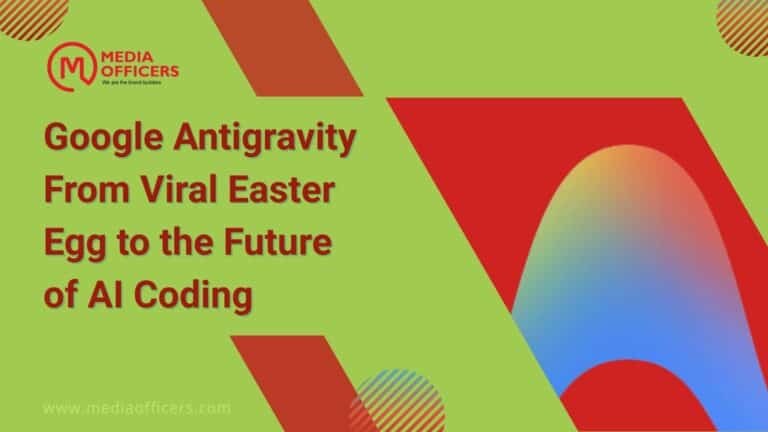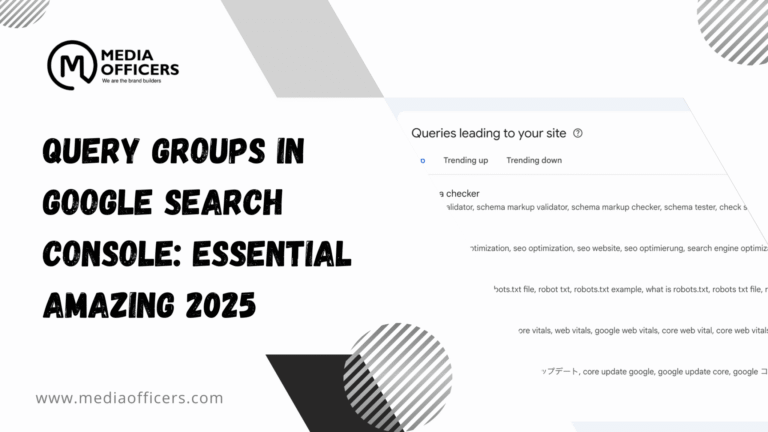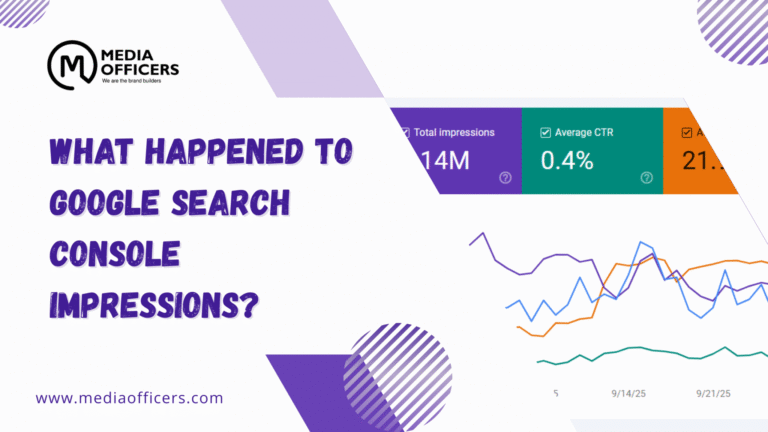The Issue Details Page in Google Merchant Center is a centralized hub that helps merchants diagnose and resolve issues faster. This single view consolidates warnings across your account and product feeds, so you can act quickly from one place. By surfacing impact and recommended fixes, the IDP eliminates guesswork and reduces time to resolve issues.
What is the Issue Details Page?
The IDP is Google Merchant Center’s central diagnostic surface. It aggregates warnings from various sources including feed data, product data, and account settings into one page. Merchants can see what’s failing, why it matters, and which items are affected, all from a single view.
How the IDP Works in Practice
Available under the Needs attention tab, the IDP provides a consolidated overview of current issues. It surfaces recommended actions, business impact metrics, and sample affected products, giving you a clear sense of what to fix first.
Key components you’ll encounter
On the IDP you’ll find several key components that help you prioritize what to fix. The consolidated overview shows all active issues across your account and feeds. The recommended actions and business impact metrics guide your workflow, while sample affected products help you validate scope.
- Consolidated overview: A single pane showing active issues across your account and feeds.
- Recommended actions: Step-by-step suggestions tailored to your data quality, price accuracy, and policy compliance.
- Business impact metrics: Quick gauges of how issues affect impressions, clicks, and sales.
- Sample affected products: A peek at representative SKUs to prioritize fixes.
Why the IDP Matters for Advertisers
In today’s fast-moving e-commerce environment, accuracy and uptime are non-negotiable. The IDP saves time by centralizing problem diagnosis and removing guesswork. By highlighting impact and providing actionable steps, it helps you keep listings active and protect revenue, especially during peak shopping seasons.
Getting started: how to access the IDP
To locate the Issue Details Page, sign in to Google Merchant Center and proceed to the Needs attention tab. Click the Issue Details Page item to open a consolidated view of all current issues. From there, you’ll see a prioritized list of problems, their impact, and recommended fixes.
To ensure you get the most from the IDP, make sure your Merchant Center account data quality is up to date and feed statuses are healthy. If you don’t see the IDP after updating data, give Google a few hours for the checks to refresh, or contact support if issues persist.
Account-level vs. product-level issues
The IDP covers both account-level issues and product-level problems. Account-level issues may involve policy violations, feed compatibility, or data quality settings. Product-level issues focus on individual SKUs, such as disapproved items, price errors, or missing attributes. The IDP links the two so you can assess how a single product issue might cascade into broader account health concerns.
Practical actions you can take
With the IDP, you’ll typically see recommended actions tailored to your particular problems. Common actions include updates to data attributes, price and availability data, and feed configurations. Here are typical steps you might follow:
- Fix data attributes like title, description, GTIN, and MPN to meet policy and feed requirements.
- Correct price and availability data to ensure accurate shopping results.
- Address disapproved products by updating feed rules or submitted data.
- Adjust approvals and feed settings to improve coverage.
Best practices for holiday season readiness
The holiday shopping window amplifies the consequences of data quality issues. Use the IDP to prioritize high-impact problems that could cause listings to go offline or show misleading information. Regularly monitor the Needs attention tab, re-check after each fix, and validate that issues are marked resolved. Consider setting up automated checks or alerts so you stay ahead of problems before shoppers arrive.
Common pain points the IDP addresses
New users often encounter data quality gaps, feed errors, or price discrepancies. The IDP makes it easier to see why these issues matter, how they affect shopping performance, and which items are affected. Over time, sellers learn to anticipate root causes and build preventive data hygiene practices into their workflow.
Enhancing review cycles with the IDP
Use the Issue Details Page as a central place to document fixes, track progress, and demonstrate improvement over time. Maintaining a log of actions and outcomes helps reduce repeat errors and shows tangible lift in key metrics to stakeholders. This proactive approach supports healthier Merchant Center performance year-round.
Frequently Asked Questions
What is the Issue Details Page?
The Issue Details Page (IDP) is Google Merchant Center’s centralized diagnostic hub that surfaces current issues, suggested actions, and affected products in one place.
Where do I find the IDP?
Sign in to Google Merchant Center and go to the Needs attention tab. The Issue Details Page item opens a consolidated view of active issues.
Does the IDP cover both account- and product-level issues?
Yes. The IDP links account-level concerns (policy, feed configuration) with product-level problems (disapproved items, missing attributes) to help you understand the full impact of a single issue.
How often should I check the IDP around a sale?
During peak periods, check the IDP daily and re-check after applying fixes. Regular reviews help prevent lost sales by catching issues before shoppers see them.
Conclusion
The Issue Details Page in Google Merchant Center represents a significant shift toward streamlined issue management. By consolidating diagnostics, presenting impact, and offering actionable fixes in one place, it helps advertisers save time, stay compliant, and protect conversions. Embrace the IDP as a core part of your Merchant Center workflow, especially as you gear up for the holidays.