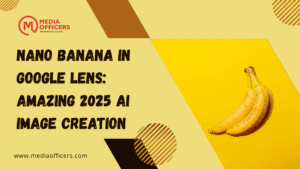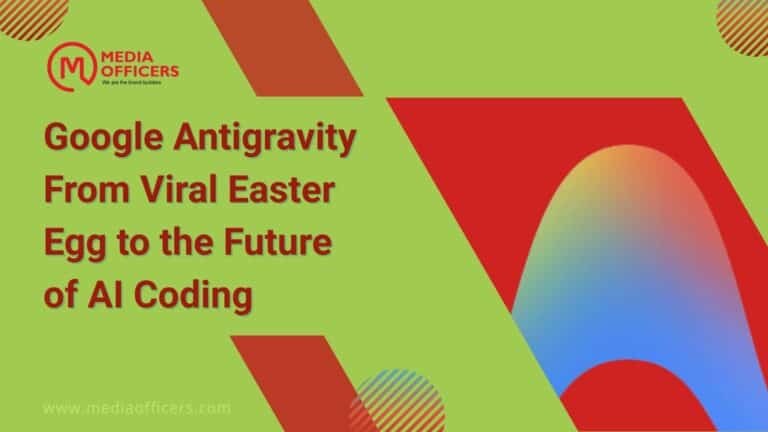Nano Banana in Google Lens is the latest integration bringing Gemini’s image-generation magic into Google Search. This update lets users create visuals directly from Lens within Search, turning prompts into art or ideas on the fly. In this guide, we explore what Nano Banana in Google Lens is, how to use it, what it means for search and creators, rollout details, and practical tips to get more from this AI powered feature.
Designed to blend the power of visual AI with everyday search activities, Nano Banana in Google Lens sits at the intersection of discovery and creation. By embedding an image generation tool inside the familiar Google Search experience, Google aims to make ideas feel more tangible and shareable right from the results page. Whether you are brainstorming a design concept, crafting social media visuals, or testing poster ideas, this integration promises a faster path from thought to image.
In this article we break down the capabilities, how to access Nano Banana in Google Lens, and what this means for the future of AI driven search. We also cover rollout details and practical tips so you can start experimenting with this feature today.
Understanding Nano Banana in Google Lens
Nano Banana in Google Lens represents a convergence of search and image generation. The Nano Banana feature leverages Gemini based image technology to transform prompts into visuals that you can refine and use directly from Google Lens within the Google app. This is not a separate app hurdle; it is an integrated capability that works inside Google Search where you typically type queries. The result is a streamlined workflow that takes an idea from text to image with a few taps.
From a tech perspective, Nano Banana in Google Lens brings the Gemini image generator into your everyday search routine. The integration is designed to be approachable for casual users while offering enough depth for creators and marketers. The system can respond to prompts with stylized options, allowing you to steer the look and feel of the produced image. As with many AI image tools, you can refine prompts, adjust colors or style, and generate variations in minutes rather than hours.
Where Nano Banana in Google Lens Fits in Google Search
This integration sits at the core of Google Search as a creative companion. Previously, you could search for ideas, visual references, or stock imagery. With Nano Banana in Google Lens, you can generate visuals that directly align with your search intent. This makes it easier to validate concepts or quickly assemble visuals for presentations, posts, or product mockups without leaving the search ecosystem.
Availability is rolling out in English first across the United States and India, with Google signaling that more languages and regions will follow. This phased approach helps ensure performance, safety, and quality while the global user base begins to explore what this feature can do in real world scenarios.
How to Use Create Mode to Turn Images into Ideas
Accessing Nano Banana in Google Lens is straightforward. The process is designed to be intuitive so you can start creating with minimal friction. Here is a practical walk through to get you using Create mode inside Google Lens today.
- Open the Google app on your Android or iOS device. From the home screen, locate the Google Lens option within Google Search results or the Lens icon in the app bar.
- Tap Create mode to enter the image generation workspace. Create mode is the dedicated space where prompts translate into visuals.
- Enter a prompt that describes the image you want to generate. You can specify style, color palette, mood, and composition to guide the Gemini based engine.
- Review variations the system presents multiple visual variations. Pick the closest match or iterate with new prompts to refine the look.
- Save or share the final image directly from Lens. You can reuse it in documents, posts, or presentations without leaving the search experience.
The process emphasizes speed and simplicity. You can start with a simple prompt and evolve it into a precise visual over a few iterations. For creators who regularly prototype visuals, Nano Banana in Google Lens could shorten the loop time from concept to draft significantly while keeping everything within a familiar Google interface.
What You Can Create with Nano Banana in Google Lens
The potential use cases for Nano Banana in Google Lens span personal projects to professional workflows. The ability to generate visuals inside Google Lens opens up several practical paths for quickly validating ideas and producing ready to use assets. Here are several key use cases to consider.
- Marketing visuals for ad tests, social posts, and landing pages. Generate concept art that aligns with a campaign brief and iterate on variations quickly.
- Product design concepts and UI mockups. Create visuals that illustrate ideas for features or user flows before committing to high fidelity designs.
- Educational illustrations and explainer graphics. Build simple, clear imagery to accompany articles or lessons without sourcing external images.
- Storyboarding and creative briefs for video or multimedia projects. Turn textual ideas into storyboard style frames to discuss with teammates.
- Branding explorations such as color palettes, typography concepts, and iconography ideas that can serve as inspiration for final assets.
As with any AI image tool, it remains important to review generated content for copyright considerations and ensure alignment with brand guidelines. Nano Banana in Google Lens is best used as a fast ideation engine and visual draft creator, not the final asset for all cases.
Impact on Search Experience and AI Competition
AI powered search features are reshaping how people interact with information. Nano Banana in Google Lens adds a layer of creative capability that makes search more dynamic and visually oriented. By letting users generate visuals directly from search results, Google aims to increase engagement and time on the platform while offering practical utilities for students, marketers, and professionals.
Competition in this space is intense. OpenAI and Microsoft have explored blending search with generative AI, while Perplexity and others experiment with natural language based answers and visuals. The Nano Banana integration contributes to a broader trend where search is becoming not just about answers but also about immediate, usable media that supports decisions and storytelling. In the long run, the success of such features will hinge on ease of use, reliability, and the ability to align generated imagery with user intent across diverse contexts.
Availability and Rollout Details
Google has announced that Nano Banana in Google Lens is launching in English in the United States and India first. This phased rollout allows the company to fine tune performance and safety checks in two large, diverse markets before expanding to additional languages and regions. For users outside of these regions, this feature is not yet available, but Google has signaled a broader rollout in the near future.
As adoption grows, expect refinements in prompt handling, style options, and the way generated visuals are saved and shared. Google will likely introduce more language support and regional adaptations so creators around the world can reliably use Nano Banana in Google Lens as part of their daily search and content creation workflow.
Practical Tips for Marketers and Creators
Whether you are building a social media plan or pitching an idea to a team, the following tips help you maximize the value of Nano Banana in Google Lens. These suggestions focus on reliability, efficiency, and alignment with brand goals.
- Start with clear prompts and include style cues such as mood, lighting, and color palette. Vivid prompts tend to yield more on brand results.
- Experiment with variations generate several options first, then select a few to refine. Small changes in adjectives can produce dramatically different outcomes.
- Combine with other Lens features for consistency. Use color adjustments or filters after generation to bring visuals in line with your brand assets.
- Save and organize assets in a shared workspace or drive so teams can reuse visuals for multiple campaigns.
- Test accessibility ensure that generated images meet readability standards and work well with screen readers when used in marketing materials.
By keeping prompts actionable and iterative, Nano Banana in Google Lens can become a reliable part of your creative toolkit rather than a one off novelty.
Privacy, Safety, and Policy Considerations
As with any AI driven content generation, privacy and safety considerations matter. Users should be mindful of the data that is sent to the image generator and how it may be used to train models. Google typically provides transparency about data usage and offers controls to manage how generated content is stored or shared. When using Nano Banana in Google Lens, consider opting for local saving when possible, and review any usage guidelines provided by Google to ensure compliant and responsible use of AI generated imagery.
Frequently Asked Questions
What is Nano Banana in Google Lens
It is an integration that brings Gemini based image generation into Google Lens within Google Search, allowing users to turn prompts into visuals directly from the search experience.
Where is Nano Banana in Google Lens available
It is currently launching in English in the United States and India, with more languages and regions to follow in subsequent updates.
How do I use Nano Banana in Google Lens
Open the Google app, enter Create mode in Lens, type a prompt describing the image you want, review variations, and save or share your favorite results.
Is Nano Banana in Google Lens free to use
The feature is part of the Google Lens and Google Search experience and is designed to be accessible within the app, though exact access may vary by region and device capabilities.
Conclusion
Nano Banana in Google Lens marks a notable step in the evolution of AI powered search and creative tooling. By embedding an image generation workflow inside Google Search, Google provides a seamless path from idea to visuals that can accelerate ideation, presentation, and content creation. While rollout is currently focused on English language users in the United States and India, the underlying technology is designed to scale. For marketers, educators, students, and creatives, Nano Banana in Google Lens offers a practical way to explore concepts quickly, test designs, and communicate ideas with visual context. As the feature expands to more regions and languages, expect more robust options, richer style controls, and deeper integration with the broader Google ecosystem. In the meantime, users can begin exploring Nano Banana in Google Lens today and discover how this AI assisted approach to image creation can complement traditional search and research workflows.