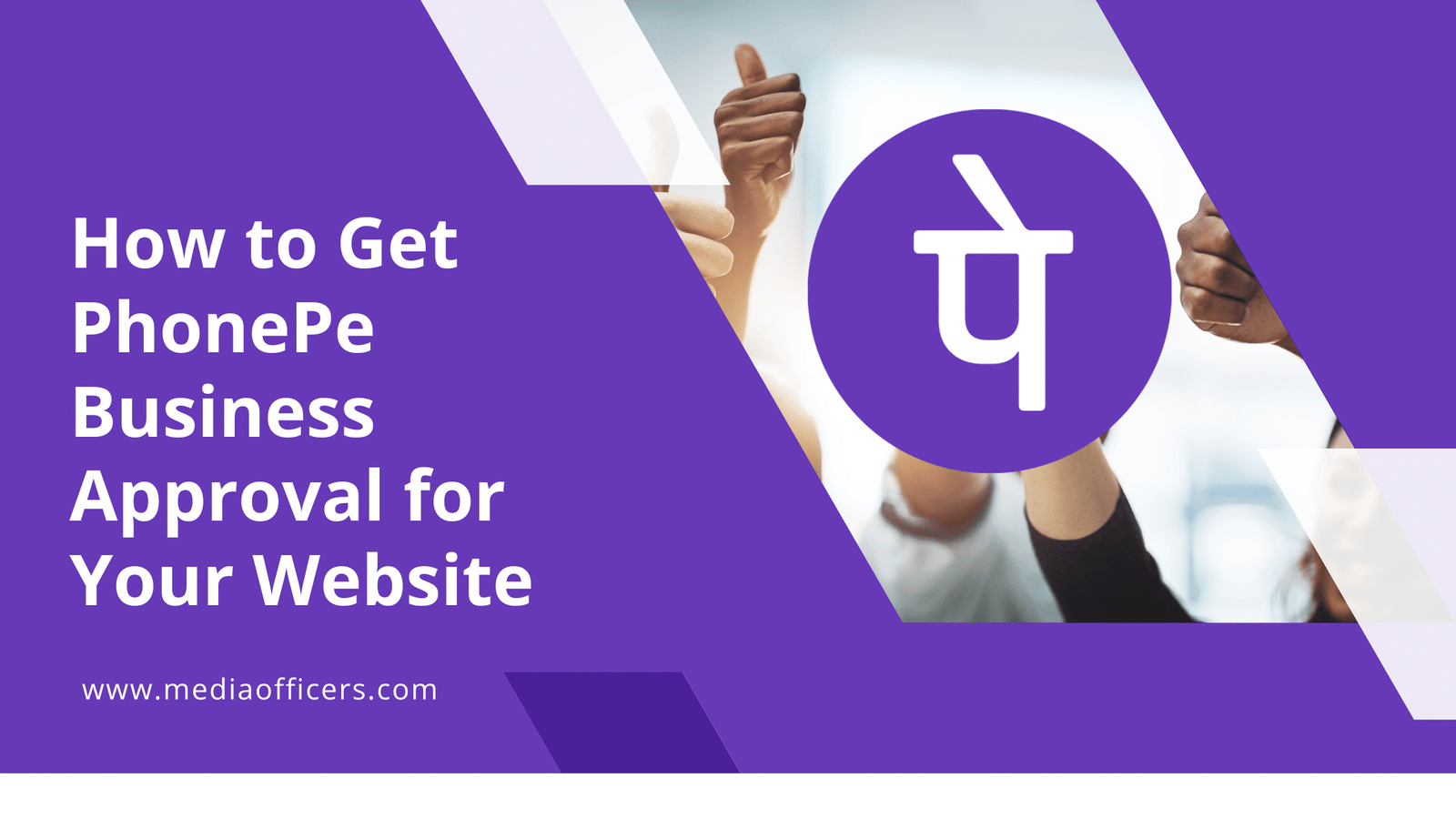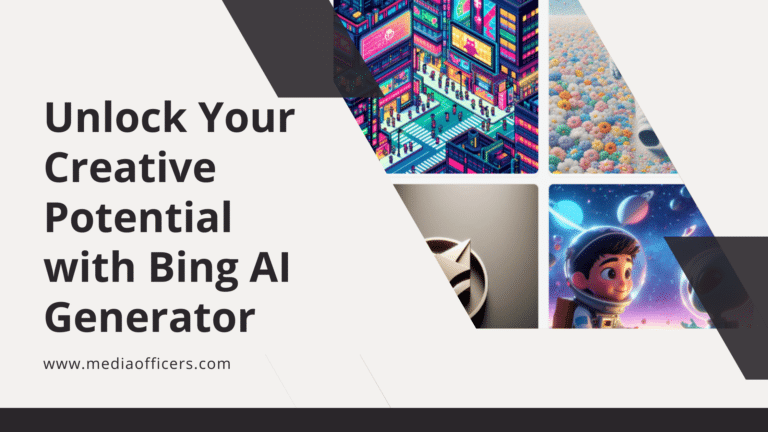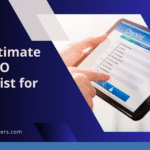|
Getting your Trinity Audio player ready... |
Are you looking to streamline online payments for your business? Integrating a trusted payment gateway like PhonePe can make all the difference. With a customer base of over 450 million users, PhonePe is one of India’s most popular payment solutions. Its simplicity, speed, and seamless integration make it a go-to option for small business owners and website entrepreneurs across the country.
Getting PhonePe Business approval might seem daunting, but it doesn’t have to be. This guide will walk you through the entire PhonePe Business approval process step-by-step—ensuring a hassle-free experience. By the end of this article, you’ll know exactly what it takes to secure PhonePe Business Approval and start accepting payments on your website.
What Is a PhonePe Business Account?
Before we get into the PhonePe Business approval process, it’s important to understand what PhonePe Business is and how it can benefit your website.
A PhonePe Business account is specifically designed for merchants, enabling them to accept digital payments via UPI, debit cards, credit cards, QR codes, and more. With PhonePe, setting up secure and user-friendly online transactions is easier than ever.
Benefits of Using PhonePe for Your Website
- Fast Payments: With UPI and instant bank transfers, payments can be completed in seconds.
- Customer Trust: PhonePe’s wide adoption among Indian users fosters trust, increasing your website’s credibility.
- Convenient Integration: Easily embed payment links or APIs for a smooth checkout process.
- Affordable Fees: Competitive transaction rates ensure affordability for smaller businesses.
Eligibility Criteria
To qualify for a PhonePe Business approval:
- Your business should be registered (Sole Proprietorship, LLP, Private Limited, etc.).
- GST registration (if applicable).
- A functional business bank account.
- A website with legal compliance, such as Terms & Conditions and Privacy Policy pages.
Prerequisites Before Applying
Setting up your PhonePe Business account requires some preparation. Ensure you have the following in place:
- Registered Business Entity (e.g., Sole Proprietorship, LLP, Pvt. Ltd.): Your business should have a legal identity.
- GSTIN (if needed): Small businesses that fall under GST exemption do not require GST details but must provide any other supporting documents.
- PAN Card: The owner’s PAN card is required as part of the application process.
- Business Bank Account Details.
- Compliant Website:
- Proper and clear display of your products or services.
- Legal pages like Privacy Policy, Refund Policy, and Terms & Conditions.
Steps to Apply for PhonePe Business Approval
Follow these steps to apply for a PhonePe Business account for your website:
- Sign Up on the PhonePe Merchant Portal
Visit the PhonePe Merchant Portal and click on the “Sign Up” or “Get Started” button. You’ll be prompted to provide your mobile number, which will be verified through an OTP. This will create the foundation of your PhonePe Business account.
- Fill Out Your Business Details
Once your mobile number is verified, you’ll be required to enter your business details. This includes information such as your business name, type of business entity (e.g., Sole Proprietorship, LLP, or Pvt. Ltd.), and the category your business falls into. Ensure these details match your official business documents.
- Provide Bank Account Information
To enable secure payment settlements, you’ll need to input your business’s bank account details. This includes the account number and IFSC code. PhonePe will deposit a small test amount to verify the authenticity of the account, so ensure that the details are accurate.
- Submit Required Documentation
Upload all the necessary documents, such as your PAN card, GST certificate (if applicable), and proof of a registered business entity. Additionally, ensure that your website meets compliance standards, including legal pages like Privacy Policy and Terms & Conditions, as the PhonePe team may review this during the PhonePe Business Approval process.
- Verify Your Website
PhonePe requires that your website displays clear and transparent details about your business and its operations. Make sure your product pages, contact information, and pricing are properly displayed and functional. Your website will be checked for compliance with PhonePe’s guidelines.
- Complete the Onboarding Process
After submitting your details and documents, the PhonePe team will review your PhonePe Business approval application. If additional information is required, they may contact you via the provided email or phone. The review process typically takes a few business days, so remain patient while they verify your application.
- Integration and Testing
Once approved, PhonePe will provide you with integration options, such as APIs, SDKs, or QR codes based on your specific needs. Follow their integration guides to connect PhonePe to your website. Test the functionality thoroughly before going live to ensure a seamless payment experience for your customers.
- Go Live and Start Accepting Payments
After successful integration and testing, your PhonePe Business account will be fully operational. You can now begin accepting payments directly on your website, enhancing convenience for your customers and boosting your business’s credibility.
Common Issues and Troubleshooting Tips
Common Issues and Troubleshooting Tips
While the application process for a PhonePe Business approval is straightforward, you may encounter some common issues. Here are a few potential problems and their solutions:
- Delayed PhonePe Business approval
If your application for PhonePe Business Approval is taking longer than expected, double-check that all submitted documents are accurate and complete. Missing or incorrect details can cause delays. Respond promptly to any requests for additional information from PhonePe.
- Bank Account Verification Failed
Ensure that the bank account details provided—such as account number and IFSC code—are accurate and match the name of your registered business. If the test deposit doesn’t appear within a day or two, contact PhonePe support for assistance.
- Website Compliance Issues
If your website doesn’t meet PhonePe compliance standards, review their guidelines to make the necessary adjustments. Properly display your products or services, ensure all legal pages (Privacy Policy, Terms & Conditions, etc.) are functional, and provide clear contact information for customers.
- Integration Errors
During the API or SDK integration phase, errors may occur if the instructions aren’t followed correctly. Use PhonePe’s detailed integration guides and reach out to their technical support team if you face difficulties.
- Payment Processing Delays
While payments usually process instantly, occasional delays can happen due to network or banking issues. Monitor the transaction status through your PhonePe Business dashboard and contact their support team if the problem persists.
- Customers Unable to Process Payments
If customers report issues with processing payments, confirm that the payment methods offered match their needs (e.g., UPI, debit/credit cards, wallet options). Also, ensure that your website is fully functional across different devices and browsers.
By addressing these common issues proactively, you can ensure a smooth experience for both yourself and your customers when using PhonePe Business. If challenges arise, use PhonePe’s robust customer support to resolve them quickly and effectively.
Frequently Asked Questions (FAQs)
1. What types of businesses can use PhonePe Business?
PhonePe Business supports a wide variety of businesses, including e-commerce stores, small to medium enterprises, and even local brick-and-mortar establishments. Whether you’re selling products, providing services, or running a subscription-based business, PhonePe can cater to your payment needs.
2. Is GST registration mandatory to apply?
GST registration is not mandatory for businesses that fall under the exemption criteria. However, you must submit valid alternative documents to verify your business identity and transactions.
3. Does PhonePe charge a transaction fee?
Yes, PhonePe charges a small transaction fee for payments processed through its platform. The fee structure is competitive, making it an affordable option for businesses of all sizes.
4. How long does the PhonePe Business approval process take?
The PhonePe Business Approval process typically takes a few business days, provided all your documents and details meet their requirements. Delays may occur if there are discrepancies in the submitted information.
5. Can I use PhonePe for international payments?
Currently, PhonePe primarily supports domestic payments within India. For international payments, you may need to explore alternative payment gateways that specialize in global transactions.
By addressing these questions and ensuring proper preparation, you can streamline the process of setting up and maintaining your PhonePe Business account.
Even though the process is straightforward, issues may arise during application or integration. Here are some common problems and ways to resolve them:
- Document Mismatch: Ensure that the name on your PAN card matches your registered business name to avoid rejection.
- Non-Compliant Website: Double-check that your website includes all necessary legal pages and clear product descriptions.
- Bank Account Verification Delays: If the test deposit doesn’t reflect immediately, wait for 24 hours or double-check the bank details you provided.
By following this guide and taking the necessary precautions, you’ll be well on your way to securing PhonePe Business approval seamlessly. This step will not only simplify payment handling for your business but also open doors to a larger customer base with an efficient and trusted platform.
Step 1: Visit the PhonePe Business Portal
Head over to the PhonePe Business registration page.
- Select “Sign Up” to begin.
- Provide your email ID and phone number to create an account.
Step 2: Enter Your Business Information
- Fill in your business name (as per legal documents) and type (e.g., retail, services, e-commerce).
- Provide the registered business address and contact details.
- Choose your business category, making sure it aligns with your offerings.
Step 3: Upload the Required Documents
Prepare the following documents in advance:
- Registration certificate of your business.
- GST details (if applicable).
- PAN card and Aadhaar card of the website owner or business representative.
- Your website URL for verification purposes.
Upload these during the registration process. Ensure the documents are clear and match your account information.
Step 4: Bank Account Verification
Provide details of your business bank account, including:
- Account name (should match the business registration).
- Account number and IFSC code.
PhonePe will transfer a small deposit to verify ownership. Confirm this amount in the registration portal to complete account verification.
Step 5: Compliance & Website Review
PhonePe will review your website for compliance with their guidelines. Ensure your website includes the following:
- Privacy Policy.
- Terms & Conditions.
- Refund Policy (if applicable).
This step is crucial. Missing any of these pages could delay your PhonePe Business approval application or result in rejection.
PhonePe will notify you of their decision once the review is complete.
Common Reasons for Rejection & How to Fix Them
Even with the best intentions, PhonePe Business approval applications may be rejected. Here are some common reasons for rejection and how to address them:
- Incomplete or Incorrect Documents:
Double-check uploaded documents for clarity and accuracy. Mismatches may result in rejection.
- Missing Legal Pages:
Ensure your website includes the necessary Terms & Conditions, Privacy Policy, and Refund Policy pages. Use online templates if needed.
- Unsupported Business Category:
Verify that your business type is supported by PhonePe during registration.
- Bank Account Mismatch:
Ensure your registered bank account is under the same name as your business.
What to Do After Getting Approval
Congratulations! With PhonePe Business approval secured, here’s what to do next:
- Integrate PhonePe on Your Website:
- Use PhonePe APIs to enable payments.
- Add QR codes and payment links for a user-friendly experience.
- Test Transactions:
Before going live, run a few test transactions to ensure everything works smoothly.
- Promote the Payment Option:
Highlight the availability of PhonePe payments on your site, offering incentives like discounts for UPI transactions.
Alternative Payment Gateways (If Rejected)
If your PhonePe Business approval application is rejected or delayed, consider these alternatives:
- Razorpay – A versatile payment gateway with great customization options.
- Paytm for Business – A widely trusted option, particularly for small businesses.
- PayU – Known for seamless onboarding and integration.
- CCAvenue – A payment gateway with wide support for international transactions.
Key to Seamless Payments Is Proper Preparation
Integrating PhonePe on your website is about more than just convenience; it’s about providing a seamless customer experience that builds trust and loyalty. By following the steps in this guide, gathering the required documents, and setting up your website for compliance, you can ensure a hassle-free PhonePe Business approval process.
If you’ve secured PhonePe Business approval, share your experience in the comments below! Or, if you’re facing challenges, feel free to ask questions—we’re here to help.