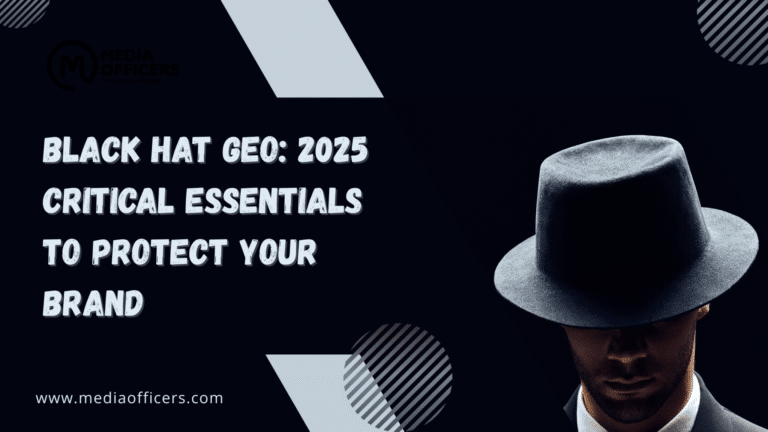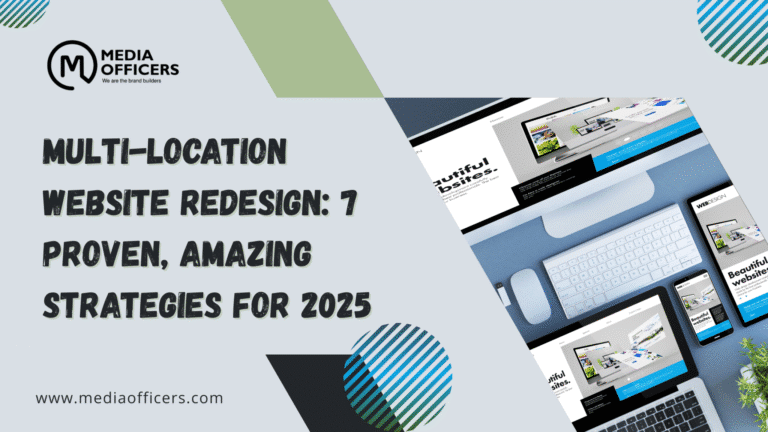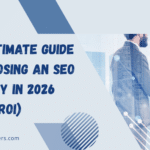WordPress security is a critical aspect of managing a website, regardless of its size or purpose. With over 40% of the internet being powered by WordPress, it has become a prime target for hackers and malicious attacks. Understanding the importance of WordPress security is crucial for website owners and administrators to protect their data, reputation, and the experience of their users. A breach in security can lead to a loss of sensitive information, damage to the website’s credibility, and even legal consequences. Therefore, investing time and resources into securing your WordPress website is essential for its long-term success.
Furthermore, a secure website can also improve its search engine rankings and user trust. Search engines like Google prioritize secure websites in their rankings, so implementing strong security measures can positively impact your website’s visibility and traffic. Additionally, users are more likely to engage with a website that they trust, and a secure website can provide them with the confidence to interact and transact with your business. Overall, understanding the importance of WordPress security is not just about protecting your website from potential threats, but also about enhancing its performance and credibility in the digital landscape.
Key Takeaways
- WordPress security is crucial for protecting your website from cyber threats and attacks.
- Strong passwords and two-factor authentication are essential for preventing unauthorized access to your WordPress site.
- Regularly updating WordPress and its plugins is important for fixing security vulnerabilities and bugs.
- Backing up your website regularly can help you restore it in case of a security breach or data loss.
- Installing a security plugin can add an extra layer of protection to your WordPress site.
Implementing Strong Passwords and Two-Factor Authentication
One of the fundamental steps in securing your WordPress website is implementing strong passwords and two-factor authentication. Weak passwords are one of the most common vulnerabilities that hackers exploit to gain unauthorized access to websites. Therefore, using complex and unique passwords for your WordPress admin, FTP, and database accounts is crucial in preventing brute force attacks. Additionally, enabling two-factor authentication adds an extra layer of security by requiring a second form of verification, such as a code sent to your mobile device or email, before granting access to the website. This significantly reduces the risk of unauthorized access even if the password is compromised.
Furthermore, regularly updating and changing passwords is essential to maintain strong security measures. Using a password manager can help generate and store complex passwords for different accounts, making it easier to manage and update them regularly. By implementing strong passwords and two-factor authentication, website owners can significantly reduce the risk of unauthorized access and protect their website from potential security breaches.
Keeping WordPress and Plugins Updated
Keeping WordPress and its plugins updated is crucial for maintaining a secure website. Outdated software is one of the most common entry points for hackers to exploit vulnerabilities and gain access to websites. Therefore, regularly updating WordPress core files, themes, and plugins is essential in patching security flaws and strengthening the overall security of the website. Additionally, developers frequently release updates to address security issues and improve the performance of their products, so staying up to date with these updates is vital for the long-term security and functionality of your website.
Moreover, enabling automatic updates for WordPress core files and plugins can streamline the process of keeping your website secure. This ensures that your website is always running on the latest version with the most recent security patches and enhancements. However, it is important to test updates on a staging environment before applying them to the live website to avoid any potential conflicts or issues. By keeping WordPress and its plugins updated, website owners can proactively protect their website from security vulnerabilities and ensure its smooth operation.
Regularly Backing Up Your Website
| Metrics | Importance | Frequency |
|---|---|---|
| Data loss | High | Regularly |
| Website downtime | Medium | Regularly |
| Security breaches | High | Regularly |
Regularly backing up your WordPress website is a fundamental aspect of maintaining its security and integrity. In the event of a security breach or technical failure, having a recent backup can help restore your website to its previous state without significant data loss or downtime. Therefore, implementing a robust backup strategy is essential for safeguarding your website’s content, databases, and configurations. This can be achieved through various methods such as using backup plugins, server-level backups, or cloud-based backup solutions.
Furthermore, scheduling regular backups at different intervals (e.g., daily, weekly, monthly) can provide multiple restore points in case of emergencies. Storing backups in secure offsite locations or cloud storage services adds an extra layer of protection against data loss due to server failures or cyber-attacks. Additionally, testing the restoration process periodically ensures that the backup files are viable and can be successfully used to recover the website when needed. By regularly backing up your website, you can mitigate the impact of potential security incidents and maintain the continuity of your online presence.
Installing a Security Plugin
Installing a dedicated security plugin is an effective way to enhance the overall security posture of your WordPress website. Security plugins offer a wide range of features such as malware scanning, firewall protection, login attempt monitoring, file integrity checks, and more. These tools are designed to identify and mitigate potential security threats in real-time, providing an additional layer of defense against malicious activities and unauthorized access attempts.
Moreover, security plugins often come with built-in features for hardening the security settings of your website, such as disabling file editing within the WordPress dashboard, enforcing strong password policies, and blocking suspicious IP addresses. They also provide detailed security reports and alerts to keep website owners informed about potential vulnerabilities and security incidents. Additionally, some security plugins offer website hardening features that proactively protect against common attack vectors such as SQL injection, cross-site scripting (XSS), and brute force attacks.
Limiting Login Attempts and Blocking Suspicious IP Addresses

Limiting login attempts and blocking suspicious IP addresses are effective measures in preventing brute force attacks and unauthorized access to your WordPress website. By restricting the number of login attempts allowed within a specific time frame, you can thwart automated bots and malicious users from repeatedly trying different password combinations to gain access. This significantly reduces the risk of successful brute force attacks and strengthens the overall security of your website.
Furthermore, implementing IP address blocking can help mitigate potential threats by denying access to known malicious IP addresses or suspicious geolocations. This can be achieved through security plugins or server configurations that allow you to create blacklists or whitelists for specific IP addresses or IP ranges. Additionally, monitoring login attempts and reviewing access logs can provide valuable insights into potential security threats and patterns of suspicious activities. By limiting login attempts and blocking suspicious IP addresses, website owners can proactively defend against unauthorized access attempts and enhance the overall security posture of their WordPress website.
Educating Yourself and Your Team about Security Best Practices
Educating yourself and your team about security best practices is essential for maintaining a secure WordPress website. Understanding common security threats, attack vectors, and best practices can empower website owners and administrators to make informed decisions about their website’s security measures. This includes staying updated on the latest security trends, vulnerabilities, and recommended security practices within the WordPress community.
Moreover, providing training and resources for your team members can help create a culture of security awareness within your organization. This can include conducting regular security workshops, sharing educational materials about phishing scams, social engineering tactics, and other cybersecurity threats. Additionally, establishing clear guidelines for handling sensitive information, managing user access privileges, and responding to potential security incidents can help mitigate risks and ensure a proactive approach to website security.
In conclusion, understanding the importance of WordPress security is crucial for protecting your website from potential threats and maintaining its credibility in the digital landscape. By implementing strong passwords and two-factor authentication, keeping WordPress and its plugins updated, regularly backing up your website, installing a security plugin, limiting login attempts and blocking suspicious IP addresses, as well as educating yourself and your team about security best practices, you can significantly enhance the overall security posture of your WordPress website. Prioritizing website security not only protects your data and reputation but also improves user trust and search engine rankings. Therefore, investing in robust security measures is essential for the long-term success of your WordPress website.
FAQs
What is WordPress security?
WordPress security refers to the measures and practices put in place to protect a WordPress website from potential threats such as hacking, malware, and unauthorized access.
Why is WordPress security important?
WordPress powers a large percentage of websites on the internet, making it a popular target for hackers and malicious attacks. Ensuring strong security measures is crucial to protect sensitive data and maintain the integrity of a website.
What are some common security threats to WordPress websites?
Common security threats to WordPress websites include brute force attacks, malware injections, SQL injections, cross-site scripting (XSS), and plugin vulnerabilities.
What are some best practices for WordPress security?
Best practices for WordPress security include keeping the core software, themes, and plugins updated, using strong and unique passwords, implementing two-factor authentication, regularly backing up the website, and using security plugins.
What are some recommended security plugins for WordPress?
Some recommended security plugins for WordPress include Wordfence Security, Sucuri Security, iThemes Security, and All In One WP Security & Firewall. These plugins offer features such as firewall protection, malware scanning, and login security.
How can I secure my WordPress website from potential threats?
Securing a WordPress website involves implementing strong security measures such as using SSL encryption, limiting login attempts, disabling file editing from the dashboard, and regularly monitoring for suspicious activity. It is also important to choose a reliable web hosting provider with strong security measures in place.