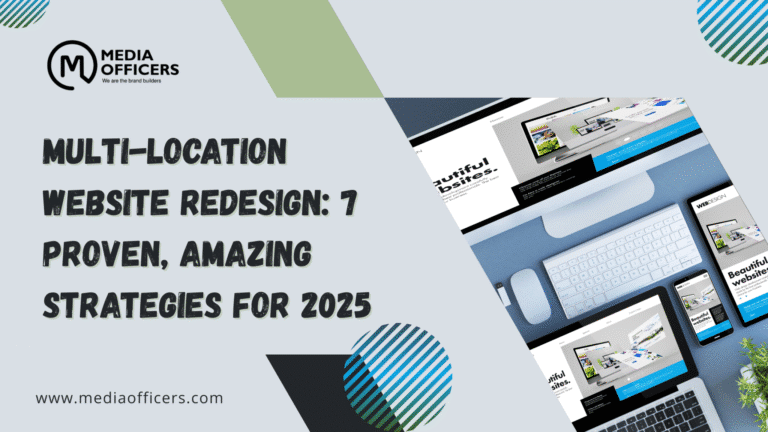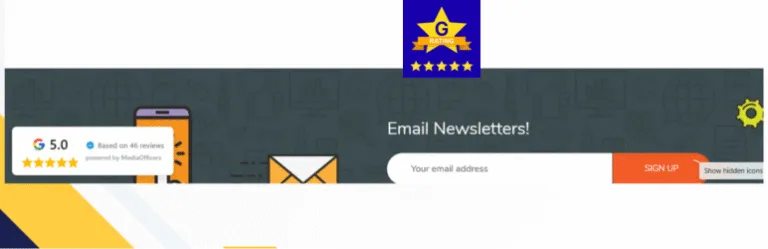In today’s digital age, having a visually appealing and user-friendly website is crucial for businesses to succeed. However, revamping a website can be a daunting task, especially for those who are not familiar with coding or web design. This is where Spectra WordPress Page Builder comes in. Spectra WordPress Page Builder is the ultimate solution for website revamping, offering a wide range of features and benefits that make it the best choice for businesses looking to give their website a fresh new look.
Key Takeaways
- Spectra WordPress Page Builder is the ultimate solution for website revamping.
- Spectra WordPress Page Builder is the best choice for your website revamp due to its user-friendly interface and powerful features.
- You can revamp your website in minutes using Spectra WordPress Page Builder.
- Using Spectra WordPress Page Builder for your website revamp has numerous benefits, including improved SEO and faster load times.
- Spectra WordPress Page Builder’s top features, such as drag-and-drop functionality and pre-designed templates, make it the best choice for website revamping.
Why Spectra WordPress Page Builder is the Best Choice for Your Website Revamp
There are several reasons why Spectra WordPress Page Builder stands out from other page builders in the market. Firstly, it offers a user-friendly interface that allows even those with no coding experience to easily create stunning pages. With its drag-and-drop functionality, users can simply select elements from the library and place them on the page, making the website revamping process quick and effortless.
Furthermore, Spectra WordPress Page Builder offers a wide range of pre-designed templates and layouts that can be customized to fit any business’s needs. Whether you’re revamping an e-commerce site or a blog, Spectra WordPress Page Builder has templates that are tailored to different industries and niches. This saves businesses time and effort in designing their website from scratch.
How to Use Spectra WordPress Page Builder to Revamp Your Website in Minutes
Using Spectra WordPress Page Builder to revamp your website is incredibly easy. Here is a step-by-step guide on how to use this powerful tool:
- Install and activate the Spectra WordPress Page Builder plugin on your WordPress site.
- Once activated, you will see a new option in your WordPress dashboard called “Spectra.” Click on it to access the page builder.
- Choose a template or start from scratch by selecting a blank canvas.
- Drag and drop elements from the library onto the canvas to create your desired layout.
- Customize each element by adjusting the settings, such as colors, fonts, and sizes.
- Add images, videos, and other media to enhance the visual appeal of your website.
- Preview your changes and make any necessary adjustments.
- Once you are satisfied with the design, click “Publish” to make your changes live.
The Benefits of Using Spectra WordPress Page Builder for Your Website Revamp
| Benefits | Description |
|---|---|
| Easy to Use | Spectra WordPress Page Builder is user-friendly and requires no coding skills, making it easy for anyone to create a professional-looking website. |
| Customizable | The page builder offers a wide range of customization options, allowing you to create a website that reflects your brand and meets your specific needs. |
| Time-Saving | With Spectra WordPress Page Builder, you can create a website in a fraction of the time it would take to build one from scratch, allowing you to focus on other important aspects of your business. |
| Mobile-Friendly | The page builder ensures that your website is optimized for mobile devices, providing a seamless user experience for your visitors. |
| SEO-Friendly | Spectra WordPress Page Builder is designed with SEO in mind, making it easy to optimize your website for search engines and improve your online visibility. |
| Cost-Effective | Using a page builder like Spectra WordPress can save you money on web development costs, as you can create a professional-looking website without hiring a developer. |
There are numerous benefits to using Spectra WordPress Page Builder for website revamping. Firstly, it saves businesses time and money by eliminating the need to hire a web designer or developer. With Spectra WordPress Page Builder, anyone can create a professional-looking website in minutes, without any coding knowledge.
Additionally, Spectra WordPress Page Builder offers a wide range of features that can enhance the functionality of your website. From advanced styling options to integration with popular plugins, Spectra WordPress Page Builder has everything you need to create a website that not only looks great but also performs well.
Top Features of Spectra WordPress Page Builder That Make it the Best Choice for Website Revamping
Spectra WordPress Page Builder offers a plethora of features that make it the best choice for website revamping. Here are some of its top features:
- Drag-and-Drop Interface: Spectra WordPress Page Builder’s drag-and-drop interface allows users to easily add and arrange elements on their website without any coding knowledge.
- Pre-designed Templates: Spectra WordPress Page Builder offers a wide range of pre-designed templates that can be customized to fit any business’s needs. These templates are designed by professional designers and are tailored to different industries and niches.
- Advanced Styling Options: With Spectra WordPress Page Builder, users have full control over the styling of their website. From fonts and colors to spacing and borders, every aspect of the design can be customized to create a unique and visually appealing website.
- Integration with Popular Plugins: Spectra WordPress Page Builder seamlessly integrates with popular plugins such as WooCommerce, Contact Form 7, and Yoast SEO, allowing users to enhance the functionality of their website.
How to Create Stunning Pages with Spectra WordPress Page Builder for Your Website Revamp
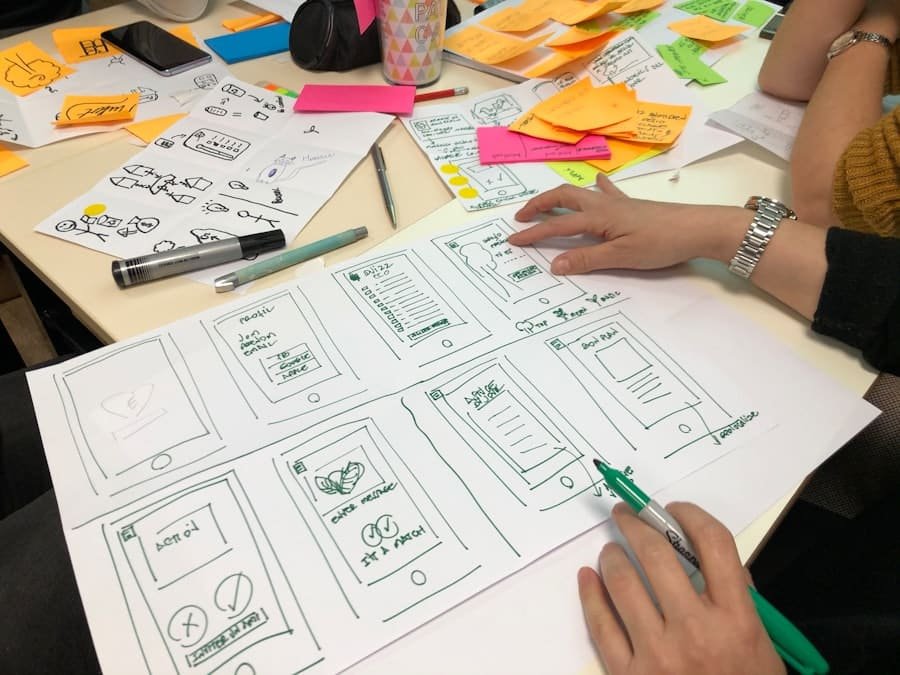
Creating visually appealing pages with Spectra WordPress Page Builder is easy. Here are some tips and tricks to help you create stunning pages for your website revamp:
- Use High-Quality Images: Adding high-quality images to your website can greatly enhance its visual appeal. Make sure to use images that are relevant to your business and are of high resolution.
- Choose a Consistent Color Scheme: Selecting a consistent color scheme for your website can make it look more cohesive and professional. Use the color picker in Spectra WordPress Page Builder to choose colors that match your brand.
- Pay Attention to Typography: Typography plays a crucial role in website design. Choose fonts that are easy to read and complement the overall design of your website.
- Use White Space Effectively: White space, or negative space, refers to the empty space between elements on a webpage. Using white space effectively can make your website look clean and organized.
The Importance of Website Revamping and How Spectra WordPress Page Builder Can Help You Achieve It
Website revamping is important for businesses for several reasons. Firstly, it helps businesses stay up-to-date with the latest design trends and technologies. A visually outdated website can give the impression that a business is not keeping up with the times, which can negatively impact its reputation.
Secondly, website revamping can improve user experience. A well-designed and user-friendly website can attract more visitors and keep them engaged for longer periods of time. This can lead to increased conversions and sales for businesses.
Spectra WordPress Page Builder can help businesses achieve their website revamping goals by providing them with the tools and features they need to create a visually appealing and user-friendly website. With its drag-and-drop interface and pre-designed templates, Spectra WordPress Page Builder makes it easy for businesses to revamp their website in a matter of minutes.
How Spectra WordPress Page Builder Can Help Improve Your Website’s User Experience
User experience is a crucial aspect of website design. A website that is difficult to navigate or slow to load can frustrate visitors and drive them away. Spectra WordPress Page Builder can help improve your website’s user experience in several ways.
Firstly, Spectra WordPress Page Builder allows you to create a responsive website that looks great on any device. With the increasing use of mobile devices, it is important for businesses to have a website that is mobile-friendly. Spectra WordPress Page Builder’s responsive design feature ensures that your website adapts to different screen sizes, providing a seamless user experience across all devices.
Secondly, Spectra WordPress Page Builder offers integration with popular plugins that can enhance your website’s functionality. For example, integrating with a caching plugin can improve your website’s loading speed, while integrating with a contact form plugin can make it easier for visitors to get in touch with you.
The Cost-Effective Way to Revamp Your Website: Using Spectra WordPress Page Builder
Revamping a website can be an expensive endeavor, especially if you hire a web designer or developer. However, using Spectra WordPress Page Builder can be a cost-effective way to revamp your website.
Spectra WordPress Page Builder is available at an affordable price, making it accessible to businesses of all sizes. Additionally, using Spectra WordPress Page Builder eliminates the need to hire a web designer or developer, saving businesses both time and money.
The Future of Website Design: How Spectra WordPress Page Builder is Leading the Way
The future of website design is constantly evolving, with new trends and technologies emerging all the time. Spectra WordPress Page Builder is leading the way in adapting to these changes and providing businesses with the tools they need to stay ahead of the curve.
For example, Spectra WordPress Page Builder offers integration with popular plugins such as Gutenberg, which is the new default editor in WordPress. This allows users to take advantage of the latest features and functionalities offered by Gutenberg, ensuring that their website is up-to-date with the latest design trends.
In conclusion, Spectra WordPress Page Builder is the ultimate solution for website revamping. With its user-friendly interface, pre-designed templates, and advanced features, Spectra WordPress Page Builder makes it easy for businesses to create stunning and functional websites in minutes. Whether you’re a small business owner or a seasoned web designer, Spectra WordPress Page Builder has everything you need to revamp your website and stay ahead of the competition. So why wait? Try Spectra WordPress Page Builder today and give your website the makeover it deserves.
If you’re looking to enhance your online presence and boost your website’s performance, you might be interested in this informative article on social media marketing by Media Officers. They provide valuable insights and strategies to help businesses effectively leverage social media platforms for maximum reach and engagement. In addition, Media Officers also offers an article on how an SEO optimization company in India can help maximize your online presence. This article delves into the importance of search engine optimization and how partnering with professionals can significantly improve your website’s visibility and organic traffic. Lastly, if you’re interested in exploring new business opportunities, Media Officers has an article on drop servicing, a trending business model that allows entrepreneurs to offer services without actually performing them. Check out these articles to expand your knowledge and take your online presence to the next level.
FAQs
What is Spectra WordPress Page Builder?
Spectra WordPress Page Builder is a drag-and-drop page builder plugin for WordPress that allows users to create custom pages without any coding knowledge.
What are the features of Spectra WordPress Page Builder?
Spectra WordPress Page Builder comes with a variety of features including a drag-and-drop interface, pre-designed templates, responsive design, custom CSS, and more.
Is Spectra WordPress Page Builder easy to use?
Yes, Spectra WordPress Page Builder is designed to be user-friendly and easy to use. Its drag-and-drop interface makes it easy for users to create custom pages without any coding knowledge.
Can I use Spectra WordPress Page Builder with any WordPress theme?
Yes, Spectra WordPress Page Builder is compatible with any WordPress theme. It can be used to create custom pages for any website.
Is Spectra WordPress Page Builder responsive?
Yes, Spectra WordPress Page Builder is designed to be responsive. It allows users to create custom pages that are optimized for desktop, tablet, and mobile devices.
Does Spectra WordPress Page Builder come with pre-designed templates?
Yes, Spectra WordPress Page Builder comes with a variety of pre-designed templates that users can use as a starting point for their custom pages.
Can I customize the design of my pages with Spectra WordPress Page Builder?
Yes, Spectra WordPress Page Builder allows users to customize the design of their pages using custom CSS. Users can also choose from a variety of design options within the plugin.