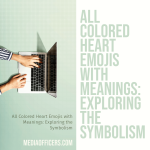|
Getting your Trinity Audio player ready...
|
Google Analytics is a powerful tool that allows website owners and marketers to track and analyze their website traffic. It provides valuable insights into how visitors are finding and interacting with a website, which can help inform marketing strategies and improve overall website performance.
One of the key features of Google Analytics is its default traffic source dimensions. These dimensions provide information about where website traffic is coming from, such as search engines, social media platforms, or other websites. Understanding these traffic sources is crucial for understanding the effectiveness of different marketing channels and optimizing website performance.
Key Takeaways
- Google Analytics’ Default Traffic Source Dimensions provide valuable insights into website traffic sources
- Traffic Source Dimensions are categories that help identify how visitors found your website
- Understanding website visitors is important for improving user experience and increasing conversions
- Accessing Google Analytics’ Default Traffic Source Dimensions is easy and can be done through the Acquisition tab
- Analyzing Organic, Direct, Referral, Social, and Paid Search Traffic can help identify areas for improvement and inform marketing strategies.
What are Traffic Source Dimensions?
Traffic source dimensions in Google Analytics refer to the different ways in which visitors arrive at a website. They provide information about the source or medium through which visitors found the website, as well as additional details such as the specific search terms used or the referring website.
There are several types of traffic source dimensions in Google Analytics:
- Source/Medium: This dimension provides information about the specific source (e.g., Google, Bing) and medium (e.g., organic search, referral) through which visitors arrived at the website.
- Campaign: This dimension tracks the effectiveness of different marketing campaigns by providing information about the specific campaign that drove traffic to the website.
- Keyword: This dimension shows the specific search terms that visitors used to find the website through organic search.
- Referral Path: This dimension displays the URL of the referring website that sent traffic to the website.
Why Understanding Your Website Visitors is Important
Understanding website traffic is crucial for website owners and marketers for several reasons. Firstly, it helps them identify which marketing channels are driving the most traffic to their website. By analyzing traffic source dimensions, they can determine which sources are most effective in reaching their target audience and allocate resources accordingly.
Secondly, understanding website traffic allows website owners and marketers to identify areas for improvement on their website. By analyzing how visitors are interacting with the website, they can identify any bottlenecks or issues that may be hindering user experience and take steps to address them.
Lastly, analyzing website traffic provides valuable insights into the effectiveness of marketing campaigns. By tracking the performance of different campaigns using traffic source dimensions, website owners and marketers can determine which campaigns are generating the most traffic and conversions, allowing them to optimize their marketing strategies.
How to Access Google Analytics’ Default Traffic Source Dimensions
| Dimension | Description |
|---|---|
| Source/Medium | The source of the traffic, such as a search engine or website, and the medium, such as organic or referral. |
| Source | The source of the traffic, such as a search engine or website. |
| Medium | The medium of the traffic, such as organic or referral. |
| Keyword | The search term used by the user to find your website. |
| Ad Content | The content of the ad that was clicked to reach your website. |
| Campaign | The name of the campaign that the traffic is associated with. |
| Ad Group | The name of the ad group that the traffic is associated with. |
To access Google Analytics’ default traffic source dimensions, follow these steps:
- Sign in to your Google Analytics account.
- Select the website you want to analyze from the account dashboard.
- Click on “Acquisition” in the left-hand menu.
- Click on “All Traffic” and then “Source/Medium” to view the default traffic source dimensions.
In addition to the source/medium dimension, you can also access other default traffic source dimensions such as campaign, keyword, and referral path by selecting them from the drop-down menu.
Organic Search Traffic: What it is and How to Analyze it
Organic search traffic refers to visitors who found a website through a search engine’s organic (non-paid) search results. This type of traffic is highly valuable as it indicates that visitors are actively searching for relevant keywords related to a website’s content.
To analyze organic search traffic using traffic source dimensions in Google Analytics, follow these steps:
- Access the “Source/Medium” report in Google Analytics.
- Filter the report by selecting “Organic” from the medium drop-down menu.
- Analyze the data to identify trends and patterns in organic search traffic, such as which keywords are driving the most traffic or which search engines are referring the most visitors.
Understanding organic search traffic is important as it allows website owners and marketers to optimize their website for relevant keywords and improve their search engine rankings.
Direct Traffic: What it is and How to Analyze it

Direct traffic refers to visitors who arrived at a website by typing the website’s URL directly into their browser or by clicking on a bookmark. This type of traffic is often a result of brand recognition or repeat visitors.
To analyze direct traffic using traffic source dimensions in Google Analytics, follow these steps:
- Access the “Source/Medium” report in Google Analytics.
- Filter the report by selecting “Direct” from the medium drop-down menu.
- Analyze the data to identify trends and patterns in direct traffic, such as which pages on the website are attracting the most direct visitors or which campaigns are driving direct traffic.
Understanding direct traffic is important as it can provide insights into brand recognition and customer loyalty. It can also help identify any issues with tracking or attribution, as direct traffic can sometimes be misattributed to other sources.
Referral Traffic: What it is and How to Analyze it
Referral traffic refers to visitors who arrived at a website by clicking on a link from another website. This type of traffic can come from a variety of sources, such as blog posts, social media posts, or online directories.
To analyze referral traffic using traffic source dimensions in Google Analytics, follow these steps:
- Access the “Source/Medium” report in Google Analytics.
- Filter the report by selecting “Referral” from the medium drop-down menu.
- Analyze the data to identify trends and patterns in referral traffic, such as which websites are referring the most visitors or which campaigns are driving referral traffic.
Understanding referral traffic is important as it can help identify potential partnership opportunities and sources of high-quality traffic. It can also provide insights into the effectiveness of link-building strategies and content marketing efforts.
Social Traffic: What it is and How to Analyze it
Social traffic refers to visitors who arrived at a website through social media platforms such as Facebook, Twitter, or Instagram. This type of traffic is often a result of social media marketing efforts and can provide valuable insights into the effectiveness of social media campaigns.
To analyze social traffic using traffic source dimensions in Google Analytics, follow these steps:
- Access the “Source/Medium” report in Google Analytics.
- Filter the report by selecting “Social” from the medium drop-down menu.
- Analyze the data to identify trends and patterns in social traffic, such as which social media platforms are driving the most traffic or which campaigns are driving social traffic.
Understanding social traffic is important as it allows website owners and marketers to evaluate the effectiveness of their social media marketing efforts and optimize their strategies accordingly. It can also provide insights into audience engagement and content performance on social media platforms.
Paid Search Traffic: What it is and How to Analyze it
Paid search traffic refers to visitors who arrived at a website through paid search ads on search engines such as Google Ads or Bing Ads. This type of traffic is often a result of paid advertising campaigns and can provide valuable insights into the effectiveness of paid search strategies.
To analyze paid search traffic using traffic source dimensions in Google Analytics, follow these steps:
- Access the “Source/Medium” report in Google Analytics.
- Filter the report by selecting “CPC” (Cost Per Click) from the medium drop-down menu.
- Analyze the data to identify trends and patterns in paid search traffic, such as which keywords or campaigns are driving the most traffic or which landing pages are converting the most visitors.
Understanding paid search traffic is important as it allows website owners and marketers to evaluate the ROI of their paid advertising campaigns and optimize their strategies accordingly. It can also provide insights into keyword performance and ad copy effectiveness.
Understanding Other Traffic Sources in Google Analytics
In addition to organic search, direct, referral, social, and paid search traffic, Google Analytics provides insights into other traffic sources such as email marketing, display advertising, and offline sources.
Analyzing these other traffic sources using traffic source dimensions can provide valuable insights into the effectiveness of different marketing channels and help optimize marketing strategies. For example, analyzing email marketing traffic can help identify the most effective email campaigns or segments, while analyzing display advertising traffic can help evaluate the performance of different ad placements or creative formats.
In conclusion, understanding website traffic is crucial for website owners and marketers to optimize their marketing strategies and improve overall website performance. Google Analytics’ default traffic source dimensions provide valuable insights into how visitors are finding and interacting with a website. By analyzing different types of traffic sources such as organic search, direct, referral, social, and paid search traffic, website owners and marketers can make data-driven decisions to drive more targeted traffic to their website and improve user experience.
If you’re interested in learning more about the default traffic source dimensions that Google Analytics reports for each website visitor, you might find this article on Media Officers helpful. It provides a simple SEO guide for dental websites and includes SEO action plans to improve your website’s visibility. Check it out here. Additionally, Media Officers also offers press release distribution services in Chandigarh. To know more about their services, visit this link. Lastly, if you’re interested in social media marketing strategies, Media Officers has a dedicated section on their website that covers various aspects of social media marketing. Explore their insights and tips here.
FAQs
What are default traffic source dimensions in Google Analytics?
Default traffic source dimensions in Google Analytics are the parameters that help in identifying the source of traffic to a website. These dimensions include source, medium, campaign, keyword, and ad content.
What is the source dimension in Google Analytics?
The source dimension in Google Analytics refers to the origin of traffic to a website. It tells you which website or platform the visitor came from, such as Google, Facebook, or a specific website.
What is the medium dimension in Google Analytics?
The medium dimension in Google Analytics refers to the type of traffic source that brought the visitor to the website. It tells you whether the visitor came from organic search, paid search, social media, email, or other sources.
What is the campaign dimension in Google Analytics?
The campaign dimension in Google Analytics refers to the marketing campaign that brought the visitor to the website. It tells you which specific campaign or promotion the visitor clicked on to reach the website.
What is the keyword dimension in Google Analytics?
The keyword dimension in Google Analytics refers to the specific search term that the visitor used to find the website. It tells you which keywords are driving traffic to your website from search engines.
What is the ad content dimension in Google Analytics?
The ad content dimension in Google Analytics refers to the specific ad that the visitor clicked on to reach the website. It tells you which ad creative or messaging is driving traffic to your website from paid advertising campaigns.