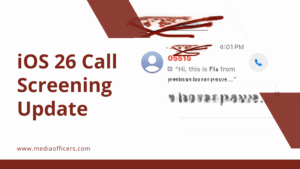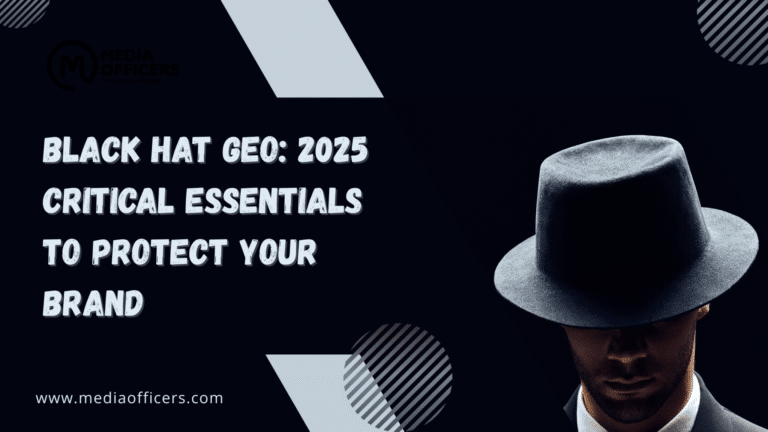Spam Calls Be Gone
Tired of dodging spam calls? Apple’s iOS 26 might just be the game-changer your phone needs to cut through the noise.
Spam and robocalls are universal headaches, with millions dealing with them daily, especially in the US and India. With iOS 26, Apple introduces a revolutionary Call Screening feature that elevates your smartphone experience. This update is more than just tech; it’s a promise of peace in a distraction-filled world.
Meet the iOS 26 Call Screening Feature
Apple’s new Call Screening isn’t just a blocker; it’s a sophisticated AI-driven gatekeeper on your iPhone. Here’s how it works and why it matters.
Real-Time Call Screening
When your phone rings from an unknown number, Siri or the on-device AI seamlessly steps in. It answers the call for you and politely asks the caller to identify themselves and state the purpose.
Live Transcription
The best part? You get a live, on-screen transcript of the conversation while Siri chats with the caller. Based on that, you can decide whether to pick up, ignore, or block.
Automatic Spam Detection
Spammy robocalls will automatically be silenced or declined, depending on your settings. This way, scammers and telemarketing distractions stay far away from your time.
Apple has done what third-party apps have attempted for years. The best part? It’s all built directly into iOS 26. No need for external apps or hacks anymore!
How to Turn On Call Screening in iOS 26
Apple’s new Call Screening feature is built into iOS 26 and can be enabled easily through your iPhone settings. Here’s a step-by-step guide:
📲 Steps to Enable Call Screening:
- Open Settings on your iPhone.

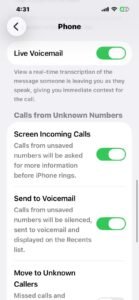
- Scroll down and tap on Phone.
- Tap on Call Screening & Silence Unknown Callers.
- Toggle Call Screening to ON.
- Choose your preferences:
- Live Transcript: Enable if you want to see real-time text of what the caller is saying.
- Silence Spam Calls Automatically: Optional toggle to block known spam calls silently.
- Report Suspicious Calls: Turn ON to help Apple improve spam detection.
🔍 Optional Customization:
- Go to Siri & Search > Call Handling to adjust voice interaction preferences.
- Under Privacy > Analytics & Improvements, enable Improve Call Screening if you want to share anonymous data with Apple for better accuracy.
✅ Note:
- Works only with iPhone 11 and later due to on-device processing.
- Requires iOS 26 and above.
- Some features may only be available in select regions initially (US, UK, Canada, India likely among the first).
Key Benefits of iOS 26 Call Screening
- Time-Saving: Decline telemarketing calls before they disturb you.
- Enhanced Privacy: No private information goes through third-party apps; everything happens on your device.
- Peace of Mind: Handle calls at your convenience with live transcription.
The days of tolerating spam are over. iOS 26 is here to make your smartphone experience smoother, safer, and smarter.
What Else is New in iOS 26?
The Call Screening feature is just the tip of the iceberg. iOS 26 comes loaded with upgrades that touch every corner of your iPhone.
Revamped Control Center
Control just got a facelift. Swipe-based customization, quicker toggles, and modular widgets make managing your settings faster and easier than ever.
Smarter Siri
Siri just got sleeker! Say goodbye to “Hey Siri” and simply use “Siri” to jumpstart any command. Plus, offline requests are now smarter and can handle more complex tasks.
Safari Privacy Upgrades
Browsing on Safari feels safer with real-time tracker blocking, Face ID-secured private tabs, and an even tighter focus on user data privacy.
AI-Powered Mail Summaries
Your inbox just leveled up. Apple Mail uses machine learning for concise, meaningful summaries of lengthy emails. Perfect for busy professionals who want the highlights without sifting through walls of text.
Advanced Battery Health Management
Get more out of your battery with improved insights, longevity recommendations, and optimized charging features.
Dynamic Wallpapers and Lock Screens
Set the mood with live wallpapers that change based on the time of day. You can now match your lock screen to your personal vibe.
Accessibility Improvements
With advanced eye-tracking and an enhanced screen reader, iOS 26 continues Apple’s commitment to accessibility for all users.
Why Updating to iOS 26 is Worth It
Beyond the shiny new features, iOS 26 is about reclaiming control of your day-to-day life. The Call Screening feature ensures that only the conversations that matter reach you. The smarter Siri and private modes protect your information while keeping you productive.
For Apple, iOS 26 isn’t just another software update; it’s a lifestyle upgrade.
Why It Matters for Businesses & Marketers
Spam and scam calls have skyrocketed in recent years. According to a Truecaller report, Americans received over 50 billion spam calls in 2022 alone, while India consistently ranks as one of the most spammed countries globally.
iOS 26’s Call Screening gives users the control back. No more interruptions during important meetings, no more fumbling with third-party call blockers. It’s smart, intuitive, and highly effective.
At MediaOfficers, we keep an eye on how technology shapes communication. Features like Apple’s Call Screening in iOS 26 don’t just help users—they also signal a shift in how brands reach audiences. With spam filters and AI call screening becoming the norm, marketers need to adapt and prioritize permission-based, value-driven outreach.
If you’re a business owner or marketer trying to connect with customers in an increasingly privacy-first world, let’s talk. We help you craft strategies that reach real people—without being silenced.
Take Control of Your Calls Today
If you haven’t updated to iOS 26 yet, consider this your sign. With features like Call Screening, smarter AI, and upgraded privacy, Apple sets you up for a more intelligent, distraction-free phone experience.
(Available in Beta for Now)
FAQs About iOS 26 Call Screening (Snippet-Optimized)
What is iOS 26 Call Screening?
iOS 26 Call Screening is a built-in feature that uses AI to answer unknown calls, transcribe the conversation in real-time, and block spam or scam calls automatically.
How does Call Screening work on iPhone?
When you receive a call from an unknown number, iOS 26 screens the call using on-device Siri intelligence, transcribes the caller’s message live, and lets you decide whether to answer or ignore.
How to enable Call Screening on iOS 26?
Go to Settings > Phone > Call Screening & Silence Unknown Callers, then toggle ON the Call Screening option. You can also enable real-time transcription and automatic spam blocking.
Is iOS 26 Call Screening available in India?
Yes, iOS 26 Call Screening is available in India on supported devices, starting with iPhone 14 and above. Availability may expand in phases.
Which iPhones support iOS 26 Call Screening?
Call Screening in iOS 26 is supported on iPhone 14, iPhone 15, and newer models with A15 Bionic or higher chips due to real-time on-device AI processing.
Can Call Screening block spam and telemarketing calls?
Yes, iOS 26 automatically detects and silences spam and robocalls using Apple’s spam detection system and AI filters.