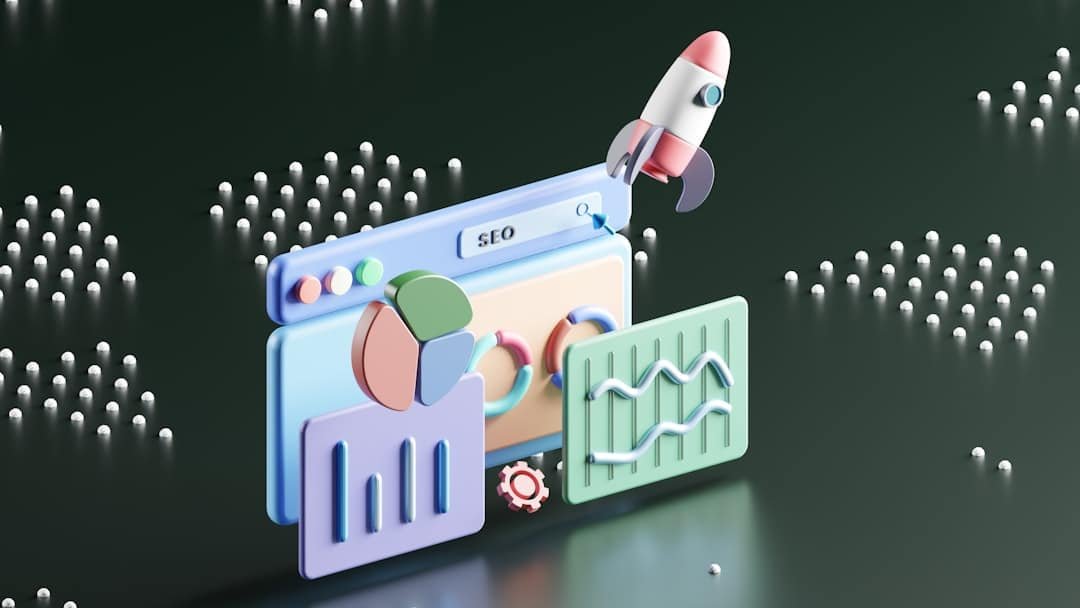
|
Getting your Trinity Audio player ready...
|
SEOPress Plugin is a powerful tool that helps website owners optimize their websites for search engines. It is a comprehensive SEO plugin that offers a wide range of features to improve website visibility and increase organic traffic. With SEOPress Plugin, website owners can easily optimize their website’s metadata, analyze their SEO performance, and integrate with popular tools like Google Analytics and Search Console.
SEO, or search engine optimization, is crucial for website owners because it helps them improve their website’s visibility in search engine results pages (SERPs). When a website is properly optimized for search engines, it has a higher chance of ranking higher in SERPs, which leads to increased organic traffic. This is important because organic traffic is highly targeted and more likely to convert into leads or sales.
Key Takeaways
- SEOPress Plugin is a powerful tool for optimizing your website’s SEO.
- SEO is important for improving your website’s visibility and attracting more traffic.
- SEOPress Plugin can help boost your website’s SEO by providing a range of useful features.
- Key features of SEOPress Plugin include on-page optimization, metadata optimization, and SEO performance analysis.
- Installing and setting up SEOPress Plugin is easy, and there are many tips for maximizing its benefits.
Why SEO is important for your website
SEO offers numerous benefits for website owners. Firstly, it helps improve website visibility in search engine results pages (SERPs). When a website ranks higher in SERPs, it has a better chance of being clicked on by users. This increased visibility can lead to more organic traffic and potential customers.
Secondly, SEO helps improve the user experience on a website. When a website is properly optimized, it becomes easier for users to navigate and find the information they are looking for. This can lead to increased user engagement and longer time spent on the website, which are positive signals for search engines.
Lastly, SEO can help build brand credibility and trust. When a website ranks high in SERPs, users perceive it as more trustworthy and authoritative. This can lead to increased brand awareness and customer loyalty.
How SEOPress Plugin can help boost your website’s SEO
SEOPress Plugin offers a wide range of features that can help boost your website’s SEO. It provides an easy-to-use interface that allows you to optimize your website’s metadata, analyze your SEO performance, and integrate with popular tools like Google Analytics and Search Console.
One of the main ways SEOPress Plugin can improve your website’s SEO is by optimizing your website’s metadata. Metadata includes elements like title tags, meta descriptions, and header tags. These elements play a crucial role in how search engines understand and rank your website. With SEOPress Plugin, you can easily optimize these elements to improve your website’s visibility in search engine results.
Another way SEOPress Plugin can boost your website’s SEO is by providing in-depth analysis of your SEO performance. It offers features like keyword analysis, backlink analysis, and content analysis that can help you identify areas for improvement. By analyzing your SEO performance, you can make data-driven decisions to optimize your website and increase organic traffic.
Key features of SEOPress Plugin
| Feature | Description |
|---|---|
| XML Sitemap | Automatically generates a sitemap for your website to help search engines crawl and index your pages. |
| Meta Titles & Descriptions | Allows you to customize the meta titles and descriptions for each page and post on your website. |
| Open Graph & Twitter Cards | Enables you to add Open Graph and Twitter Card tags to your website to improve social media sharing. |
| 301 Redirects | Helps you redirect old URLs to new ones to avoid broken links and maintain SEO rankings. |
| Google Analytics Integration | Allows you to easily connect your website to Google Analytics to track your website’s traffic and performance. |
| Schema Markup | Helps search engines understand the content on your website by adding structured data markup. |
| Broken Link Checker | Scans your website for broken links and provides a report of any broken links found. |
| Image Optimization | Optimizes your website’s images for faster loading times and improved SEO rankings. |
SEOPress Plugin offers a wide range of features to improve your website’s SEO. Some of the key features include:
- Metadata optimization: SEOPress Plugin allows you to easily optimize your website’s metadata, including title tags, meta descriptions, and header tags. This helps search engines understand and rank your website better.
- XML sitemap generation: SEOPress Plugin automatically generates XML sitemaps for your website, which helps search engines crawl and index your web pages more efficiently.
- Social media integration: SEOPress Plugin allows you to easily integrate social media sharing buttons on your website, making it easier for users to share your content on social media platforms.
- Content analysis: SEOPress Plugin provides in-depth content analysis that helps you optimize your website’s content for search engines. It analyzes factors like keyword density, readability, and internal linking.
-
Backlink analysis: SEOPress Plugin allows you to analyze the backlinks pointing to your website. This helps you identify high-quality backlinks and build a strong backlink profile.
Installing and setting up SEOPress Plugin
Installing and setting up SEOPress Plugin is a straightforward process. Here is a step-by-step guide on how to install and set up SEOPress Plugin for optimal performance:
- Go to the WordPress dashboard of your website.
- Click on “Plugins” in the left-hand menu.
- Click on “Add New” at the top of the page.
- In the search bar, type “SEOPress” and press enter.
- Click on “Install Now” next to the SEOPress Plugin.
- Once the installation is complete, click on “Activate” to activate the plugin.
After activating SEOPress Plugin, you will be prompted to set up the plugin for optimal performance. Follow the on-screen instructions to configure the plugin settings according to your preferences. This includes setting up your website’s metadata, generating XML sitemaps, and integrating with social media platforms.
Using SEOPress Plugin for on-page optimization

SEOPress Plugin offers a range of features for on-page optimization. On-page optimization refers to optimizing individual web pages to improve their visibility in search engine results. Here is an explanation of how to use SEOPress Plugin for on-page optimization:
- Keyword optimization: SEOPress Plugin allows you to easily optimize your web pages for target keywords. It provides a keyword analysis feature that suggests relevant keywords based on your content and helps you optimize your content accordingly.
-
Content analysis: SEOPress Plugin provides in-depth content analysis that helps you optimize your web pages for search engines. It analyzes factors like keyword density, readability, and internal linking.
-
Image optimization: SEOPress Plugin allows you to optimize your images for search engines by adding alt tags and optimizing image file names.
-
URL optimization: SEOPress Plugin allows you to easily optimize your web page URLs by adding target keywords and removing unnecessary characters.
Optimizing your website’s metadata with SEOPress Plugin
SEOPress Plugin makes it easy to optimize your website’s metadata, including title tags, meta descriptions, and header tags. Optimizing your website’s metadata is crucial for improving its visibility in search engine results. Here is an explanation of how to optimize your website’s metadata with SEOPress Plugin:
- Title tag optimization: SEOPress Plugin allows you to easily optimize your website’s title tags. Title tags are one of the most important on-page SEO factors, as they help search engines understand the content of your web pages. With SEOPress Plugin, you can easily add target keywords to your title tags and ensure they are within the recommended character limit.
-
Meta description optimization: SEOPress Plugin allows you to optimize your website’s meta descriptions. Meta descriptions are short snippets that appear below the title tag in search engine results. They provide a brief summary of the web page’s content and can influence click-through rates. With SEOPress Plugin, you can easily add compelling meta descriptions that include target keywords and entice users to click on your web pages.
-
Header tag optimization: SEOPress Plugin allows you to optimize your website’s header tags. Header tags, such as H1, H2, and H3, help search engines understand the structure and hierarchy of your web pages. With SEOPress Plugin, you can easily add target keywords to your header tags and ensure they are used appropriately.
Analyzing your website’s SEO performance with SEOPress Plugin
SEOPress Plugin provides a range of features to analyze your website’s SEO performance. Analyzing your SEO performance is crucial for identifying areas for improvement and making data-driven decisions to optimize your website. Here is an explanation of how to analyze your website’s SEO performance with SEOPress Plugin:
- Keyword analysis: SEOPress Plugin allows you to analyze the keywords that are driving organic traffic to your website. It provides insights into keyword rankings, search volume, and competition. This helps you identify high-performing keywords and optimize your content accordingly.
-
Backlink analysis: SEOPress Plugin allows you to analyze the backlinks pointing to your website. It provides insights into the number of backlinks, referring domains, and anchor text distribution. This helps you identify high-quality backlinks and build a strong backlink profile.
-
Content analysis: SEOPress Plugin provides in-depth content analysis that helps you optimize your website’s content for search engines. It analyzes factors like keyword density, readability, and internal linking. This helps you identify areas for improvement and optimize your content accordingly.
Integrating SEOPress Plugin with Google Analytics and Search Console
SEOPress Plugin can be easily integrated with popular tools like Google Analytics and Search Console. Integrating SEOPress Plugin with these tools provides additional insights into your website’s SEO performance and helps you make data-driven decisions to optimize your website. Here is an explanation of how to integrate SEOPress Plugin with Google Analytics and Search Console:
- Google Analytics integration: To integrate SEOPress Plugin with Google Analytics, go to the SEOPress settings in your WordPress dashboard. Click on “Analytics” in the left-hand menu and enter your Google Analytics tracking ID. Once the integration is complete, SEOPress Plugin will start tracking your website’s traffic and providing insights into its performance.
-
Search Console integration: To integrate SEOPress Plugin with Search Console, go to the SEOPress settings in your WordPress dashboard. Click on “Search Console” in the left-hand menu and click on “Authenticate with Google.” Follow the on-screen instructions to authenticate your website with Search Console. Once the integration is complete, SEOPress Plugin will start providing insights into your website’s search performance, including keyword rankings and click-through rates.
Tips for maximizing the benefits of SEOPress Plugin
To maximize the benefits of SEOPress Plugin, here are some tips and best practices:
- Regularly update your website’s metadata: Keep your website’s metadata up to date by regularly optimizing your title tags, meta descriptions, and header tags. This helps search engines understand and rank your website better.
-
Monitor your website’s SEO performance: Regularly analyze your website’s SEO performance using the features provided by SEOPress Plugin. This helps you identify areas for improvement and make data-driven decisions to optimize your website.
-
Optimize your content for target keywords: Use the keyword analysis feature of SEOPress Plugin to identify high-performing keywords and optimize your content accordingly. This helps improve your website’s visibility in search engine results.
-
Build a strong backlink profile: Use the backlink analysis feature of SEOPress Plugin to identify high-quality backlinks and build a strong backlink profile. This helps improve your website’s authority and visibility in search engine results.
In conclusion, SEOPress Plugin is a powerful tool that can help boost your website’s SEO. It offers a wide range of features to optimize your website’s metadata, analyze your SEO performance, and integrate with popular tools like Google Analytics and Search Console. By using SEOPress Plugin, you can improve your website’s visibility in search engine results, increase organic traffic, and ultimately drive more leads or sales.
If you’re looking to optimize your website’s SEO, you might want to check out the SEOPress Plugin. This powerful tool can help you improve your website’s rankings and visibility on search engines. But did you know that spam can negatively impact your SEO efforts? In a related article by Media Officers, they discuss the dangers of spam and how it can harm your website’s reputation. To learn more about this topic, check out their article on https://mediaofficers.com/about-spam/.
FAQs
What is SEOPress Plugin?
SEOPress Plugin is a WordPress plugin that helps website owners optimize their website for search engines. It offers a range of features such as meta tags, XML sitemap, social media integration, and more.
What are the benefits of using SEOPress Plugin?
SEOPress Plugin helps improve your website’s visibility on search engines, which can lead to increased traffic and higher rankings. It also offers features such as Google Analytics integration, redirections, and content analysis to help you optimize your website for better performance.
Is SEOPress Plugin free?
SEOPress Plugin offers both a free and a paid version. The free version offers basic features such as meta tags and XML sitemap, while the paid version offers more advanced features such as Google Analytics integration and content analysis.
How easy is it to use SEOPress Plugin?
SEOPress Plugin is designed to be user-friendly and easy to use, even for beginners. It offers a simple interface and clear instructions to help you optimize your website for search engines.
Can SEOPress Plugin be used on any type of website?
SEOPress Plugin can be used on any type of website, whether it’s a blog, an e-commerce site, or a business website. It’s designed to be flexible and adaptable to different types of websites and industries.
Is SEOPress Plugin compatible with other WordPress plugins?
SEOPress Plugin is designed to be compatible with most other WordPress plugins. However, there may be some compatibility issues with certain plugins, so it’s always a good idea to test the plugin before installing it on your website.

























































