
|
Getting your Trinity Audio player ready...
|
The SEO Framework Plugin is a powerful tool that helps website owners optimize their sites for search engines. It is a comprehensive SEO plugin that offers a wide range of features and functionalities to improve website visibility and increase organic traffic. Unlike other SEO plugins, The SEO Framework Plugin focuses on simplicity and ease of use, making it an ideal choice for beginners and experienced users alike.
One of the main benefits of using The SEO Framework Plugin is its ability to automate many SEO tasks. The plugin takes care of important aspects such as meta data optimization, content analysis, and performance optimization, allowing website owners to focus on creating high-quality content and engaging with their audience. Additionally, the plugin provides valuable insights and recommendations to help users improve their website’s SEO.
Key Takeaways
- The SEO Framework Plugin is a powerful tool for optimizing your website’s SEO.
- SEO is crucial for improving your website’s visibility and attracting more traffic.
- The SEO Framework Plugin works by analyzing your website’s content and providing recommendations for improvement.
- Installing and setting up The SEO Framework Plugin is easy and straightforward.
- Optimizing your website’s meta data and content with The SEO Framework Plugin can greatly improve your SEO.
Understanding the Importance of SEO for Your Website
SEO, or Search Engine Optimization, is the practice of optimizing a website to improve its visibility and ranking on search engine results pages (SERPs). When a user searches for a specific keyword or phrase on a search engine like Google, the search engine’s algorithm determines which websites are most relevant to that query and displays them in the search results.
Having a strong SEO strategy is crucial for website visibility and traffic. When your website ranks higher on SERPs, it is more likely to be clicked on by users, resulting in increased organic traffic. This can lead to higher conversion rates and ultimately, more revenue for your business.
SEO also plays a significant role in building trust and credibility with your audience. When your website appears at the top of search results, users perceive it as more trustworthy and authoritative. This can lead to increased brand awareness and customer loyalty.
How The SEO Framework Plugin Works
The SEO Framework Plugin offers a wide range of features to help improve website SEO. One of its key features is its ability to automatically generate meta data for each page on your website. Meta data includes elements such as page titles, meta descriptions, and meta keywords. These elements provide search engines with information about the content of your website, helping them understand what your site is about and how relevant it is to specific search queries.
The plugin also provides a content analysis feature that helps users optimize their website’s content for SEO. It analyzes factors such as keyword usage, readability, and internal linking to provide recommendations for improvement. This can help users create high-quality, SEO-friendly content that is more likely to rank well on search engines.
In addition to these features, The SEO Framework Plugin also offers performance optimization tools. It helps users optimize their website’s loading speed, mobile responsiveness, and overall performance. This is important because search engines prioritize websites that offer a good user experience, including fast loading times and mobile-friendly designs.
When compared to other SEO plugins, The SEO Framework Plugin stands out for its simplicity and ease of use. It does not overwhelm users with unnecessary features or complicated settings. Instead, it focuses on providing the essential tools needed to improve website SEO effectively.
Installing and Setting Up The SEO Framework Plugin
| Metrics | Values |
|---|---|
| Number of downloads | 1,000,000+ |
| Rating on WordPress.org | 4.9/5 |
| Number of active installs | 200,000+ |
| Compatibility with WordPress versions | 4.9 or higher |
| Number of languages supported | 20+ |
| Features | Advanced SEO settings, XML sitemap generation, Social media integration, Breadcrumbs, Local SEO, AMP support, and more |
Installing The SEO Framework Plugin is a straightforward process. First, you need to log in to your WordPress dashboard and navigate to the “Plugins” section. Click on “Add New” and search for “The SEO Framework.” Once you find the plugin, click on “Install Now” and then “Activate” to activate the plugin on your website.
After activating the plugin, you will be prompted to set up the plugin for optimal performance. The setup wizard will guide you through the process of configuring the plugin’s settings based on your website’s needs. It is recommended to carefully review each setting and make any necessary adjustments.
For beginners, it is recommended to use the default settings provided by the plugin. These settings are designed to work well for most websites and can be adjusted later if needed. However, if you have specific requirements or preferences, you can customize the settings to suit your needs.
Optimizing Your Website’s Meta Data with The SEO Framework Plugin
Meta data plays a crucial role in SEO as it provides search engines with information about the content of your website. The SEO Framework Plugin makes it easy to optimize your website’s meta data for better search engine visibility.
To optimize your meta data using the plugin, navigate to the “SEO” section in your WordPress dashboard and click on “Titles & Meta.” Here, you can customize the title and meta description for each page on your website. It is important to include relevant keywords in your meta data to improve your website’s chances of ranking well on search engines.
In addition to optimizing individual pages, The SEO Framework Plugin also allows you to set global meta data settings. This means that you can define default meta data for all pages on your website and override them for specific pages if needed. This saves time and ensures consistency across your website.
When optimizing your meta data, it is important to follow best practices. This includes keeping your titles concise and descriptive, using unique meta descriptions for each page, and avoiding keyword stuffing. The SEO Framework Plugin provides recommendations and guidelines to help you optimize your meta data effectively.
Improving Your Website’s Content with The SEO Framework Plugin
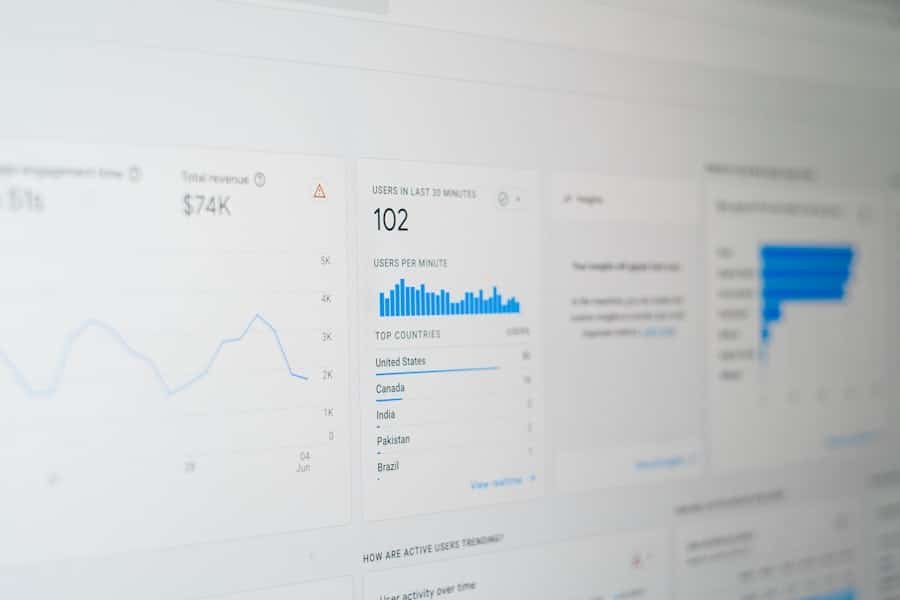
High-quality content is essential for SEO success. The SEO Framework Plugin offers several features to help users improve their website’s content for better search engine visibility.
One of the key features of the plugin is its content analysis tool. It analyzes factors such as keyword usage, readability, and internal linking to provide recommendations for improvement. For example, it suggests using relevant keywords in headings and subheadings, maintaining a good keyword density, and ensuring that content is easy to read.
The plugin also offers a focus keyword feature that allows users to specify a target keyword for each page or post. It then provides recommendations on how to optimize the content to improve its relevance to the target keyword. This can help users create content that is more likely to rank well on search engines.
When optimizing your website’s content, it is important to follow best practices. This includes creating unique and valuable content, using relevant keywords naturally, and structuring your content in a way that is easy to read and understand. The SEO Framework Plugin provides valuable insights and recommendations to help you optimize your content effectively.
Enhancing Your Website’s Performance with The SEO Framework Plugin
Website performance is a crucial factor in SEO. Search engines prioritize websites that offer a good user experience, including fast loading times and mobile-friendly designs. The SEO Framework Plugin offers several features to help users optimize their website’s performance.
One of the key features of the plugin is its performance optimization tool. It analyzes factors such as page loading speed, mobile responsiveness, and overall performance to provide recommendations for improvement. For example, it suggests optimizing image sizes, minifying CSS and JavaScript files, and enabling caching.
The plugin also offers a mobile optimization feature that helps users ensure that their website is mobile-friendly. With the increasing use of mobile devices for internet browsing, having a mobile-friendly website is essential for SEO success.
When optimizing your website’s performance, it is important to follow best practices. This includes optimizing images and media files, using a lightweight theme or template, and enabling caching and compression. The SEO Framework Plugin provides valuable insights and recommendations to help you optimize your website’s performance effectively.
Analyzing Your Website’s SEO with The SEO Framework Plugin
Analyzing your website’s SEO is an important part of any SEO strategy. The SEO Framework Plugin offers several features to help users analyze their website’s SEO performance.
One of the key features of the plugin is its SEO analysis tool. It analyzes factors such as meta data optimization, content quality, performance, and backlinks to provide an overall SEO score for your website. This score helps you understand how well your website is optimized for search engines and provides recommendations for improvement.
The plugin also offers a keyword analysis feature that helps users identify relevant keywords for their website. It provides insights into keyword search volume, competition, and trends, allowing users to optimize their content for high-performing keywords.
When analyzing your website’s SEO, it is important to follow best practices. This includes regularly monitoring your website’s performance, tracking keyword rankings, and making necessary adjustments based on the insights provided by the plugin. The SEO Framework Plugin provides valuable tools and recommendations to help you analyze your website’s SEO effectively.
Troubleshooting Common Issues with The SEO Framework Plugin
While The SEO Framework Plugin is designed to be user-friendly and easy to use, there may be times when you encounter common issues or errors. It is important to know how to troubleshoot and resolve these issues to ensure that your website’s SEO is not affected.
One common issue that users may encounter is conflicts with other plugins or themes. If you notice any issues after installing or activating The SEO Framework Plugin, it is recommended to deactivate other plugins one by one to identify the conflicting plugin. You can also switch to a default WordPress theme temporarily to see if the issue persists.
Another common issue is incorrect settings or configurations. If you are experiencing unexpected behavior or errors with the plugin, it is recommended to review the plugin’s settings and configurations to ensure that they are set up correctly. You can also refer to the plugin’s documentation or support resources for further assistance.
If you are unable to resolve the issue on your own, it is recommended to reach out to the plugin’s support team for assistance. They can provide guidance and help you troubleshoot and resolve any issues you may be experiencing.
Advanced Tips and Tricks for Using The SEO Framework Plugin
The SEO Framework Plugin offers several advanced features and functionalities that can help users take their SEO strategy to the next level. Here are some tips and tricks for using the plugin to its full potential:
- Use the plugin’s advanced settings to customize your SEO strategy. The SEO Framework Plugin offers a wide range of advanced settings that allow you to fine-tune your SEO strategy based on your website’s needs. This includes options for canonical URLs, schema markup, and social media integration.
- Take advantage of the plugin’s integration with popular SEO tools. The SEO Framework Plugin integrates seamlessly with popular SEO tools such as Google Analytics and Google Search Console. This allows you to track your website’s performance, monitor keyword rankings, and gain valuable insights into your SEO strategy.
- Regularly monitor and analyze your website’s SEO performance. The SEO Framework Plugin provides valuable tools and reports to help you monitor and analyze your website’s SEO performance. It is important to regularly review these reports and make necessary adjustments to your SEO strategy based on the insights provided.
- Stay up to date with the latest SEO trends and best practices. SEO is an ever-evolving field, and it is important to stay updated with the latest trends and best practices. The SEO Framework Plugin provides valuable resources and recommendations to help you stay informed and make informed decisions about your SEO strategy.
The SEO Framework Plugin is a powerful tool that can help website owners improve their website’s visibility and increase organic traffic. With its comprehensive features and user-friendly interface, it is an ideal choice for beginners and experienced users alike.
By optimizing your website’s meta data, content, performance, and analyzing your website’s SEO using The SEO Framework Plugin, you can improve your website’s chances of ranking well on search engines and attract more organic traffic.
So why wait? Give The SEO Framework Plugin a try today and see how it can help you improve your website’s SEO!
If you’re interested in optimizing your website’s SEO performance, you may also find this article on SEO audits helpful. It provides valuable insights on conducting a comprehensive SEO audit to identify areas for improvement and enhance your website’s visibility in search engine rankings. Check out the article here to learn more about the importance of SEO audits in maximizing your online presence.
FAQs
What is The SEO Framework Plugin?
The SEO Framework Plugin is a WordPress plugin that helps website owners optimize their website for search engines.
What are the features of The SEO Framework Plugin?
The SEO Framework Plugin offers features such as automatic SEO optimization, customizable meta descriptions and titles, social media integration, and more.
Is The SEO Framework Plugin free?
Yes, The SEO Framework Plugin is available for free on the WordPress plugin repository.
Is The SEO Framework Plugin easy to use?
Yes, The SEO Framework Plugin is designed to be user-friendly and easy to use, even for beginners.
Does The SEO Framework Plugin work with other WordPress plugins?
Yes, The SEO Framework Plugin is compatible with most other WordPress plugins.
Can The SEO Framework Plugin improve my website’s search engine rankings?
Yes, The SEO Framework Plugin can help improve your website’s search engine rankings by optimizing your website for search engines.
Is The SEO Framework Plugin suitable for all types of websites?
Yes, The SEO Framework Plugin is suitable for all types of websites, including blogs, e-commerce sites, and more.
Does The SEO Framework Plugin offer customer support?
Yes, The SEO Framework Plugin offers customer support through their website and WordPress plugin repository page.

























































