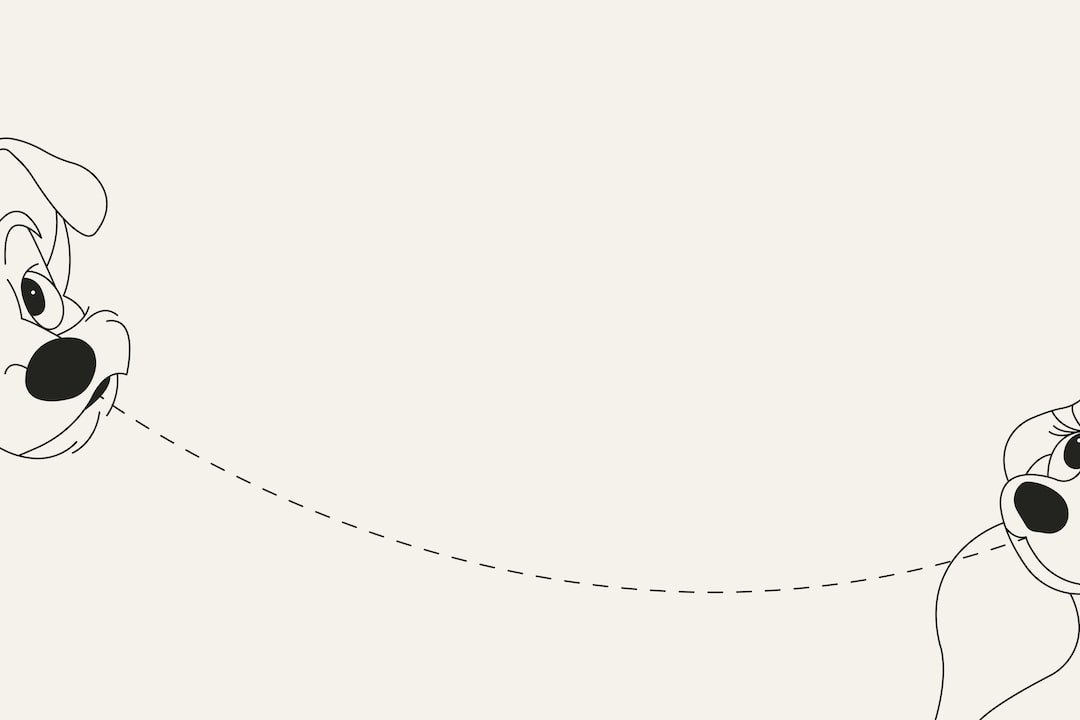
|
Getting your Trinity Audio player ready... |
Being blocked on Instagram can be a confusing and frustrating experience. One moment, you’re happily scrolling through your feed, and the next, you realize that someone you used to follow has disappeared from your sight. You may wonder if they deleted their account or if they simply unfollowed you. This blog post aims to provide information on how to identify if you have been blocked, why someone might block you, and how to unblock yourself.
Key Takeaways
- Being blocked on Instagram can be a mystery and cause confusion.
- Signs of being blocked include not being able to find the user’s profile or seeing their posts.
- Confirming that you have been blocked involves searching for the user’s profile and checking for the signs.
- Reasons for being blocked can vary, including inappropriate behavior or simply not being liked by the user.
- Finding out who blocked you involves using third-party tools or apps and following a step-by-step guide.
Signs That You Have Been Blocked on Instagram
There are a few telltale signs that indicate you have been blocked on Instagram. The first sign is that you are unable to find the user’s profile when you search for them. Their profile will not appear in the search results, even if you type their username correctly. Another sign is that you are unable to see their posts or stories. If you used to be able to view their content but suddenly can’t, it’s likely that they have blocked you. Lastly, if you try to send them a direct message, it will not go through. These signs collectively indicate that you have been blocked.
How to Confirm That You Have Been Blocked on Instagram
If you suspect that you have been blocked on Instagram, there are a few steps you can take to confirm your suspicions. One method is to search for the user’s profile using a different account or device. Log in with a friend’s account or create a new one and search for the user in question. If their profile appears when using a different account or device, it confirms that they have indeed blocked your original account. Another method is to ask a mutual friend if they can see the user’s profile. If your mutual friend can see the user’s profile and interact with their content, it further confirms that you have been blocked.
Reasons Why Someone Might Block You on Instagram
| Reasons Why Someone Might Block You on Instagram |
|---|
| You post offensive or inappropriate content |
| You spam their account with excessive comments or direct messages |
| You constantly tag them in posts or stories without their permission |
| You engage in cyberbullying or harassment towards them or others |
| You constantly post irrelevant or uninteresting content |
| You have a history of being dishonest or deceitful |
| You have a negative or toxic attitude towards others |
| You constantly post about controversial or sensitive topics |
There are several reasons why someone might choose to block you on Instagram. One common reason is if you have posted offensive or inappropriate content. Instagram has community guidelines in place, and if you violate these guidelines, other users may choose to block you. Another reason is if you have engaged in harassment or bullying towards the user or others. Instagram takes these issues seriously and encourages users to report any instances of harassment or bullying. Additionally, if you have been spamming or excessively commenting on the user’s posts, they may block you to put an end to the unwanted behavior. Lastly, personal conflicts or disagreements can also lead to someone blocking you on Instagram.
How to Find Out Who Blocked You on Instagram: Step-by-Step Guide
If you want to find out who has blocked you on Instagram, there are a few steps you can follow. First, use the search bar to look for the user’s profile. Type in their username and see if their profile appears in the search results. If it doesn’t, it’s likely that they have blocked you. Another method is to check your follower list to see if they are still following you. If their name is no longer listed among your followers, it indicates that they have blocked you. Lastly, look for their comments or likes on your posts. If their interactions with your content have suddenly disappeared, it suggests that they have blocked you.
Tools and Apps That Can Help You Discover Who Blocked You on Instagram

If you want to take a more proactive approach in finding out who has blocked you on Instagram, there are several third-party apps and tools available. Blockers Spy and FollowMeter are two popular apps that can help you identify who has blocked you. These apps provide insights into your followers and allow you to see who has unfollowed or blocked you. Additionally, there are Chrome extensions such as IG Stories for Instagram that can provide similar functionality.
How to Unblock Yourself on Instagram
If you have been blocked on Instagram and want to unblock yourself, there are a few options available. One method is to create a new account and follow the user again. This allows you to regain access to their profile and interact with their content. However, keep in mind that creating multiple accounts to evade blocks is against Instagram’s terms of service and may result in further consequences. Another option is to ask a mutual friend to unblock you on their account. If the user has blocked you but not your mutual friend, they can unblock you and restore your access to the user’s profile.
What to Do If You Have Been Wrongly Blocked on Instagram
In some cases, you may find that you have been wrongly blocked on Instagram. If this happens, it’s important to reach out to the user and try to resolve the issue. Send them a polite message explaining the situation and ask if there was a misunderstanding or if there is anything you can do to rectify the situation. It’s possible that they blocked you by mistake or that there was a miscommunication. If the user continues to engage in inappropriate behavior or refuses to unblock you, it may be necessary to report them to Instagram. Instagram has mechanisms in place for reporting users who violate their community guidelines.
How to Avoid Being Blocked on Instagram in the Future
To avoid being blocked on Instagram in the future, it’s important to be mindful of the content you post and the comments you make. Make sure your posts adhere to Instagram’s community guidelines and do not contain offensive or inappropriate content. Additionally, respect other users’ boundaries and privacy. Avoid engaging in harassment or bullying behavior towards others. Lastly, avoid spamming or excessively commenting on other users’ posts. These actions can be seen as intrusive and may lead others to block you.
Moving Forward After Being Blocked on Instagram
Being blocked on Instagram can be a learning experience. It’s important to use this as an opportunity to reflect on your behavior and make positive changes moving forward. Take the time to evaluate the content you post, the comments you make, and how you interact with others on the platform. By being mindful of your actions and respecting others, you can create a positive and enjoyable experience on Instagram for yourself and those around you.
FAQs
What does it mean to be blocked on Instagram?
Being blocked on Instagram means that the user who blocked you has restricted your access to their profile. You will not be able to see their posts, stories, or even their profile.
How can I tell if someone has blocked me on Instagram?
If someone has blocked you on Instagram, you will not be able to find their profile when you search for them. Additionally, if you try to visit their profile through a direct link, you will receive an error message.
Can I still see the posts of someone who has blocked me on Instagram?
No, if someone has blocked you on Instagram, you will not be able to see their posts, stories, or any other content they share on the platform.
Is there a way to see who has blocked me on Instagram?
Unfortunately, Instagram does not provide a feature that allows users to see who has blocked them. However, there are some third-party apps and websites that claim to offer this service, but they are not always reliable.
What should I do if I suspect someone has blocked me on Instagram?
If you suspect that someone has blocked you on Instagram, you can try to contact them through other means, such as email or phone. However, it’s important to respect their decision to block you and not harass them or try to circumvent the block.























































