When you think of messaging apps, WhatsApp is likely one of the first names that comes to mind. With over 2 billion active users worldwide, it’s no surprise that businesses small and large are leveraging WhatsApp to enhance their customer engagement and sales. Enter WhatsApp Business, a game-changing platform specifically designed to help businesses interact with customers seamlessly.
Whether you’re a small business owner, a marketing professional, or part of a customer service team, this guide will walk you through the unique features of WhatsApp Business and how it can transform your business communication.
What is WhatsApp Business?
WhatsApp Business is a free app designed specifically for businesses to better connect with their customers. Unlike the regular WhatsApp Messenger used for personal communication, WhatsApp Business includes extra tools to help manage business interactions efficiently.
Key Differences Between WhatsApp Messenger and WhatsApp Business
- Business Profile Tools: WhatsApp Business lets you create a professional profile with essential business details like your company name, address, website, and hours of operation.
- Advanced Features: Includes tools like automated messaging, quick replies, and product catalogs.
- WhatsApp Business API: For larger organizations, the API offers advanced features like chatbots and integration with CRM systems.
WhatsApp Business is available on both Android and iOS, and businesses can also access it through the WhatsApp Web version for simplified communications.
Features of WhatsApp Business
Once you’ve downloaded the app, here are some game-changing features you can start using:
a) Business Profile
Your business profile is like your digital storefront. Add the following details to ensure customers see you as a professional, credible business:
- Business Name
- Description (What does your business do?)
- Address
- Website and Email
- Business Hours
This simple step helps set the tone for professionalism while building trust with your customers.
b) Automated Messages
Never miss a chance to connect with your customers, even when you’re not available. Whats-App Business allows you to set up:
- Greeting Messages to welcome new customers automatically.
- Away Messages to notify customers when you’re unavailable.
- Quick Replies for frequently asked questions like “What are your business hours?” or “Do you offer this product in [color/size]?”
These features ensure that your customers stay informed and engaged even when you’re offline.
c) Labels for Customer Organization
Efficiency is the name of the game, and organizing contacts with labels can make all the difference. For example, you can label chats as:
- New Customer
- Order Placed
- Pending Payment
- Issue Resolved
These labels make it easy to keep track of customer interactions and segment your audience for improved communication.
d) Product Catalog and Showcase
With the WhatsApp Catalog feature, you can display your products and services directly within the app. Here’s why it’s a game-changer:
- Customers can browse your offerings without leaving the chat.
- Each product includes images, pricing, and descriptions, allowing for informed decisions.
For businesses with limited e-commerce setups, this feature mimics a storefront right in the palm of your customers’ hands.
e) Interactive Buttons and Payments
Make customer interactions seamless with call-to-action buttons like “Call Now,” “Send Message,” or “Visit Website.” Additionally, WhatsApp Pay (available in some regions) makes it easy for customers to purchase directly through the app, creating a streamlined sales process.
WhatsApp Business API for Large-Scale Operations
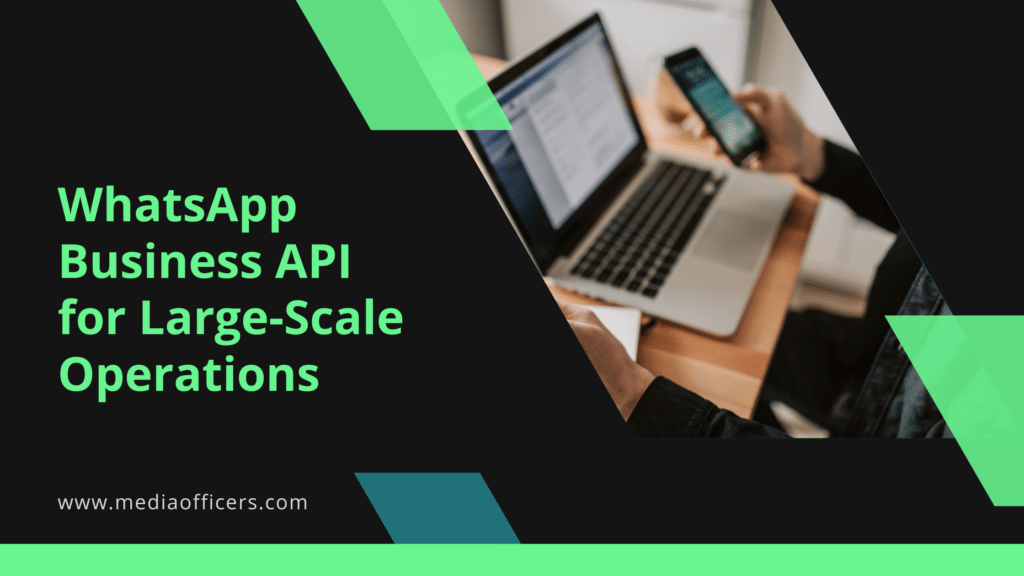
For midsize and large businesses, the WhatsApp Business API offers advanced tools to scale operations:
- Automation and Chatbots to answer queries 24/7.
- Integration with CRM software for enriched customer profiles.
- Custom notifications for shipping updates, appointment reminders, or personalized marketing campaigns.
For instance, an e-commerce giant can use the WhatsApp API to send automatic order confirmations and delivery updates, reducing the workload for their customer support team.
How WhatsApp Business Powers Marketing & Sales
WhatsApp Business offers creative ways to market your brand and increase sales:
- Broadcast Messages for promotions and special offers (e.g., flash sales or discount codes).
- Status Updates to announce product launches, events, and company updates.
- Click-to-Chat Links that allow customers to start a conversation with you directly from your website or social media.
Simply put, the platform makes it easy to keep your audience engaged while driving sales.
Best Practices for WhatsApp Business Success
Make the most of WhatsApp by following these best practices:
- Personalize Interactions
Address each customer by their name and tailor responses based on previous conversations.
Overusing broadcast messages can harm your credibility and lead to customer attrition.
- Maintain Prompt Response Times
WhatsApp shows response rates on business profiles, so strive for high responsiveness to build trust.
- Leverage WhatsApp Web
For teams managing multiple chats, the desktop version ensures smoother, faster communication.
- Data Security
Stay compliant with WhatsApp’s rules and protect customer information to maintain trust.
WhatsApp Business vs Other Messaging Apps
Wondering how WhatsApp stacks up against competitors? Here’s a quick comparison:
- Telegram allows for larger group communication but doesn’t offer built-in e-commerce tools like WhatsApp Catalog.
- Facebook Messenger integrates seamlessly with Facebook Ads, but lacks the global reach of WhatsApp.
- WeChat combines social media and messaging services but is heavily region-specific (China).
Overall, WhatsApp Business stands out for its versatility, user-friendly features, and sheer popularity worldwide.
Common Mistakes to Avoid
Don’t fall into these common WhatsApp Business traps:
- Not Verifying Business Information
Ensure your profile is complete and accurate to establish customer trust.
- Overusing Broadcast Messages
Spamming could lead to report abuse, impacting your account reputation.
- Ignoring Queries
Customer queries that go unanswered for too long can lead to lost opportunities.
- Misusing API Automation
Unethical use of automation can violate WhatsApp policies and harm customer relationships.
Why Your Business Needs WhatsApp Now
By adopting WhatsApp , you’re not just joining a platform; you’re opting into a global network of customer engagement and business success. From small startups to large enterprises, WhatsApp Business can be customized to meet your unique needs, making it an essential tool for modern communication.
Start building meaningful customer relationships today. Download WhatsApp Business for free or consider the WhatsApp API for enterprise-grade solutions.
Frequently Asked Questions (FAQs)
What is the difference between WhatsApp and WhatsApp Business?
While the regular WhatsApp Messenger is for personal communication, WhatsApp Business is a free-to-download app designed specifically for business owners. It includes professional tools like a Business Profile, automated messaging (Greeting/Away messages), and product catalogs that are not available on the personal version.
Can I use my landline number for WhatsApp Business?
Yes. Unlike the personal app, WhatsApp Business allows you to register using a landline or fixed-line phone number. During the verification process, select the “Call Me” option to receive your 6-digit verification code via an automated phone call.
Is WhatsApp Business free to use?
The WhatsApp Business App is free to download and use for small business owners on both Android and iOS. However, for larger enterprises using the WhatsApp Business API for high-volume messaging and CRM integration, costs are typically based on a pay-per-conversation model.
What are “Quick Replies” and how do they help?
Quick Replies are keyboard shortcuts for messages you send frequently (such as pricing info or business hours). You can create up to 50 unique shortcuts (e.g., typing /thanks to send a full thank-you note), which saves time and ensures consistent communication with your customers.
How can I organize my customer chats?
WhatsApp Business includes a “Labels” feature. You can categorize your chats and messages with different colors and names—such as “New Customer,” “Pending Payment,” or “Order Complete”—to keep your inbox organized and track the customer journey efficiently.
Can I run ads on WhatsApp?
Yes. You can create Facebook and Instagram ads that lead directly to a WhatsApp chat. This “Click-to-WhatsApp” feature allows potential customers to start a conversation with your business with a single tap, making it a powerful tool for lead generation.
How do I get the “Green Tick” verified badge?
The green tick (Official Business Account) is generally reserved for notable and authentic brands. This badge is only available through the WhatsApp Business API/Platform and requires a verification process through Meta to prove the business is a well-known entity.




