
|
Getting your Trinity Audio player ready... |
When planning an effective SEO strategy, understanding how users search and what they’re looking for is crucial. One powerful feature that offers insights into user behavior is Google’s “People Also Search For” (PASF) section.
This blog will help you understand what the “People Also Search For” feature is, how it works, and how SEO professionals, digital marketers, and content creators can use it to optimize their strategies and drive more traffic.
What Is “People Also Search For”?
The “People Also Search For” (PASF) box is a feature in Google Search that provides users with alternative or related search queries. It appears after users click on a search result, return to the search results page (SERP), and scroll down. Essentially, it shows what other search terms people, engaging in similar searches, have explored.
For example, if you search for “SEO best practices” and click on a result before bouncing back, Google may display queries like “SEO tips for beginners” or “SEO optimization tools” under the PASF section.
PASF vs “People Also Ask (PAA)”
At first glance, PASF is easy to confuse with another popular Google feature, “People Also Ask” (PAA). However, they serve distinct purposes:
- “People Also Search For” focuses on related queries to refine the original search intent. It helps guide users who return to the SERP and need alternative answers.
- “People Also Ask” highlights questions users frequently ask about the topic you searched. It’s a resource for directly addressing common concerns.
PASF zeroes in on search refinement, while PAA dives into educational discovery.
How Does “People Also Search For” Work?
PASF is driven by Google’s sophisticated algorithms and user behavior patterns. It appears when specific conditions are met, typically after a user clicks on a search result but returns to the SERP—indicating that the clicked page didn’t meet their needs.
Factors Influencing PASF Results:
- Related Queries
Google analyzes queries that other users with similar searches clicked on, recommending related terms.
- Search Intent
PASF accounts for intent—whether the user looked for informational, transactional, or navigational content—and adjusts suggestions accordingly.
- Trending Topics
Recent trends and popular searches related to the query can shape PASF results.
This data-driven feature makes it an invaluable tool for those looking to understand user behavior and align their content creation efforts more effectively.
Why Is “People Also Search For” Important for SEO?
Understanding PASF isn’t just great for users—it’s a game-changer for your SEO strategy. It opens new opportunities for keyword research, content optimization, and user intent analysis. Here’s why it matters:
1. Keyword Research Made Easy
PASF is an excellent source for identifying long-tail keywords and related terms your audience searches for. These keywords are often less competitive and more specific, giving you a chance to target niche audiences.
2. Insights into User Intent
It provides clarity on what searchers are truly looking for, enabling you to craft content that directly addresses their needs.
3. Improved Content Clusters
Integrating PASF terms into your topic clusters or internal linking strategies strengthens the interconnectedness of your content, boosting your overall SEO performance.
4. Enhanced CTR Through Intent Matching
By tailoring your meta titles and descriptions to align with PASF suggestions, you can increase the likelihood of capturing clicks from searchers.
How to Use “People Also Search For” in Your SEO Strategy
Here are actionable steps to incorporate PASF into your SEO strategy:
1. Find New Content Ideas
PASF can inspire blog topics or landing pages that align with trending searches. For example, if PASF features “best SEO software” for your original search, you might create a blog comparing top tools.
2. Optimize Current Content
Update existing articles by weaving PASF terms into subheadings, paragraphs, and metadata. This aligns your content with what users are actively searching for.
3. Create Better Meta Titles and Descriptions
Take PASF queries into account when writing titles and descriptions. If a PASF term reads “SEO for small businesses,” crafting a corresponding title like “SEO Tips for Small Business Success” could lead to higher engagement.
4. Target Long-Tail Keywords
Import PASF recommendations into your keyword strategy for finding high-intent, low-competition opportunities. Tools like SEMrush or manually exploring Google can help you extract these terms for your campaigns.
Tools to Extract “People Also Search For” Data
Accessing PASF data is easier with the right tools. Here’s how you can track it effectively:
1. The Manual Method
Simply perform a search on Google, click on a result, bounce back, and scroll down. Explore the PASF terms that pop up.
2. SEO Tools
Platforms like SEMrush, Ahrefs, and Ubersuggest can uncover PASF keywords for specific queries, making keyword research faster and more efficient.
3. Browser Extensions
Extensions such as Keywords Everywhere and SurferSEO provide real-time PASF queries directly on search results pages.
These tools simplify the process of collecting high-impact keywords from PASF data.
Common Queries in “People Also Search For”
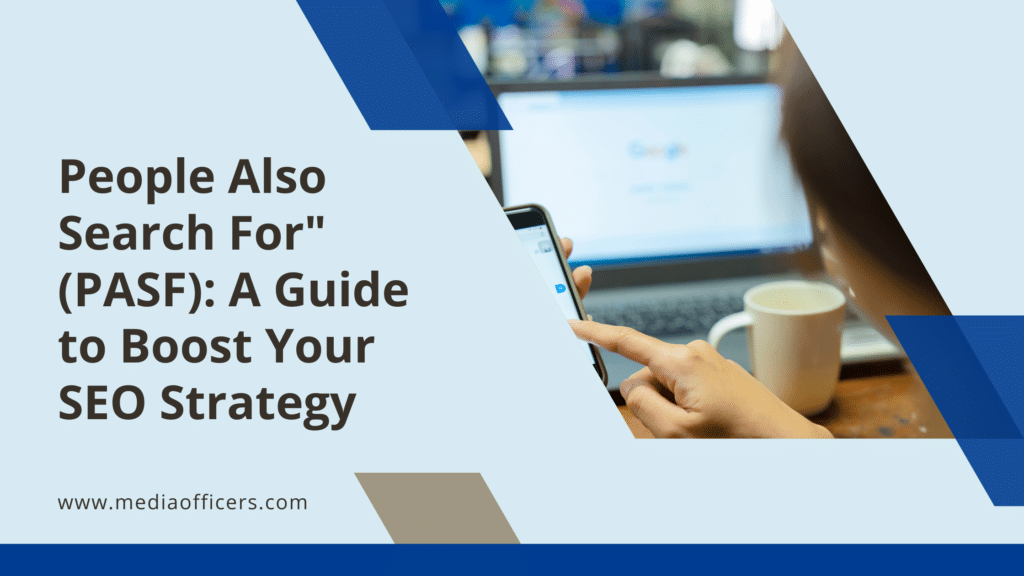
Examples Across Industries:
- Tech: Searching for “best laptops 2024” triggers PASF like “lightest gaming laptops” or “best ultrabooks.”
- Health: “Benefits of yoga” might suggest PASF terms like “yoga for back pain” or “yoga for stress relief.”
- Business: Searching “remote work productivity” could result in “work from home tools” or “managing remote teams.”
Each industry can use PASF differently depending on its audience, making it adaptable and versatile.
FAQs About “People Also Search For”
How often does PASF update?
PASF updates dynamically, reflecting recent search trends and user behavior.
Can you control what appears in PASF?
While no one can directly control PASF, creating high-quality, relevant content increases the likelihood of appearing in related searches.
Is PASF the same as Google Autocomplete?
No, PASF appears after clicking and bouncing back from a search result, while Google Autocomplete predicts terms as you type in the search bar.
Leverage “People Also Search For” to Drive Results
The “People Also Search For” feature is far more than a suggestion tool; it’s a window into user intent and behavior. By integrating PASF into your SEO strategy, you can create targeted content, identify actionable keywords, and better connect with your audience.
Take advantage of PASF insights to refine your SEO approach and stay ahead in the competitive digital landscape. Start today by analyzing PASF for your top queries, and watch your traffic grow!























































