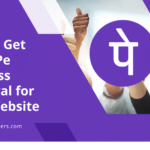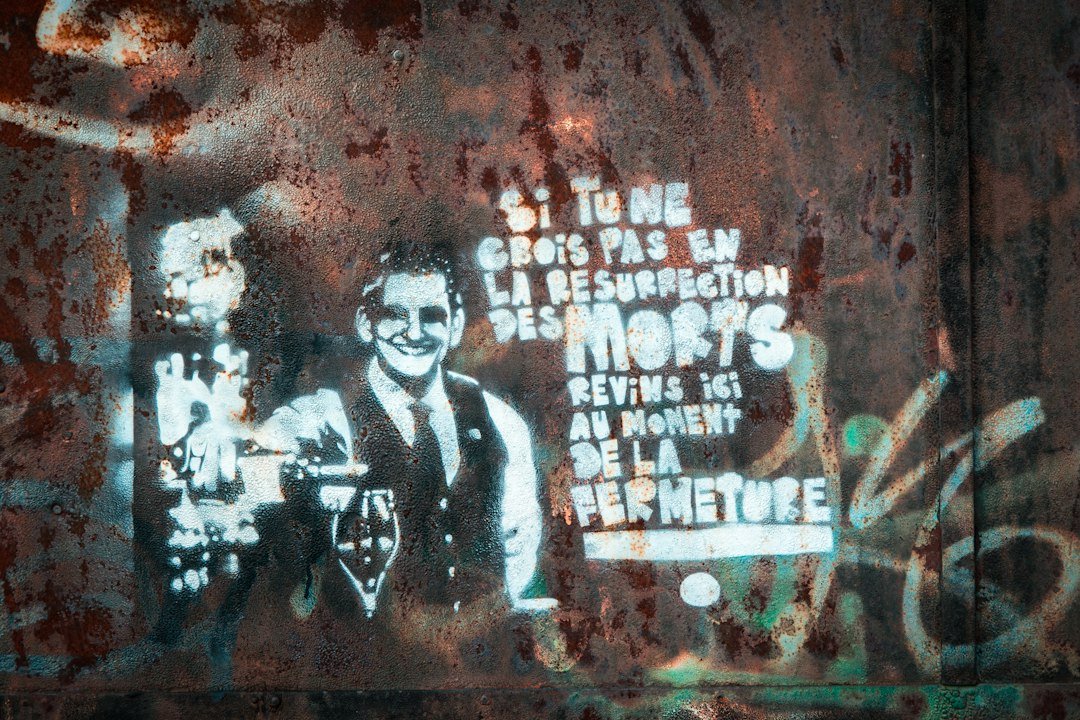
Heading tags play a crucial role in search engine optimization (SEO) by helping search engines understand the structure and content of a webpage. These tags, denoted by H1, H2, H3, and so on, provide hierarchical structure to the content on a webpage. In addition to their impact on SEO, heading tags also contribute to the accessibility and user experience of a website. By understanding the importance of heading tags and implementing best practices for their optimization, website owners can improve their search rankings and provide a better experience for their users.
Key Takeaways
- Heading tags are important for SEO as they help search engines understand the structure and content of a webpage.
- There are six types of heading tags (H1-H6) and they should be used in a hierarchical order to organize content.
- Best practices for heading tag optimization include using descriptive and concise headings, avoiding duplicate headings, and using keywords naturally.
- Effective headings should be attention-grabbing, relevant to the content, and include keywords.
- Using keywords in headings can improve SEO ranking, but they should be used sparingly and naturally.
- Heading tags also play a role in user experience and site navigation by providing clear and organized content.
- Common mistakes to avoid when using heading tags include using too many H1 tags, using generic headings, and using headings solely for design purposes.
- Analyzing competitors’ heading tag strategies can provide insights and ideas for improving your own.
- Advanced techniques for heading tag optimization include using schema markup and optimizing for featured snippets.
- Measuring the success of heading tag optimization efforts can be done through tracking changes in search engine rankings and organic traffic.
Understanding the Importance of Heading Tags in SEO
Heading tags are important for SEO because they provide search engines with valuable information about the content on a webpage. Search engines use heading tags to understand the hierarchy and organization of the content, which helps them determine the relevance and importance of different sections of a webpage. This information is then used to rank the webpage in search results.
In addition to their impact on SEO, heading tags also play a crucial role in accessibility and user experience. Heading tags provide structure and organization to the content, making it easier for users to navigate and understand the information on a webpage. They also help screen readers and other assistive technologies understand the content, making it accessible to users with disabilities.
The Different Types of Heading Tags and How to Use Them
Heading tags are denoted by H1, H2, H3, and so on, with H1 being the most important and H6 being the least important. Each heading tag represents a different level of hierarchy in the content. The H1 tag is typically used for the main heading or title of a webpage, while the H2 tag is used for subheadings or sections within the main heading. The H3 tag is used for subheadings within the H2 tag, and so on.
When using heading tags, it is important to follow best practices to ensure they are used correctly. Each webpage should have only one H1 tag, which should be used for the main heading or title. Subheadings and sections within the main heading should use H2 tags, and any further subdivisions should use H3, H4, and so on, as needed. It is important to maintain a logical hierarchy and avoid skipping heading levels.
Best Practices for Heading Tag Optimization
| Heading Tag | Best Practice | Metric |
|---|---|---|
| <h1> | Use only one per page | 1 |
| <h2> | Use for main sections | 5-10 |
| <h3> | Use for sub-sections | 10-20 |
| <h4> | Use for sub-sub-sections | 20-30 |
| <h5> | Use for minor headings | 30-40 |
| <h6> | Use for minor sub-headings | 40+ |
To optimize heading tags for SEO, there are several best practices to follow. First, it is important to use descriptive and relevant headings that accurately reflect the content of the webpage. This helps search engines understand the context and relevance of the content. It is also important to include keywords in headings, as this can help improve search rankings.
Another best practice is to use only one H1 tag per webpage and make it the most prominent heading on the page. This helps search engines understand the main topic or theme of the webpage. Subheadings and sections within the main heading should use appropriate heading tags, following a logical hierarchy.
How to Write Effective Headings that Boost Your SEO Ranking
Writing effective headings is crucial for both SEO and user engagement. When writing headings, it is important to make them both SEO-friendly and engaging for users. To make headings SEO-friendly, it is important to include relevant keywords that accurately reflect the content of the webpage. This helps search engines understand the relevance of the content and improves search rankings.
In addition to being SEO-friendly, headings should also be engaging for users. They should be concise, clear, and compelling, capturing the attention of users and encouraging them to read further. It is important to use language that is easy to understand and avoid jargon or technical terms that may confuse users.
Using Keywords in Your Headings for Maximum Impact

Keywords play a crucial role in heading tag optimization. Including relevant keywords in headings helps search engines understand the context and relevance of the content. When choosing keywords for headings, it is important to consider the search intent of users and select keywords that accurately reflect the content of the webpage.
To use keywords effectively in headings, it is important to place them at the beginning of the heading whenever possible. This helps search engines understand the main topic or theme of the content. It is also important to avoid keyword stuffing and use keywords naturally and sparingly in headings.
The Role of Heading Tags in User Experience and Site Navigation
Heading tags play a crucial role in user experience and site navigation. They provide structure and organization to the content, making it easier for users to navigate and understand the information on a webpage. By using headings, users can quickly scan the page and find the information they are looking for.
Heading tags also help screen readers and other assistive technologies understand the content, making it accessible to users with disabilities. By using descriptive and relevant headings, website owners can ensure that all users can easily navigate and understand their content.
Common Mistakes to Avoid When Using Heading Tags
There are several common mistakes that website owners make when using heading tags. One common mistake is using multiple H1 tags on a webpage. Each webpage should have only one H1 tag, which should be used for the main heading or title. Using multiple H1 tags can confuse search engines and negatively impact search rankings.
Another common mistake is using heading tags for formatting purposes rather than for hierarchical structure. Heading tags should be used to provide structure and organization to the content, not for styling purposes. It is important to use CSS stylesheets for formatting and avoid using heading tags solely for visual effects.
Analyzing Your Competitors’ Heading Tag Strategies
Analyzing your competitors’ heading tag strategies can provide valuable insights into their SEO tactics and help you identify areas for improvement. By analyzing their use of heading tags, you can gain a better understanding of how they structure and organize their content, as well as the keywords they are targeting.
To conduct a competitor analysis, start by identifying your main competitors in the search results for your target keywords. Visit their websites and analyze the structure and organization of their content. Pay attention to the headings they use and the keywords they include. This information can help you identify opportunities to improve your own heading tag optimization.
Advanced Techniques for Heading Tag Optimization
In addition to the basic best practices for heading tag optimization, there are also advanced techniques that can further improve your SEO efforts. One advanced technique is using schema markup to provide additional information to search engines about the content of your headings. Schema markup helps search engines understand the context and relevance of the content, which can improve search rankings.
Another advanced technique is using dynamic heading tags based on user behavior or search intent. By analyzing user behavior and search queries, you can dynamically change the headings on your webpage to better match the needs and interests of your users. This can help improve user engagement and search rankings.
Measuring the Success of Your Heading Tag Optimization Efforts
To measure the success of your heading tag optimization efforts, it is important to track and analyze data. Start by monitoring your search rankings for target keywords before and after implementing heading tag optimization. This will give you an indication of whether your efforts are improving your search rankings.
You should also track user engagement metrics, such as bounce rate, time on page, and conversion rate. By analyzing these metrics, you can determine whether users are finding your content engaging and whether they are taking the desired actions on your website.
Heading tags play a crucial role in SEO by helping search engines understand the structure and content of a webpage. They also contribute to the accessibility and user experience of a website. By understanding the importance of heading tags and implementing best practices for their optimization, website owners can improve their search rankings and provide a better experience for their users. By writing effective headings that are both SEO-friendly and engaging for users, using keywords effectively, and avoiding common mistakes, website owners can maximize the impact of their heading tag optimization efforts.
If you’re looking to optimize your Heading tags for better SEO, you might also be interested in Media Officers‘ article on “The Ultimate Guide to Boosting Your WordPress SEO: Top 5 Best SEO Plugins for WordPress.” This comprehensive guide provides valuable insights into the best plugins available for optimizing your WordPress website’s SEO performance. Whether you’re a beginner or an experienced user, this article will help you make informed decisions and enhance your website’s visibility in search engine rankings. Check it out here.
FAQs
What are heading tags?
Heading tags are HTML elements used to define headings and subheadings on a webpage. They range from H1 to H6, with H1 being the most important and H6 being the least important.
Why is heading tag optimization important?
Heading tag optimization is important because it helps search engines understand the structure and content of a webpage. It also helps users navigate the page and find the information they are looking for more easily.
How can I optimize my heading tags?
To optimize your heading tags, you should use descriptive and relevant keywords in your headings and subheadings. You should also use the H1 tag for the main heading of your page and use the other heading tags in a hierarchical order.
What are some best practices for heading tag optimization?
Some best practices for heading tag optimization include using only one H1 tag per page, using descriptive and concise headings, and avoiding the use of generic headings like “Welcome” or “Home”.
What are some common mistakes to avoid in heading tag optimization?
Some common mistakes to avoid in heading tag optimization include using too many H1 tags, using the same heading for multiple sections of a page, and using headings that are not relevant to the content on the page.
How can heading tag optimization improve my website’s SEO?
Heading tag optimization can improve your website’s SEO by making it easier for search engines to understand the content and structure of your page. This can lead to higher rankings in search engine results pages and increased visibility for your website.