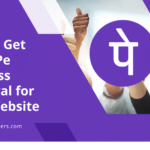|
Getting your Trinity Audio player ready...
|
WP Rocket Plugin is a popular caching and optimization plugin for WordPress websites. It is designed to improve website speed and performance, resulting in a better user experience and higher search engine rankings. With its easy-to-use interface and powerful features, WP Rocket Plugin has become the go-to solution for website owners looking to optimize their sites.
In today’s digital age, website speed is more important than ever. Users expect websites to load quickly, and if a site takes too long to load, they are likely to leave and never return. In addition, search engines like Google consider website speed as a ranking factor, meaning that faster websites are more likely to appear higher in search results. Therefore, it is crucial for website owners to prioritize speed optimization in order to attract and retain visitors, as well as improve their search engine visibility.
Key Takeaways
- WP Rocket Plugin is a powerful tool for optimizing website speed and performance.
- Website speed is crucial for user experience and search engine rankings.
- WP Rocket Plugin works by caching and optimizing website files and resources.
- Features of WP Rocket Plugin include lazy loading, minification, and CDN integration.
- Installation and configuration of WP Rocket Plugin is easy and straightforward.
Why Website Speed Matters
Website speed has a significant impact on user experience. Studies have shown that users have little patience for slow-loading websites, with the majority of users expecting a site to load within two seconds or less. If a site takes longer than that, users are likely to abandon it and look for an alternative. This can result in lost traffic, leads, and potential customers. On the other hand, a fast-loading website can lead to increased user engagement, longer visit durations, and higher conversion rates.
In addition to user experience, website speed also affects search engine rankings. Google has stated that website speed is one of the factors it considers when ranking websites in search results. Faster websites are more likely to rank higher than slower ones, all other things being equal. This means that optimizing your website’s speed can have a direct impact on its visibility and organic traffic from search engines.
Furthermore, with the increasing use of mobile devices for browsing the internet, website speed has become even more important. Mobile users often have slower internet connections compared to desktop users, so a fast-loading website is crucial for providing a seamless browsing experience on mobile devices. In fact, Google has introduced mobile-first indexing, which means that the mobile version of a website is now the primary version used for indexing and ranking. This makes it even more important for website owners to ensure their sites are optimized for speed on mobile devices.
How WP Rocket Plugin Works
WP Rocket Plugin works by implementing various caching and optimization techniques to improve website speed. It utilizes a combination of page caching, browser caching, file minification, lazy loading, database optimization, and other performance enhancements to deliver fast-loading web pages.
Page caching is one of the key features of WP Rocket Plugin. It creates static HTML versions of dynamic web pages and serves them to visitors, reducing the need for the server to generate the page from scratch each time it is requested. This significantly reduces the load on the server and improves page load times.
Browser caching is another important feature of WP Rocket Plugin. It instructs the visitor’s browser to store certain files, such as images, CSS, and JavaScript files, locally on their device. This allows subsequent visits to the website to load faster, as the browser can retrieve these files from its cache instead of downloading them again from the server.
WP Rocket Plugin also includes a minification feature, which reduces the size of HTML, CSS, and JavaScript files by removing unnecessary characters and white spaces. This helps to optimize file delivery and improve page load times.
Lazy loading is another technique used by WP Rocket Plugin to improve website speed. It delays the loading of images and videos until they are actually needed, such as when they come into view as the user scrolls down the page. This helps to reduce initial page load times and improve overall performance.
Additionally, WP Rocket Plugin includes database optimization and cleanup features. It removes unnecessary data from the WordPress database, such as post revisions, spam comments, and expired transients. This helps to reduce the size of the database and improve website performance.
Features of WP Rocket Plugin
| Feature | Description |
|---|---|
| Page Caching | Generates static HTML files for faster page loading times. |
| Cache Preloading | Preloads the cache to ensure that the first user to visit a page doesn’t experience a delay. |
| Sitemap Preloading | Preloads sitemaps to ensure that all pages are cached and ready for visitors. |
| GZIP Compression | Compresses files to reduce their size and improve page loading times. |
| Browser Caching | Caches files on the user’s browser to reduce server load and improve page loading times. |
| Lazy Loading | Delays the loading of images and videos until they are needed, reducing page loading times. |
| Database Optimization | Optimizes the WordPress database to reduce its size and improve page loading times. |
| Minification / Concatenation | Minifies and concatenates CSS and JavaScript files to reduce their size and improve page loading times. |
| CDN Integration | Integrates with content delivery networks (CDNs) to improve page loading times for visitors around the world. |
WP Rocket Plugin offers a wide range of features to optimize website speed and performance. Some of the key features include:
- Page caching and browser caching: WP Rocket Plugin creates static HTML versions of web pages and instructs visitors’ browsers to store certain files locally, reducing server load and improving page load times.
- Minification and concatenation of files: WP Rocket Plugin reduces the size of HTML, CSS, and JavaScript files by removing unnecessary characters and white spaces. It also combines multiple files into a single file, reducing the number of HTTP requests required to load a page.
- Lazy loading of images and videos: WP Rocket Plugin delays the loading of images and videos until they are actually needed, improving initial page load times and overall performance.
-
Database optimization and cleanup: WP Rocket Plugin removes unnecessary data from the WordPress database, reducing its size and improving website performance.
-
CDN integration: WP Rocket Plugin integrates seamlessly with content delivery networks (CDNs), allowing static files to be served from multiple locations around the world, further improving page load times.
-
DNS prefetching and preloading: WP Rocket Plugin automatically detects external domains used on a website and preloads their DNS information, reducing DNS lookup times and improving overall performance.
-
Google Fonts optimization: WP Rocket Plugin asynchronously loads Google Fonts, preventing them from blocking page rendering and improving website speed.
-
Heartbeat control: WP Rocket Plugin allows users to control the frequency of WordPress’ heartbeat API, which can consume server resources and slow down websites.
Installation and Configuration of WP Rocket Plugin
Installing WP Rocket Plugin is a straightforward process. Here is a step-by-step guide to installing WP Rocket Plugin on your WordPress website:
- Purchase a license for WP Rocket Plugin from their official website.
- Download the plugin zip file from your account area.
- Log in to your WordPress admin dashboard.
- Go to “Plugins” > “Add New”.
- Click on the “Upload Plugin” button.
- Choose the plugin zip file you downloaded and click “Install Now”.
- Once the plugin is installed, click on the “Activate” button.
After installing WP Rocket Plugin, you can configure its settings to optimize your website’s speed. The plugin provides a user-friendly interface with various options and settings to customize its behavior. Some of the key configuration options include enabling page caching and browser caching, enabling minification and concatenation of files, enabling lazy loading of images and videos, and enabling database optimization and cleanup.
When configuring WP Rocket Plugin, it is important to consider best practices for optimizing website speed. For example, it is recommended to enable page caching and browser caching, as well as minification and concatenation of files. Lazy loading of images and videos should also be enabled to improve initial page load times. Additionally, database optimization and cleanup should be performed regularly to keep the WordPress database lean and efficient.
Analyzing and Optimizing Website Speed with WP Rocket Plugin

Analyzing website speed is an important step in optimizing website performance. There are several tools available that can help you analyze your website’s speed, such as GTmetrix and Google PageSpeed Insights.
GTmetrix is a popular tool for analyzing website speed. It provides detailed reports on various performance metrics, such as page load time, total page size, number of requests, and more. GTmetrix also provides recommendations for improving website speed, such as optimizing images, leveraging browser caching, and reducing server response time.
Google PageSpeed Insights is another useful tool for analyzing website speed. It provides a score out of 100 for both mobile and desktop versions of a website, along with recommendations for improving performance. PageSpeed Insights also provides insights into specific performance issues, such as render-blocking JavaScript and CSS, and offers suggestions for resolving them.
Once you have analyzed your website’s speed using tools like GTmetrix and PageSpeed Insights, you can use WP Rocket Plugin to address any performance issues. For example, if GTmetrix recommends optimizing images, you can enable WP Rocket Plugin’s lazy loading feature to improve initial page load times. If PageSpeed Insights suggests reducing server response time, you can enable WP Rocket Plugin’s database optimization and cleanup feature to improve database performance.
After making the necessary optimizations with WP Rocket Plugin, it is important to measure the impact on website speed. You can use tools like GTmetrix and PageSpeed Insights again to see if there has been an improvement in performance. By regularly analyzing and optimizing your website’s speed with WP Rocket Plugin, you can ensure that your site is always running at its best.
Compatibility with Other WordPress Plugins
WP Rocket Plugin is designed to be compatible with a wide range of WordPress plugins. However, there may be instances where conflicts or issues arise when using WP Rocket Plugin alongside other caching and optimization plugins.
To ensure compatibility with other plugins, it is recommended to disable any other caching or optimization plugins before installing and activating WP Rocket Plugin. This will help prevent conflicts and ensure that WP Rocket Plugin can function properly.
In some cases, conflicts may still occur even after disabling other plugins. If you experience any issues or conflicts with other plugins while using WP Rocket Plugin, it is recommended to reach out to the plugin developers for support. They may be able to provide guidance or offer solutions to resolve the compatibility issues.
When using WP Rocket Plugin alongside other WordPress plugins, it is important to follow best practices for plugin compatibility. This includes keeping all plugins and themes up to date, as well as testing for compatibility after installing or updating any plugins. By following these best practices, you can minimize the risk of conflicts and ensure that your website runs smoothly.
Customer Support and User Reviews
WP Rocket Plugin offers excellent customer support to its users. They provide a comprehensive knowledge base with detailed documentation and tutorials to help users get started with the plugin. In addition, they offer email support for any technical issues or questions that users may have.
User reviews and testimonials for WP Rocket Plugin are overwhelmingly positive. Users praise the plugin for its ease of use, powerful features, and excellent customer support. Many users report significant improvements in website speed and performance after installing WP Rocket Plugin.
Common issues that users may encounter with WP Rocket Plugin include conflicts with other plugins or themes, issues with caching or minification, and compatibility issues with certain hosting environments. However, these issues are relatively rare and can usually be resolved with the help of WP Rocket Plugin’s customer support team.
Pricing and Licensing Options
WP Rocket Plugin offers several pricing and licensing options to suit different needs and budgets. The plugin is available for purchase on an annual subscription basis, with three different license tiers: Single, Plus, and Infinite.
The Single license allows you to use WP Rocket Plugin on one website, while the Plus license allows you to use it on three websites. The Infinite license allows you to use it on an unlimited number of websites. All licenses include one year of updates and support.
The pricing for WP Rocket Plugin is competitive compared to other caching and optimization plugins on the market. While there are free alternatives available, WP Rocket Plugin offers a more comprehensive set of features and dedicated customer support, making it a worthwhile investment for website owners looking to optimize their sites for speed.
Boost Your Website’s Speed with WP Rocket Plugin
In conclusion, WP Rocket Plugin is a powerful caching and optimization plugin for WordPress websites. It offers a wide range of features to improve website speed and performance, including page caching, browser caching, file minification, lazy loading, database optimization, and more.
Website speed is crucial for providing a positive user experience, improving search engine rankings, and catering to mobile users. WP Rocket Plugin helps website owners achieve these goals by implementing various caching and optimization techniques.
By installing and configuring WP Rocket Plugin, analyzing and optimizing website speed, ensuring compatibility with other plugins, and taking advantage of the plugin’s customer support and licensing options, website owners can significantly improve their website’s speed and performance.
So why wait? Boost your website’s speed with WP Rocket Plugin today and provide your visitors with a fast and seamless browsing experience.
If you’re looking to optimize your website’s performance, you may also be interested in conducting an SEO audit. Media Officers provides a comprehensive SEO audit form that can help you identify areas for improvement and boost your website’s visibility in search engine rankings. Additionally, if you’re considering deleting your Google My Business account, Media Officers offers a step-by-step guide on how to do so. And if you’re in the pharmaceutical industry, Media Officers is a trusted pharmaceutical SEO company that can help you enhance your online presence and attract more targeted traffic to your website. Check out these valuable resources to further enhance your digital marketing strategy.
FAQs
What is WP Rocket Plugin?
WP Rocket Plugin is a premium caching plugin for WordPress websites that helps to improve website speed and performance.
What are the features of WP Rocket Plugin?
WP Rocket Plugin offers a range of features including page caching, cache preloading, browser caching, GZIP compression, minification, lazy loading, and more.
How does WP Rocket Plugin work?
WP Rocket Plugin works by creating static HTML files of your website pages and serving them to visitors instead of dynamically generating them every time a user requests a page. This helps to reduce server load and improve website speed.
Is WP Rocket Plugin easy to use?
Yes, WP Rocket Plugin is very easy to use and can be set up in just a few clicks. It also comes with a user-friendly interface and detailed documentation to help users get started.
Is WP Rocket Plugin compatible with all WordPress themes and plugins?
WP Rocket Plugin is compatible with most WordPress themes and plugins. However, some themes and plugins may have conflicts with WP Rocket Plugin, so it’s always recommended to test the plugin on a staging site before implementing it on a live website.
Does WP Rocket Plugin offer support?
Yes, WP Rocket Plugin offers support to its users via email and a support forum. The plugin also comes with detailed documentation and a knowledge base to help users troubleshoot any issues they may encounter.