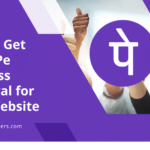|
Getting your Trinity Audio player ready... |
In today’s digital age, managing your online reputation is crucial for the success of your business. With the majority of consumers turning to the internet to research products and services before making a purchase, it is essential to ensure that your online presence accurately reflects your brand and values. One platform that plays a significant role in shaping your online reputation is Google. With its vast reach and influence, Google can make or break a business. This article will explore the importance of deleting your business profile on Google and provide step-by-step instructions on how to do so.
Key Takeaways
- Deleting your business profile on Google is important for maintaining a clean online presence.
- Assess your online presence to identify the need to delete your business profile.
- Access your Google My Business account to begin the deletion process.
- Remove your business profile from Google Maps and search results.
- Clear your online reputation by managing negative reviews and maintaining best practices.
Assessing Your Online Presence: Identifying the Need to Delete Your Business Profile
Before diving into the process of deleting your business profile on Google, it is essential to assess your online presence and determine whether it is necessary to take such action. Assessing your online presence involves evaluating how your business appears on various platforms, including search engines, social media, and review sites.
There are several signs that indicate the need to delete your business profile on Google. One such sign is if you have recently rebranded or changed your business name. In this case, it is crucial to update your information across all platforms to ensure consistency and avoid confusion among potential customers.
Another sign is if you have received negative reviews or feedback that are impacting your reputation. While it is important to address and manage negative reviews, sometimes deleting your business profile can be a strategic move to distance yourself from any damaging content.
Step 1: Accessing Your Google My Business Account
To delete your business profile on Google, you first need to access your Google My Business account. Google My Business is a free tool that allows businesses to manage their online presence across various Google platforms, including Search and Maps.
To access your Google My Business account, follow these steps:
- Go to the Google My Business website (https://www.google.com/business/) and sign in with your Google account credentials.
- Once signed in, you will see a dashboard with your business information and options to manage your profile.
Step 2: Removing Your Business Profile from Google Maps
| Step | Description |
|---|---|
| 1 | Log in to your Google My Business account |
| 2 | Select the business profile you want to remove from Google Maps |
| 3 | Click on the “Info” tab |
| 4 | Scroll down to the “Remove Listing” section |
| 5 | Click on “Remove Listing” |
| 6 | Follow the prompts to complete the removal process |
Google Maps is a widely used platform for finding businesses and getting directions. If you no longer want your business to appear on Google Maps, you can remove your business profile.
To remove your business profile from Google Maps, follow these steps:
- In your Google My Business dashboard, click on “Info” in the left-hand menu.
- Scroll down to the “Close or remove this listing” section and click on “Remove listing.”
- Follow the prompts to confirm the removal of your business profile from Google Maps.
Step 3: Deleting Your Business Listing on Google
In addition to removing your business profile from Google Maps, you may also want to delete your business listing on Google altogether. Deleting your business listing will remove it from Google Search results and other Google platforms.
To delete your business listing on Google, follow these steps:
- In your Google My Business dashboard, click on “Info” in the left-hand menu.
- Scroll down to the “Close or remove this listing” section and click on “Remove listing.”
- Follow the prompts to confirm the deletion of your business listing.
Step 4: Removing Your Business Profile from Google Search Results

Even after deleting your business listing on Google, it may still appear in search results due to cached pages or other factors. To ensure that your business profile is completely removed from Google Search results, you can request its removal through the Google Search Console.
To remove your business profile from Google Search results, follow these steps:
- Go to the Google Search Console website (https://search.google.com/search-console) and sign in with your Google account credentials.
- Once signed in, click on the property that corresponds to your website.
- In the left-hand menu, click on “Removals” and then “Temporary removals.”
- Click on “New Request” and enter the URL of the page you want to remove.
- Follow the prompts to submit your removal request.
Step 5: Clearing Your Online Reputation: Tips for Managing Negative Reviews
Managing negative reviews is an essential part of maintaining a positive online reputation. While deleting your business profile on Google can help distance yourself from negative content, it is still important to address any existing negative reviews.
Here are some tips for managing negative reviews:
- Respond promptly and professionally: When you receive a negative review, respond promptly and professionally. Apologize for any inconvenience caused and offer a solution or explanation if appropriate.
- Encourage positive reviews: Encourage satisfied customers to leave positive reviews to counterbalance any negative ones. You can do this by sending follow-up emails or providing incentives for leaving reviews.
- Monitor and address feedback: Regularly monitor your online platforms for new reviews and feedback. Address any concerns or issues raised by customers promptly and publicly if possible.
The Benefits of Deleting Your Business Profile on Google
Deleting your business profile on Google can have several benefits for your online reputation and overall business success. One of the main benefits is that it allows you to have more control over how your business appears online. By removing your business profile, you can ensure that outdated or inaccurate information does not mislead potential customers.
Another benefit is that deleting your business profile can help you distance yourself from any negative content or reviews that may be impacting your reputation. While it is important to address and manage negative reviews, sometimes removing your business profile can be a strategic move to protect your brand image.
There are several examples of businesses that have benefited from deleting their profile on Google. For instance, a restaurant that had received numerous negative reviews due to a change in ownership decided to delete its business profile and start fresh. By doing so, the restaurant was able to rebuild its reputation and attract new customers.
Maintaining a Clean Online Presence: Best Practices for Businesses
Deleting your business profile on Google is just one step in maintaining a clean online presence. To ensure that your online reputation remains positive, it is important to follow best practices for businesses.
Here are some best practices for maintaining a clean online presence:
- Regularly monitor your online platforms: Regularly monitor your business’s online platforms, including social media, review sites, and search engine results. Address any negative content or reviews promptly and professionally.
- Engage with your audience: Engage with your audience by responding to comments, messages, and reviews. Show that you value their feedback and are committed to providing excellent customer service.
- Provide accurate and up-to-date information: Ensure that all the information about your business, such as contact details, opening hours, and services offered, is accurate and up-to-date across all platforms.
Taking Control of Your Online Reputation
In conclusion, managing your online reputation is crucial for the success of your business in today’s digital age. Deleting your business profile on Google can be an important step in taking control of your online reputation and ensuring that it accurately reflects your brand and values.
By following the steps outlined in this article, you can remove your business profile from Google Maps, delete your business listing on Google, and request the removal of your business profile from search results. Additionally, by implementing best practices for maintaining a clean online presence, you can proactively manage negative reviews and maintain a positive reputation.
Remember, taking control of your online reputation is an ongoing process. Regularly assess your online presence, address any negative content or reviews promptly, and strive to provide excellent customer service. By doing so, you can build a strong and positive online reputation that will benefit your business in the long run.
FAQs
What is a Google business profile?
A Google business profile is a free tool that allows businesses to manage their online presence across Google, including search and maps.
Why would someone want to delete their Google business profile?
There are several reasons why someone might want to delete their Google business profile, such as closing their business, merging with another business, or simply no longer wanting to manage their online presence on Google.
How can I delete my Google business profile?
To delete your Google business profile, you need to sign in to your Google My Business account, select the business you want to delete, click on the “Info” tab, scroll down to the bottom of the page, and click on “Remove this listing.”
What happens when I delete my Google business profile?
When you delete your Google business profile, your business information will no longer appear on Google search and maps. However, it may take some time for the information to be completely removed from Google’s database.
Can I recover my Google business profile after deleting it?
No, once you delete your Google business profile, it cannot be recovered. If you want to create a new business profile on Google, you will need to start from scratch.