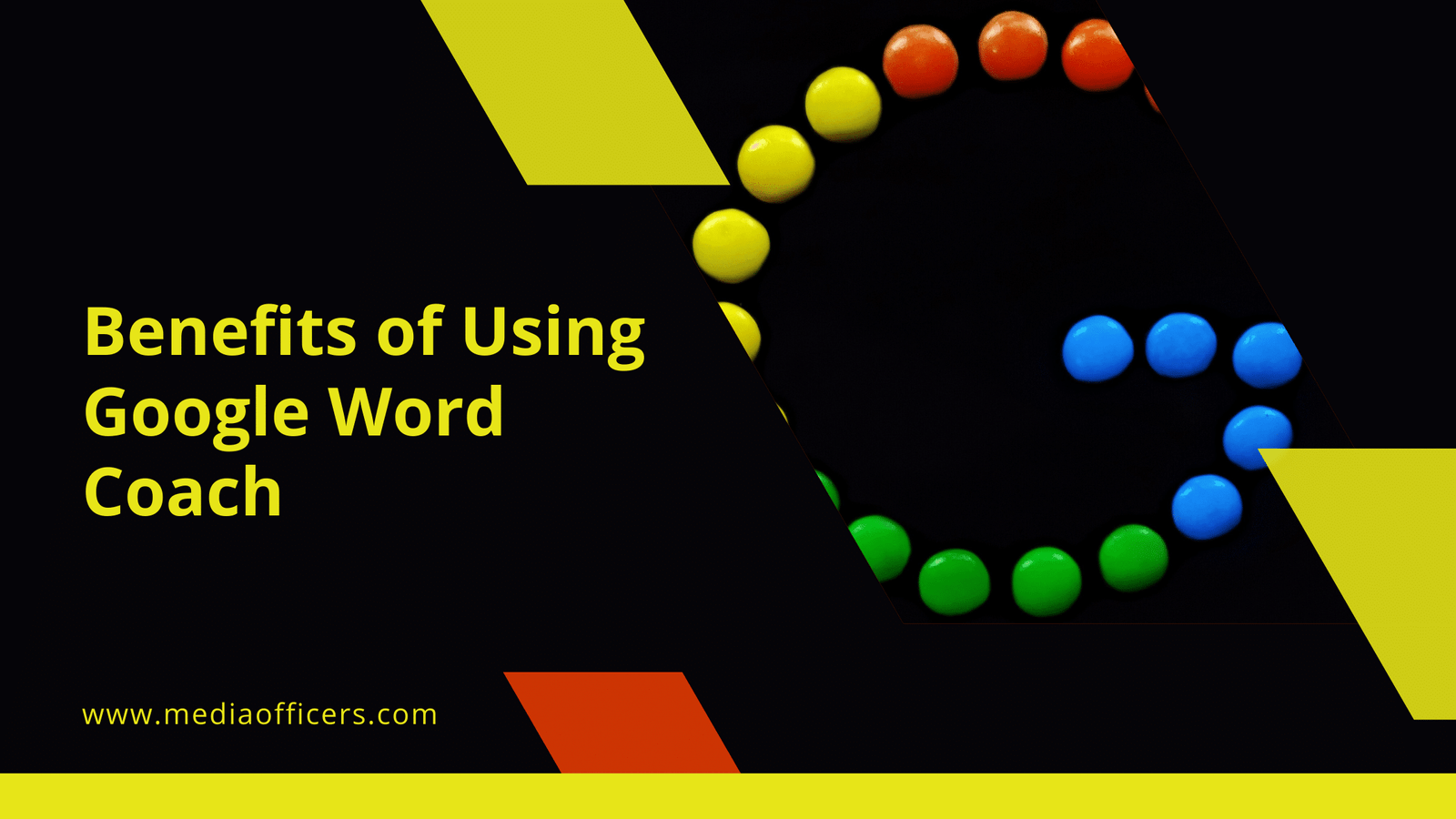
|
Getting your Trinity Audio player ready... |
If improving your vocabulary feels like a daunting task, Google has an incredible solution just for you. Meet Google Word Coach—an interactive vocabulary-building quiz designed to enhance your word skills in a fun and engaging way. Whether you’re a student, an English language learner, or just someone who loves words, Google Word Coach is here to make learning new vocabulary more accessible and exciting.
But what exactly is it, and how can you make the most of it? This comprehensive guide explores everything you need to know about Google Word Coach, from what it is and how it works to the benefits it offers and even tips to maximize its use.
What Is Google Word Coach?
Google Word Coach is a free, quiz-based tool aimed at improving vocabulary and language skills. It primarily appears in Google Search when you look up terms like “dictionary” or synonyms of a word—though it’s more frequently available on mobile devices.
With its simple, interactive approach, Google Word Coach is designed to cater to a wide spectrum of users, including students, professionals, and non-native English speakers. It offers straightforward multiple-choice questions about synonyms, antonyms, meanings, and visuals, creating a fun learning experience for everyone.
Who Can Benefit From Google Word Coach?
This tool is a must-try if you:
- Want to improve your English vocabulary systematically.
- Enjoy interactive learning methods.
- Are preparing for competitive exams that test your language skills.
- Simply love taking on challenges involving words!
How to Access Google Word Coach
Accessing Google Word Coach is effortless and doesn’t require an app installation or even a Google account. Here’s how you can get started:
- Search for Key Terms
Open Google Search on your mobile device and type in terms like “dictionary,” “define [word],” or “synonyms of [word].” Scroll down, and you should see a pop-up quiz for Google Word Coach.
- Device Compatibility
While designed primarily for mobile searches, Google Word Coach might occasionally appear on tablet devices. Unfortunately, it’s not yet available on desktop browsers, but the mobile-friendly format ensures accessibility on the go.
- No Additional Setup Required
There’s no need to download an app, log into a Google account, or pay for a subscription. It’s a free resource designed to work seamlessly on Google’s search platform.
How Google Word Coach Works

Google Word Coach works through a gamified quiz format that keeps learning engaging and interactive. Here’s an overview of how it functions:
- Quiz Design
The game presents multiple-choice questions. You’ll encounter tasks like identifying synonyms and antonyms or matching words with suitable images. Visual aids make the experience lively and cater to visual learners.
- Scoring System
After answering each question, you receive immediate feedback, along with a score for each correct answer. You’re encouraged to aim for higher scores as you progress through the questions.
- Progressive Difficulty
The questions start out simple but gradually increase in complexity, offering a sense of progression and challenge.
- Quick Feedback
Whether you get an answer correct or wrong, Google Word Coach provides an explanation to help you learn from any mistakes—a great way to reinforce your understanding.
Benefits of Using Google Word Coach
Why should you consider using Google Word Coach? Here are some compelling reasons:
- Boosts Vocabulary
By regularly engaging with the quizzes, you’ll expand your word bank and gain a deeper understanding of word meanings and usage.
- Interactive and Fun
Unlike static word lists, the quiz format of Google Word Coach keeps learning dynamic and enjoyable.
- No Cost and Easy Access
It’s completely free, making it a practical solution for anyone looking to improve their language skills.
- Helps Language Learners
Non-native English speakers can greatly benefit from its simple yet effective toolset to grasp the nuances of the language.
- Enhances Retention
The quiz-based design promotes better long-term retention of vocabulary, as users actively engage in learning rather than passively consuming content.
Tips to Make the Most of Google Word Coach
Here are some strategies to maximize your gains from Google Word Coach:
- Practice Daily
Commit just a few minutes each day to playing the quiz. Regular practice will help reinforce new words in your memory.
- Set Goals
Challenge yourself to achieve specific daily or weekly scores. Tracking your progress adds a sense of accomplishment.
- Compete With Friends
Turn learning into a social activity by competing with friends or classmates. Share your scores and see who comes out on top!
- Use Mistakes to Learn
Don’t just move on from wrong answers; take a moment to review the provided explanations and fully understand the correct choice.
Alternative Vocabulary-Building Tools
While Google Word Coach is an excellent starting point, you might want to explore additional tools for a more comprehensive learning experience. Some popular alternatives include:
- Duolingo
A gamified app for learning languages, featuring vocabulary exercises integrated into its lessons.
- Merriam-Webster Word of the Day
Learn a new word each day with definitions and usage examples straight from the Merriam-Webster dictionary.
- Vocabulary.com
Offers personalized learning activities and quizzes to help learners strengthen their vocabulary consistently.
- Anki Flashcards
Create your own vocabulary flashcards for active recall and spaced-repetition learning.
Frequently Asked Questions (FAQs)
Q1. Is Google Word Coach available in languages other than English?
Currently, Google Word Coach is primarily available in English. However, Google continues to enhance its language tools, so additional language support could be introduced in the future.
Q2. Can I track my progress in Google Word Coach?
While there’s no dedicated tracking feature, your score is visible during your session, enabling you to compete with past performance scores.
Q3. Does it work on desktops?
Unfortunately, Google Word Coach is not yet available on desktops. For now, mobile devices provide the ideal platform for accessing this tool.
Q4. How often does Google update the questions?
Question sets are refreshed regularly, ensuring that you encounter new challenges and content even after repeated use.
Start Learning With Google Word Coach
Whether you’re preparing for an exam, trying to enhance your proficiency in English, or simply love exploring the beauty of words, Google Word Coach offers a free and engaging way to grow your vocabulary. Its interactive format, accessibility, and gamified learning experience make it a must-try tool for anyone passionate about language improvement.
Take a moment to search “Google Word Coach” on your mobile browser today and see how it transforms your learning experience. You might just find yourself addicted to this fun, educational tool!























































