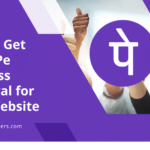|
Getting your Trinity Audio player ready... |
Fusion Page Builder is a powerful tool that allows users to create visually stunning and highly functional websites without the need for coding or technical expertise. It is a drag-and-drop page builder that simplifies the website design process, making it accessible to users of all skill levels.
With Fusion Page Builder, users can easily customize their website’s layout, design, and functionality by simply dragging and dropping elements onto the page. This eliminates the need to hire a professional web designer or developer, saving both time and money.
Key Takeaways
- Fusion Page Builder is a tool that can help you design your website more effectively.
- Understanding the basics of website design is important for using Fusion Page Builder effectively.
- Fusion Page Builder can help you create a visually appealing website that is easy to navigate.
- Maximizing user experience is important for keeping visitors on your website, and Fusion Page Builder can help with this.
- Customizing your website’s layout and design is easy with Fusion Page Builder.
Understanding the basics of website design and how Fusion Page Builder can assist
Website design plays a crucial role in attracting and engaging visitors. A well-designed website not only looks visually appealing but also provides a seamless user experience. It is important to create a website that is easy to navigate, visually appealing, and optimized for various devices.
Fusion Page Builder simplifies the website design process by providing pre-designed templates and elements that can be easily customized to fit the user’s needs. Users can choose from a wide range of templates, fonts, colors, and layouts to create a unique and visually appealing website.
How to create a visually appealing website using Fusion Page Builder
Fusion Page Builder offers a variety of design features that can help users create visually appealing websites. These features include customizable templates, fonts, colors, and layouts.
Users can start by selecting a template that suits their needs and then customize it by changing the fonts, colors, and layout. Fusion Page Builder also allows users to add images, videos, and other multimedia elements to enhance the visual appeal of their website.
To create a visually appealing website using Fusion Page Builder, it is important to keep some tips in mind. First, choose a color scheme that complements your brand and creates a cohesive look throughout the website. Second, use high-quality images and videos that are relevant to your content. Finally, pay attention to the layout and spacing of your website to ensure a clean and organized look.
Maximizing user experience with Fusion Page Builder’s design features
| Design Feature | Metric |
|---|---|
| Drag and Drop Interface | Reduction in time spent on page design |
| Pre-built Layouts | Increase in page design consistency |
| Customizable Elements | Improvement in brand recognition and user engagement |
| Responsive Design | Enhancement in mobile user experience |
| SEO Optimization | Boost in search engine rankings and website traffic |
User experience is a critical factor in website design. A website that is easy to navigate, loads quickly, and provides relevant and engaging content will keep visitors coming back.
Fusion Page Builder’s design features are designed to enhance user experience. The drag-and-drop functionality allows users to easily create a website that is intuitive and easy to navigate. The pre-designed templates and elements ensure that the website is visually appealing and engaging.
In addition, Fusion Page Builder offers features such as responsive design, which ensures that the website looks great on all devices, including smartphones and tablets. This helps to maximize user experience by providing a seamless browsing experience regardless of the device being used.
Customizing your website’s layout and design with Fusion Page Builder
Fusion Page Builder offers a wide range of customization options to help users create a unique and personalized website. Users can choose from different layouts, fonts, colors, and backgrounds to create a website that reflects their brand identity.
To customize your website’s layout and design using Fusion Page Builder, start by selecting a template that suits your needs. Then, use the drag-and-drop functionality to add or remove elements, change the fonts and colors, and adjust the layout as desired.
It is important to keep in mind the principles of good design when customizing your website. Use a consistent color scheme throughout the website, choose fonts that are easy to read, and ensure that the layout is clean and organized.
Optimizing your website for mobile devices with Fusion Page Builder

Mobile optimization is crucial in today’s digital landscape. With more people accessing websites on their smartphones and tablets, it is important to ensure that your website looks great on all devices.
Fusion Page Builder makes it easy to optimize your website for mobile devices. The responsive design feature automatically adjusts the layout and design of your website to fit different screen sizes. This ensures that your website looks great and functions properly on smartphones and tablets.
To optimize your website for mobile devices using Fusion Page Builder, simply design your website using the drag-and-drop functionality and the pre-designed templates. Fusion Page Builder will take care of the rest, ensuring that your website is responsive and mobile-friendly.
Integrating multimedia elements into your website design with Fusion Page Builder
Multimedia elements such as images, videos, and audio can greatly enhance the visual appeal and engagement of your website. Fusion Page Builder offers a variety of options for integrating multimedia elements into your website design.
Users can easily add images, videos, and audio files to their website using the drag-and-drop functionality of Fusion Page Builder. The pre-designed templates also provide options for showcasing multimedia content in an attractive and engaging way.
When integrating multimedia elements into your website design, it is important to choose high-quality content that is relevant to your brand and message. Use images and videos that are visually appealing and enhance the overall design of your website.
Creating a cohesive branding strategy with Fusion Page Builder’s design tools
Branding is an important aspect of website design. A cohesive branding strategy helps to create a strong and memorable brand identity.
Fusion Page Builder’s design tools can help users create a cohesive branding strategy by allowing them to customize their website’s layout, fonts, colors, and other design elements. Users can choose from a variety of templates and customize them to reflect their brand identity.
To create a cohesive branding strategy using Fusion Page Builder, start by selecting a template that aligns with your brand’s aesthetics. Then, customize the fonts, colors, and other design elements to match your brand identity. Finally, ensure that all the pages of your website have a consistent look and feel.
Using Fusion Page Builder to enhance your website’s performance and speed
Website performance and speed are crucial factors in user experience. A slow-loading website can lead to high bounce rates and a negative user experience.
Fusion Page Builder is designed to enhance website performance and speed. The code generated by Fusion Page Builder is clean and optimized, resulting in faster loading times. In addition, Fusion Page Builder offers features such as lazy loading, which allows images and other media elements to load only when they are visible on the screen, further improving website performance.
To enhance your website’s performance and speed using Fusion Page Builder, ensure that your website is optimized for speed by using optimized images, minifying CSS and JavaScript files, and enabling caching. Fusion Page Builder will take care of the rest, ensuring that your website loads quickly and provides a seamless browsing experience.
Why Fusion Page Builder is an essential tool for maximizing your website’s design potential.
Fusion Page Builder is a powerful tool that simplifies the website design process and allows users to create visually stunning and highly functional websites without the need for coding or technical expertise.
By offering a wide range of customization options, design features, and optimization tools, Fusion Page Builder helps users create visually appealing websites that provide a seamless user experience. Whether you are a beginner or an experienced web designer, Fusion Page Builder is an essential tool for maximizing your website’s design potential.
If you’re looking to boost your online presence and improve your website’s SEO, you might be interested in checking out this article on top SEO services in Chandigarh. It provides valuable insights and tips on how to optimize your website for search engines and attract more organic traffic. Additionally, Media Officers‘ blog is a great resource for staying updated on the latest digital marketing trends and strategies. For those interested in unlocking digital excellence and exploring white-label social media solutions in Chandigarh, this deep dive article is a must-read. With Fusion Page Builder WordPress Page Builder, you can easily implement these strategies and enhance your website’s performance.
FAQs
What is Fusion Page Builder?
Fusion Page Builder is a WordPress page builder plugin that allows users to create custom pages and posts using a drag-and-drop interface.
What are the features of Fusion Page Builder?
Fusion Page Builder offers a variety of features, including a drag-and-drop interface, pre-built templates, customizable elements, responsive design, and integration with popular WordPress plugins.
Is Fusion Page Builder easy to use?
Yes, Fusion Page Builder is designed to be user-friendly and easy to use, even for those with little to no coding experience.
Can I use Fusion Page Builder with any WordPress theme?
Yes, Fusion Page Builder is compatible with most WordPress themes, although some themes may require additional customization.
Is Fusion Page Builder a free plugin?
No, Fusion Page Builder is a premium plugin that requires a one-time purchase. However, it does offer a 14-day money-back guarantee.
What kind of support does Fusion Page Builder offer?
Fusion Page Builder offers comprehensive support, including documentation, video tutorials, and a support forum. Users can also contact the support team directly for assistance.