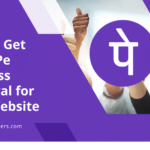Google Search Console is a powerful tool that allows website owners to monitor and optimize their website’s performance in Google search results. It provides valuable insights into how your website is performing in terms of visibility, traffic, and user engagement. By using Google Search Console, website owners can make data-driven decisions to improve their website’s search engine optimization (SEO) and overall performance.
Key Takeaways
- Google Search Console is a free tool that helps website owners monitor and improve their website’s performance in Google search results.
- Setting up Google Search Console for your website involves verifying ownership and submitting a sitemap.
- Website performance metrics in Google Search Console include impressions, clicks, and average position in search results.
- Analyzing search traffic and search queries in Google Search Console can help identify opportunities for keyword targeting and content optimization.
- Optimizing website content for search engine visibility involves using relevant keywords, creating high-quality content, and improving website structure.
Setting up Google Search Console for your website
Setting up Google Search Console for your website is a relatively simple process. First, you need to create a Google account if you don’t already have one. Once you have a Google account, you can go to the Google Search Console website and click on the “Start Now” button. From there, you will be prompted to enter your website’s URL.
After entering your website’s URL, you will need to verify ownership of the website. There are several verification methods available, including adding an HTML tag to your website’s header, uploading an HTML file to your website’s root directory, or using your Google Analytics tracking code. Choose the method that works best for you and follow the instructions provided by Google.
Understanding website performance metrics in Google Search Console
Google Search Console provides various performance metrics that can help you analyze how your website is performing in search results. Some of the key metrics include clicks, impressions, click-through rate (CTR), and average position.
Clicks refer to the number of times users clicked on your website’s link in search results. Impressions, on the other hand, represent the number of times your website’s link appeared in search results. CTR is the percentage of impressions that resulted in clicks. Average position indicates the average ranking position of your website’s link in search results.
By analyzing these metrics, you can gain insights into how well your website is performing in search results. For example, if you notice a high number of impressions but a low CTR, it may indicate that your website’s meta tags or titles need to be optimized to attract more clicks.
Analyzing search traffic and search queries in Google Search Console
| Metrics | Description |
|---|---|
| Clicks | The number of clicks on your website from Google search results. |
| Impressions | The number of times your website appeared in Google search results. |
| CTR (Click-Through Rate) | The percentage of clicks divided by impressions. It shows how often people click on your website after seeing it in Google search results. |
| Position | The average position of your website in Google search results for a specific query or keyword. |
| Queries | The search terms or keywords that people used to find your website in Google search results. |
| Pages | The pages on your website that appeared in Google search results for a specific query or keyword. |
Google Search Console allows you to analyze your website’s search traffic and search queries. This can help you understand what keywords and phrases users are using to find your website.
By analyzing search traffic, you can identify which pages on your website are receiving the most traffic from search results. This information can help you identify top-performing pages and optimize them further to drive even more traffic.
Similarly, analyzing search queries can provide insights into the specific keywords and phrases that users are using to find your website. This information can help you identify new keyword opportunities and optimize your content accordingly.
Optimizing website content for search engine visibility
Google Search Console can be a valuable tool for optimizing your website’s content for better search engine visibility. By analyzing the keywords and phrases that users are using to find your website, you can identify opportunities to optimize your content and improve its relevance to those keywords.
For example, if you notice that a particular keyword is driving a significant amount of traffic to your website, you can optimize your content by including that keyword in your titles, headings, and meta tags. This can help improve your website’s visibility in search results for that keyword.
Additionally, Google Search Console provides information about the average position of your website’s links in search results. By analyzing this data, you can identify keywords where your website is ranking lower and work on optimizing your content to improve its ranking position.
Identifying and fixing technical website issues with Google Search Console

Google Search Console can also help you identify and fix technical issues that may be affecting your website’s performance. For example, it can alert you to crawl errors, which occur when Googlebot is unable to access certain pages on your website.
By identifying crawl errors, you can take steps to fix them and ensure that all of your website’s pages are accessible to search engines. This can help improve your website’s visibility in search results and drive more organic traffic.
Google Search Console can also help you identify broken links on your website. Broken links can negatively impact user experience and search engine rankings. By fixing broken links, you can improve your website’s usability and ensure that users can navigate your website without any issues.
Monitoring website security and manual actions in Google Search Console
Website security is a critical aspect of maintaining a successful online presence. Google Search Console provides tools to monitor your website’s security and identify any potential security issues.
By regularly checking the Security Issues report in Google Search Console, you can identify any security issues that may be affecting your website. This can include malware infections, hacked content, or other security vulnerabilities.
In addition to monitoring security issues, Google Search Console also provides information about manual actions taken against your website. Manual actions are penalties imposed by Google for violating its webmaster guidelines. By monitoring manual actions, you can identify any issues that may be negatively impacting your website’s search engine rankings and take steps to rectify them.
Utilizing Google Search Console for mobile optimization
With the increasing use of mobile devices for internet browsing, it is essential to optimize your website for mobile users. Google Search Console provides tools to help you identify and fix mobile usability issues on your website.
By analyzing the Mobile Usability report in Google Search Console, you can identify any issues that may be affecting the user experience on mobile devices. This can include problems such as small font sizes, clickable elements being too close together, or content that is not properly sized for mobile screens.
By fixing these mobile usability issues, you can improve the user experience on mobile devices and ensure that your website is optimized for mobile search.
Leveraging Google Search Console for international SEO
If you have a website that targets an international audience, Google Search Console can be a valuable tool for international SEO. It provides insights into how your website is performing in different countries and languages.
By analyzing the International Targeting report in Google Search Console, you can identify the countries and languages where your website is receiving the most traffic. This information can help you optimize your content for different languages and regions to attract more targeted traffic.
Additionally, Google Search Console provides information about international search queries. By analyzing these queries, you can identify keywords and phrases that are popular in specific countries or languages and optimize your content accordingly.
Integrating Google Search Console with other Google tools for website optimization
Google Search Console can be integrated with other Google tools such as Google Analytics and Google Ads to further optimize your website’s performance.
By integrating Google Search Console with Google Analytics, you can gain a deeper understanding of how users are interacting with your website. This integration allows you to view search console data directly in Google Analytics, providing a comprehensive view of your website’s performance.
Similarly, integrating Google Search Console with Google Ads allows you to analyze the performance of your paid search campaigns. By combining data from both platforms, you can gain insights into how your paid ads are performing in search results and make data-driven decisions to optimize your campaigns.
Google Search Console is an essential tool for website owners who want to improve their website’s performance in search results. By setting up Google Search Console for your website and utilizing its various features, you can gain valuable insights into how your website is performing and make data-driven decisions to optimize its visibility, traffic, and user engagement. Whether it’s analyzing performance metrics, optimizing content, fixing technical issues, or monitoring security, Google Search Console provides the tools you need to improve your website’s search engine optimization and overall performance. So don’t wait any longer – start using Google Search Console today and take your website to new heights.
Check out this informative article on “Maximizing Your Online Presence: Why You Need an SEO Agency Near Me” from Media Officers. This article discusses the importance of search engine optimization (SEO) in boosting your online presence and reaching your target audience. It highlights the benefits of hiring an SEO agency that is located near you, as they can provide personalized services and better understand your local market. Learn how an SEO agency can help improve your website’s visibility, increase organic traffic, and ultimately drive more conversions. Read more
FAQs
What is Google Search Console?
Google Search Console is a free web service provided by Google that helps website owners monitor and maintain their site’s presence in Google search results.
What are the benefits of using Google Search Console?
Google Search Console provides website owners with valuable insights into how their site is performing in Google search results. It can help identify technical issues, track search traffic, and optimize content for better search visibility.
How do I set up Google Search Console?
To set up Google Search Console, you need to verify ownership of your website by adding a code snippet or uploading an HTML file to your site. You can also verify ownership through your domain name provider or Google Analytics account.
What kind of data can I see in Google Search Console?
Google Search Console provides data on search queries, impressions, clicks, and click-through rates for your website. It also shows information on crawl errors, sitemaps, and mobile usability.
Can I use Google Search Console for keyword research?
While Google Search Console does provide data on search queries, it is not a keyword research tool. It is best used for monitoring and optimizing your website’s performance in Google search results.
Is Google Search Console necessary for SEO?
While it is not necessary for SEO, Google Search Console can provide valuable insights and data to help improve your website’s search visibility. It is recommended for website owners to use Google Search Console to monitor and maintain their site’s presence in Google search results.