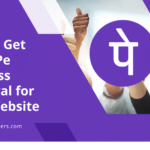|
Getting your Trinity Audio player ready... |
In today’s digital age, having a well-designed website is crucial for businesses and individuals alike. A visually appealing and user-friendly website can make all the difference in attracting and retaining visitors. This is where Beaver Builder comes in. Beaver Builder is a revolutionary WordPress plugin that allows users to easily create stunning websites without any coding knowledge.
Beaver Builder offers a drag-and-drop interface that makes it incredibly easy to design and customize your website. Whether you’re a beginner or an experienced web designer, Beaver Builder provides the tools and features you need to create a professional-looking website in no time.
Table of Contents
ToggleKey Takeaways
- Beaver Builder is a revolutionary WordPress plugin for website design.
- Choosing Beaver Builder for your website design needs offers numerous benefits.
- Using Beaver Builder for your website design is user-friendly and customizable.
- Installing and activating Beaver Builder in WordPress is a simple process.
- Beaver Builder offers advanced features and options for customizing your website design.
Why Choose Beaver Builder for Your Website Design Needs?
When it comes to website builders, there are plenty of options available in the market. However, Beaver Builder stands out from the crowd for several reasons.
Firstly, Beaver Builder offers a wide range of features and benefits that make it a top choice for website design. With its drag-and-drop functionality, users can easily add and arrange elements on their website without any coding knowledge. Additionally, Beaver Builder provides pre-built templates and modules that can be customized to fit your specific needs.
In comparison to other website builders, Beaver Builder also offers a more user-friendly interface. The intuitive design of the plugin makes it easy for beginners to get started, while still providing advanced customization options for more experienced users.
The Benefits of Using Beaver Builder for Your Website
One of the main benefits of using Beaver Builder is the speed at which you can develop your website. With its drag-and-drop interface and pre-built templates, you can quickly create a professional-looking website without spending hours on coding and design.
Another advantage of using Beaver Builder is its user-friendly interface. The plugin is designed to be intuitive and easy to use, even for those with no prior experience in web design. The drag-and-drop functionality allows you to easily add and arrange elements on your website, while the pre-built templates and modules provide a starting point for your design.
Beaver Builder also offers a wide range of customization options, allowing you to create a website that is unique to your brand. From changing colors and fonts to adding custom CSS, Beaver Builder gives you the flexibility to design your website exactly how you want it.
Furthermore, Beaver Builder is SEO-friendly, meaning that it is designed to help your website rank higher in search engine results. The plugin generates clean code and provides options for optimizing your website’s meta tags and URLs, making it easier for search engines to crawl and index your site.
How to Install and Activate Beaver Builder in WordPress
| Step | Description |
|---|---|
| Step 1 | Log in to your WordPress dashboard. |
| Step 2 | Go to Plugins > Add New. |
| Step 3 | Search for “Beaver Builder” in the search bar. |
| Step 4 | Click “Install Now” and wait for the installation to complete. |
| Step 5 | Activate the plugin by clicking “Activate”. |
| Step 6 | Go to Pages > Add New. |
| Step 7 | Click “Launch Beaver Builder” to start building your page. |
Installing Beaver Builder is a straightforward process that can be done in just a few steps. Here’s a step-by-step guide to help you get started:
1. Log in to your WordPress dashboard.
2. Go to the “Plugins” section and click on “Add New.”
3. In the search bar, type “Beaver Builder” and click on the “Install Now” button next to the Beaver Builder plugin.
4. Once the installation is complete, click on the “Activate” button to activate the plugin.
Once Beaver Builder is activated, you can start using it to design your website.
The Beaver Builder Interface: A User-Friendly Design Tool
The Beaver Builder interface is designed to be user-friendly and intuitive, making it easy for anyone to create a stunning website. Here’s an overview of the interface:
1. Toolbar: The toolbar at the top of the screen provides quick access to various tools and options, such as adding modules, saving your work, and previewing your website.
2. Content Area: The content area is where you can add and arrange elements on your website. You can simply drag and drop modules onto the page and rearrange them as needed.
3. Sidebar: The sidebar on the right side of the screen provides additional options and settings for each module. Here, you can customize the appearance and behavior of each element.
4. Templates and Modules: Beaver Builder offers a wide range of pre-built templates and modules that you can use as a starting point for your design. These templates can be customized to fit your specific needs.
Building Your First Website with Beaver Builder: A Step-by-Step Guide

Now that you’re familiar with the Beaver Builder interface, let’s walk through the process of building your first website using the plugin:
1. Creating a new page with Beaver Builder:
– Go to your WordPress dashboard and click on “Pages” in the sidebar.
– Click on “Add New” to create a new page.
– Give your page a title and click on the “Launch Beaver Builder” button.
2. Adding modules and content:
– In the content area, click on the “+” button to add a new module.
– Choose a module from the list, such as text, image, or video.
– Customize the module by adding your content and adjusting the settings in the sidebar.
3. Saving and publishing your website:
– Once you’re satisfied with your design, click on the “Done” button in the top toolbar.
– Click on the “Publish” button to make your website live.
Customizing Your Website with Beaver Builder: Advanced Features and Options
While Beaver Builder offers a user-friendly interface for beginners, it also provides advanced customization options for more experienced users. Here are some of the advanced features and options available:
1. Advanced customization options:
– Beaver Builder allows you to customize every aspect of your website, from colors and fonts to spacing and layout.
– You can easily change the appearance of your website by adjusting these settings in the sidebar.
2. Adding custom CSS:
– If you have knowledge of CSS, you can add custom code to further customize your website.
– Beaver Builder provides a custom CSS field where you can add your code.
3. Integrating third-party tools:
– Beaver Builder is compatible with a wide range of third-party plugins and tools.
– You can easily integrate tools like Google Analytics, social media sharing buttons, and contact forms into your website.
Using Beaver Builder for Responsive Design: Ensuring Your Site Looks Great on Any Device
In today’s mobile-first world, having a responsive website is essential. Responsive design ensures that your website looks great and functions properly on any device, whether it’s a desktop computer, tablet, or smartphone. Beaver Builder makes it easy to create a responsive website with its built-in responsive design features.
Beaver Builder automatically adjusts the layout and appearance of your website based on the screen size of the device it’s being viewed on. This means that your website will look great and be easy to navigate, regardless of the device being used.
To ensure that your website looks great on different devices, Beaver Builder also provides a preview feature that allows you to see how your site will appear on various screen sizes. This allows you to make any necessary adjustments to ensure a seamless user experience across all devices.
Integrating Beaver Builder with Your Favorite WordPress Plugins and Themes
Beaver Builder is compatible with a wide range of popular WordPress plugins and themes, making it easy to integrate the plugin with your existing tools. Whether you’re using an SEO plugin, an e-commerce plugin, or a specific theme, chances are that Beaver Builder will work seamlessly with it.
To integrate Beaver Builder with other tools, simply install and activate the desired plugin or theme as you normally would. Once activated, you can use Beaver Builder alongside these tools to enhance the functionality and design of your website.
Why Beaver Builder is the Best Choice for Effortlessly Creating Stunning Websites
In conclusion, Beaver Builder is a revolutionary WordPress plugin that offers a wide range of features and benefits for website design. With its user-friendly interface, drag-and-drop functionality, and pre-built templates, Beaver Builder makes it easy for anyone to create a stunning website without any coding knowledge.
The plugin also offers advanced customization options, allowing you to create a website that is unique to your brand. Additionally, Beaver Builder is SEO-friendly and provides responsive design features, ensuring that your website looks great and functions properly on any device.
If you’re looking for a powerful and user-friendly tool to design your website, look no further than Beaver Builder. Try it out for yourself and see why it’s the best choice for effortlessly creating stunning websites.
If you’re looking to boost your online presence, you might want to consider the power of a search engine marketing agency in India. In a related article, Media Officers explores how these agencies can help unleash the potential of your website and drive more traffic to your business. With their expertise in SEO and digital marketing strategies, they can optimize your online visibility and help you reach your target audience effectively. Check out the article here to learn more about the benefits of partnering with a search engine marketing agency.
FAQs
What is Beaver Builder?
Beaver Builder is a WordPress page builder plugin that allows users to create custom pages and layouts without any coding knowledge.
How does Beaver Builder work?
Beaver Builder works by providing a drag-and-drop interface that allows users to add and arrange various modules, such as text, images, and videos, to create custom pages and layouts.
What are the features of Beaver Builder?
Beaver Builder offers a variety of features, including a drag-and-drop interface, pre-built templates, responsive design options, and the ability to customize CSS and HTML.
Is Beaver Builder easy to use?
Yes, Beaver Builder is designed to be user-friendly and easy to use, even for those without any coding experience.
Can Beaver Builder be used with any WordPress theme?
Yes, Beaver Builder can be used with any WordPress theme, although some themes may be more compatible than others.
Is Beaver Builder a free plugin?
No, Beaver Builder is a premium plugin that requires a license to use. However, there is a free Lite version available with limited features.
What kind of support does Beaver Builder offer?
Beaver Builder offers a variety of support options, including documentation, video tutorials, a knowledge base, and a support forum. Premium users also have access to email support.